Hi there, Smudge,
QuickBooks lets you enter an opening balance in the online version, not in Self-Employed. Once your bank account is connected, you'll see its actual balance from the Home screen.
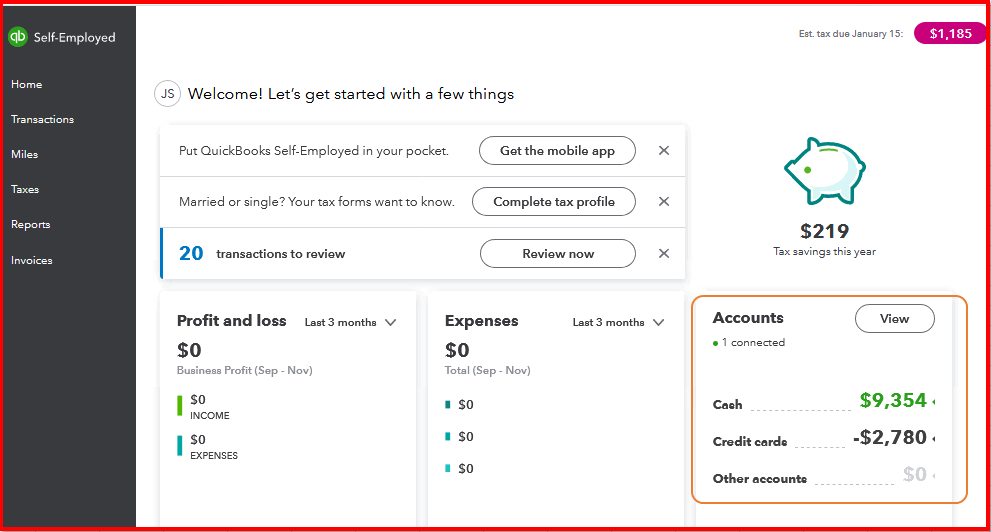
If you need to add transactions, there are two ways on how to do it.
If you're on an internet browser:
- Go to the Transaction menu and select Add Transaction.
- Enter the amount and a brief description.
- Browse the Select a category menu and choose the best option to organise your transaction.
- If you have a receipt, you can drag and drop it onto the form.
- When you’re ready, click Save.
If you're using the mobile app:
On an iPhone or iPad (iOS):
- Select the two Green arrows, then select Transactions.
- Tap the Plus (+) sign.
- Select Add Income or Expense.
- If you want to add a receipt, tap Attach receipt. Choose the image from your camera roll, or select Take photo.
- Enter the transaction details and then tap Save.
On a phone or tablet with Android:
- Select the Reply All icon, then select Transactions
- Tap the Plus (+) sign.
- Select Add Income or Expense.
- If you want to add a receipt, tap Attach receipt. Choose the image from your camera roll, or select Take photo.
- Enter the transaction details, then tap Save.
You can also create a new transaction directly from an image of your receipt. Feel free to read through this article: Enter receipts on your QuickBooks Self-Employed mobile app for detailed steps and instructions.
Let me know if you need additional information and I'll get back to you.