I'm here to help you import your sales receipts in QuickBooks Online, alexanderforestr.
The Invalid deposit account field error usually occurs when the account is not set up in the Chart of Accounts in QuickBooks Online or your transactions on the CSV file doesn't have a corresponding account where the payment money is deposited.
To avoid getting this error, add the account in QuickBooks and map your sales receipts properly on the CSV file.
![]()
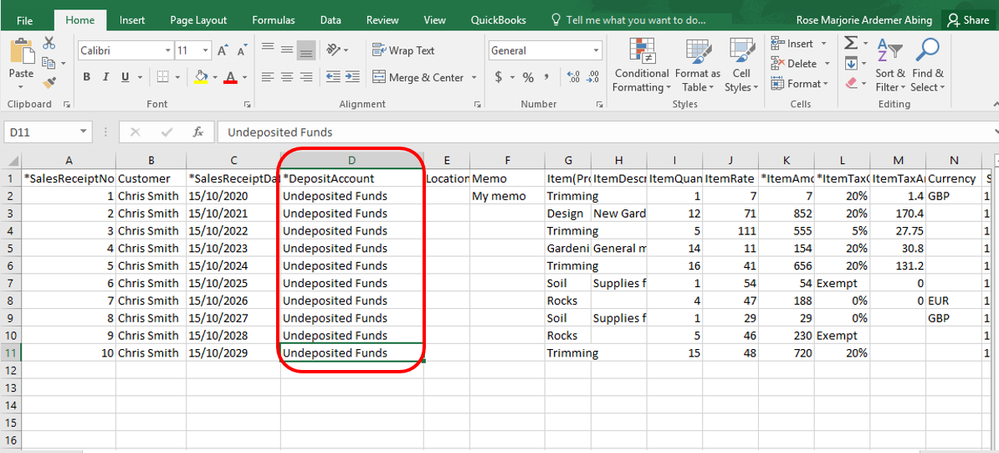
Once you're done, you can now import them seamlessly.
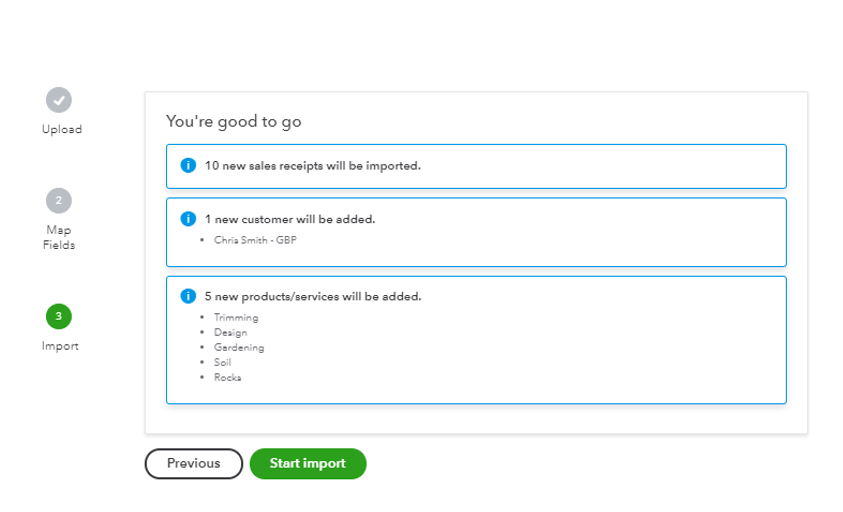
![]()
I'll be sharing with you this article: How to import sales receipts. It provides more details on how to import your sales receipts as well as tips on how to deal with transactions that have multiple line items.
Additionally, in case you need help with importing your customers and vendors, you can read through this article: Import customer or vendor contacts from Outlook, Excel or Gmail.
You can always reach out to me if you have additional questions about importing sales receipts or anything in QuickBooks Online. I'm always ready to lend a helping hand.