I can help you delete the linked accounts and streamline the new one in your profile, brian-gaughan-al.
To help you sort this out, as an initial step, you'll need to disconnect the linked accounts and delete it from the chart of accounts. Here are the steps to complete the process.
- From the Banking page, select the linked account and click the pencil icon to Edit.
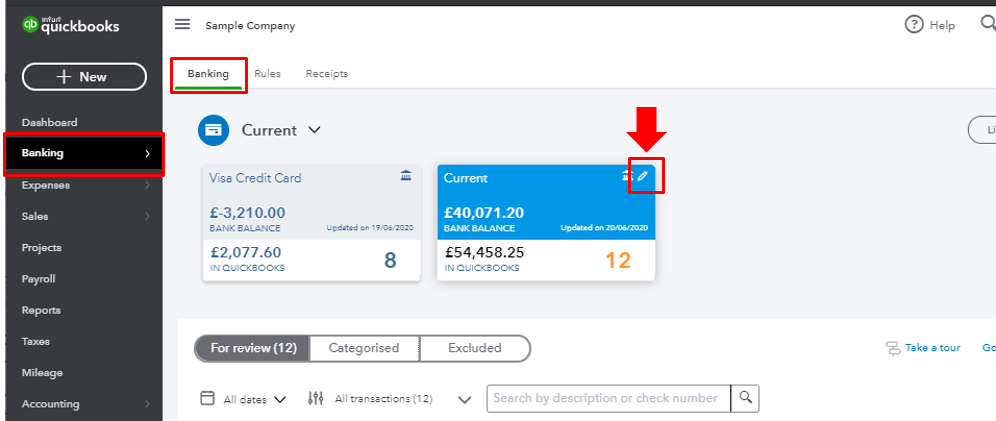
![]()
- Click the Edit account info.
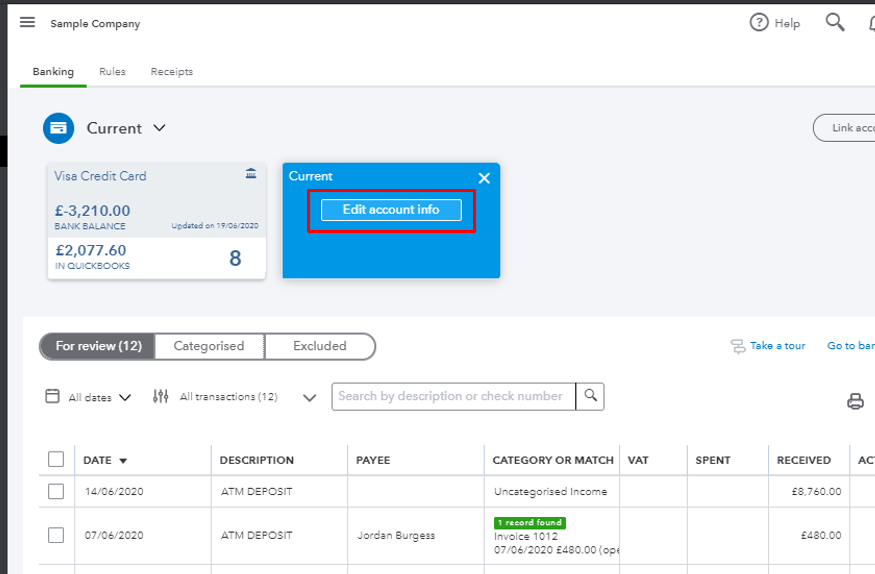
![]()
- Select the Disconnect this account on save under File Upload Account.
- Hit Save and Close.
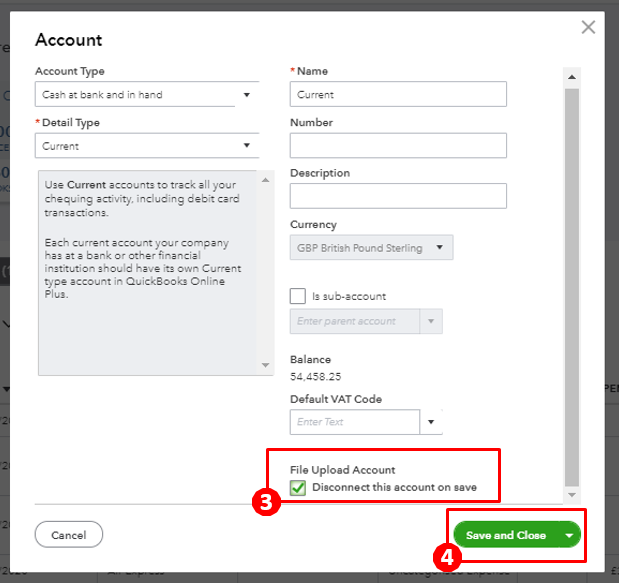
![]()
Once disconnected, you can go through this article for the detailed steps in deleting it from the chart of accounts: Delete an account on your chart of accounts in QuickBooks Online. After that, here's a write-up that contains information on how to streamline your new business account to your profile: Understanding if you can connect your bank feeds to Open Banking.
I recommend editing, assigning, and categorising your transactions. Also, you can match them to the existing entries in the software. Just go to the For Review tab from the Banking menu. Doing so will help you ensure the accuracy of your financial records.
Feel free to drop me a reply below if you still need help with the process. I'll stick around to help you out. Have a great rest of your day!