Turn on suggestions
Auto-suggest helps you quickly narrow down your search results by suggesting possible matches as you type.
Showing results for
Help
A few days ago, I deleted a historic transaction that took place before the beginning of the financial year and while I was trying to work out how quickbooks worked.
Now, as a result, I have two bank balances that are out and I can't get into the bank reconcilliation to see what's going on.
I've tried recreating the deleted transactions, but I seem to be going around in circles and I'm worried about messing things up too much
Can anyone advise please?
Thanks
Hello RFBSDot, let's look into this further for you, we can definitely provide a resolution. The deleted transactions you re-added are there a great deal of them? Should they be in the account or where they incorrect transactions? We ask as there are 2 options and we can go through the best one based on the circumstances in your books.
Hi, I was sure I replied to this but it appear I didn't.
THere were only a small number of transactions deleted and they were actually dummy ones that I'd entered before the start of this financial year, to get a handle on how QB worked. I deleted them so all the reports were correct, but it's now mucked up the bank balances.
Not sure how to proceed.
Thanks
Thanks for getting back here, RFBSDot.
I'd like to share some steps to help you fix the balances.
If you've never reconciled the account before, you can follow the steps in this article: Fix issues the first time you reconcile an account in QuickBooks Online.
Otherwise, review your beginning balance. When a transaction is edited, deleted, moved, or unreconciled, this changes the ending balance of your last reconciliation, which impacts the beginning balance of the next one.
Let's make sure your opening balance is correct by following these steps:
After the steps, check your bank statement then match and categorise the downloaded transactions.
Once done, you can start reconciling the account again.
For reference, please check out this article: Fix issues for accounts you've reconciled in the past in QuickBooks Online.
Please keep me posted on how it goes. I'd like to make sure this resolved for you. Take care and stay safe!
I have this problem. The reconciliation report opening balance is out by the same amount as the single deleted item but the Bank Register shows the correct balances at the end of each reconciliation period. This is not the first reconciliation. I have reconciled this account numerous times in the past. How can the Bank Register be correct while the Reconciliation entry window opening balance does not match it? How can I make them match?
Thanks for posting here in the Community, @david-lewis. I'm here to provide details to help you fix the bank reconciliation error you've encountered.
When reconciling, we start with the opening balance. The amount should match your bank statement for the same start day. If it doesn't, the following are some of the causes:
To fix this, we can begin by running the Reconciliation Discrepancy Report. By doing so, we can review all the changes that affect your beginning balance. Here's how:
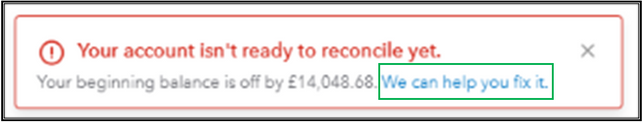

For the steps you need to take regarding the specific message, simply go to Step 4 in this article: Fix issues for accounts you've reconciled in the past in QuickBooks Online. I'd also recommend consulting with an accountant so you'll be more guided with this.
Once everything's good with your transactions, you can proceed to reconcile your account in QBO. If everything matches, you know your accounts are balanced and accurate.
You can always leave a comment in this thread if you have other concerns or questions about reconciling accounts. I’ll be around ready to lend a helping hand. Have a good one!
Thank you for your reply.
I have identified the edited entry which corresponds to the imbalance in the opening reconciliation balance. It applies to every opening reconciliation balance back to the original entry dated some 18 months ago which was deleted and replaced by a modified deposit entry. To obtain this entry the original invoice was amended, the payment of the amended amount was entered and then deposited. The period involved was already reconciled. Currently the deposit in the Bank Register is correct and all the balances downstream from this entry are correct and as reconciled monthly over the 18 month period. However the opening balance for reconciliation is out by a minus amount equal to the amended entry. There isn't an edit I can do that will correct the reconciliation balance without putting the Bank Register balances out over the entire 18 month period. I am at a loss to what I can to to make the two balances the same apart from cancelling about 18 reconciliations and re entering 18 months' data from scratch which is a massive task. How can I synchronise the Reconciliation and Bank Register balances? I am aware that this is a self inflicted wound but having caused the problem there must be a way to correct it?
Hi david-lewis, thanks for getting back to us with this information - does the modified deposit entry show as reconciled in the bank register? If not, please go to reconcile the bank account that this relates to and enter the same ending balance and ending date as the last completed reconciliation and this should then appear on the following screen to be ticked/reconciled. :)
Thanks for your follow-up Georgia
The entry of 19 months ago has the cleared tick against it. I cannot reconcile months past without deleting all the months after the month in question as the reconciliation will not allow me to reconcile any month apart from the current one. To do as you suggest would entail me deleting all the reconciliations back over 18 months and then having to reconcile 19 months. This is a lot of work. If it is the only way to straighten out this problem I'll have to do it but is there no other way of editing that will clear the fault?
Hello David-Lewis, thanks for coming back to us. Please reach out to our phone support with this link. Our line is open mon to fri 8 am to 7 pm and is free from any uk landline or mobile or our chat support as you will then be able to set up a screen share with the agent on the phone or chat and they will be able to look into this issue your experiencing in more detail for you and see your balances and all that.

You have clicked a link to a site outside of the QuickBooks or ProFile Communities. By clicking "Continue", you will leave the community and be taken to that site instead.
