You can't directly review your transactions from the Dashboard menu, vstay67. I'm here to provide an alternative way.
It's essential to note that your complete bank entries are visible on the Bank transactions page. The Dashboard only displays your active bank accounts but not their designated data. That said, you'll need to review them from the Transactions menu.
If you're using QuickBooks Solopreneur, here are the steps:
- Navigate to the Transactions menu, then Bank transactions.
- Click the Filter icon and edit the Date field accordingly. If necessary, you can also select and customize the Transaction type and Category.
- Once done, hit Apply.
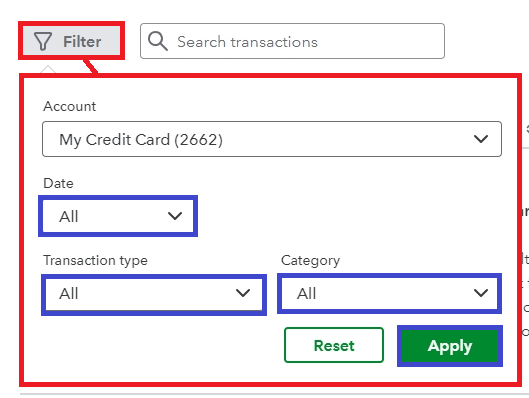
On the other hand, follow these procedures if you're on the QuickBooks Online version:
- Go to the Transactions menu, then Bank transactions.
- Modify the date range from the All Dates option.
- Once done, hit Apply.
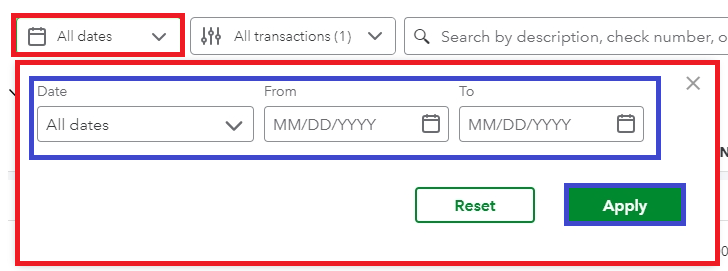
Finally, I'm adding this article to guide you through exploring and maximizing your QuickBooks experience: Understand the QuickBooks navigation menus.
If you have more questions about managing your Dashboard or bank transactions, kindly reply to this thread. We're committed to helping you accordingly.