Hi. I'd be glad to share some information about delivery notes in QuickBooks Online (QBO).
We can only create and print a delivery note once we created an invoice or sales receipt. A delivery note is a document that contains an item, quantity, and other important shipping information when shipping goods to your customers.
Once you print a delivery note from an invoice or sales receipt, the name and date are already included there except for the signature. See the image below for visual reference.
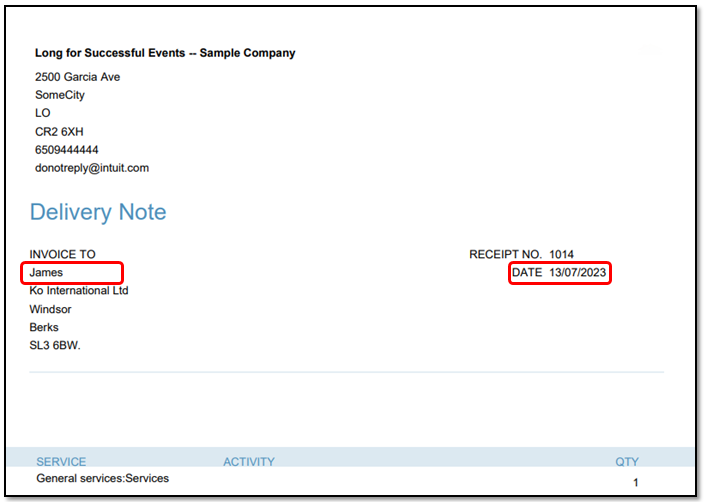
To create and print a print delivery note, follow these steps:
- Go to Customers & Leads and select Customers.
- Choose the customer's name to display a list of their transactions.
- From the Transaction List tab, select the box next to each invoice or sales receipt for which you want to print a Delivery Note.
- Tap the Batch actions dropdown, then choose Print delivery note.
- The print preview screen will open so you can select printing options, preview, and print.
Furthermore, you'll want to learn how to personalise and add specific info to your sales forms: Customise invoices, estimates, and sales receipts in QuickBooks Online.
If you have any debrief about the process, feel free to share them with us in this post. I welcome the opportunity to respond immediately. You have a good one.