Turn on suggestions
Auto-suggest helps you quickly narrow down your search results by suggesting possible matches as you type.
Showing results for
We can edit the email default message, gaselec.
Please follow these steps:
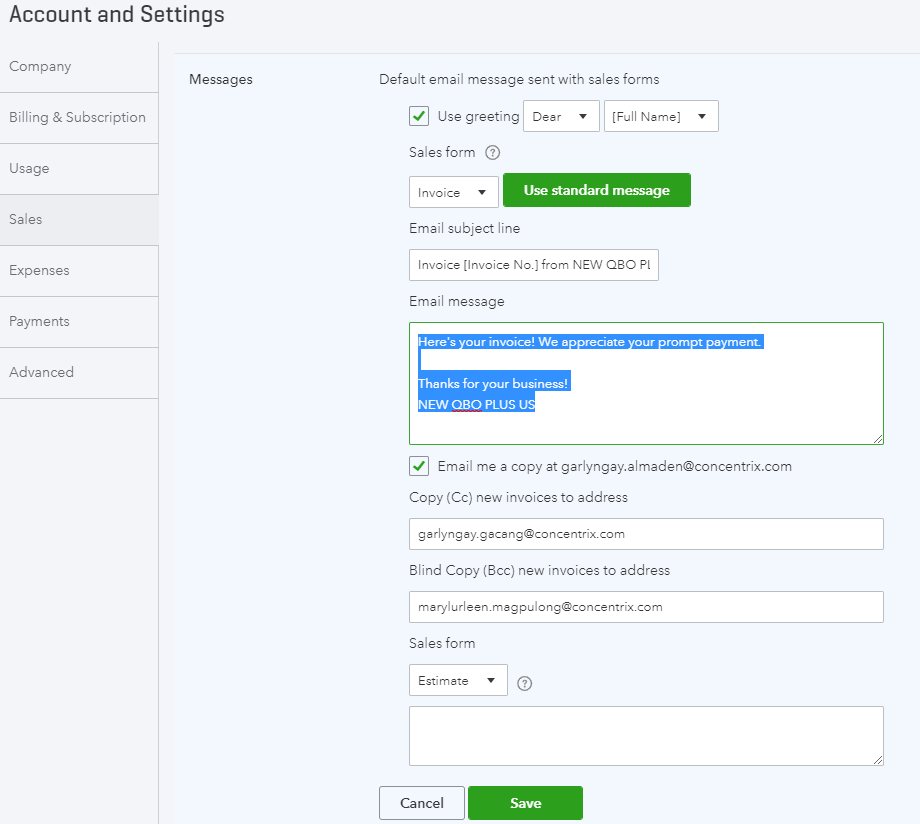
Let us know if you have any questions.
Thats no help I'm afraid.
That allows me to edit the message for
Invoices
Estimates
Credit note
Sales receipt
Statement
Refund receipt
There is no sales form edit for 'Remittance advice' and it is not the same text as any of the others.
I appreciate you for getting back to us, gaselec.
The option to modify the default body message when sending a remittance advice isn't available. What we can do for now is manually edit the message before sending the bill payment.
I'll take note of this idea and share it to our developers. They'll analyze this one and may be added to our future updates.
If you have additional details, please let me know. I'll take if from there.
In the short term if you were simply to remove the line.
'Thank you for your business!'
this would be a start. Surely that's easy?
The line is entirely wrong for any remittance advice as one doesn't thank your supplier for their business. Exclamation marks also look very unprofessional.
Thank you for posting here in the Community, @gaselec.
I understand how the ability to change the default message for remittance advice is beneficial to your business. Right now, I recommend manually changing the information upon sending the transaction within QuickBooks Online.
To ensure your voice is heard, I can pass along another feature request on my end. For the time being, you can visit our blog and sign up for our Newsletter.
Please know your voice is important to us, and we take customer’s suggestions as an opportunity to guide us on which area of the product we need to make improvements.
If you need tips in the future, visit our QuickBooks Help Articles site.
Let me know if you have further questions or other concerns. Please know the Community has your back. I’ll be right here to assist further.
Please do submit the request but note it's not a feature request but a piece of incorrect text that needs changing. The feature request would be to be able to customise this, nice to have but not vital in the short term.
In the meant time if I forget to edit the remittance advice notice we look unprofessional. And so does QB.
I appreciate you taking the time to reach us back, gaselec.
Together with my colleague, I'll be sure to relay this suggestion to our product developers for consideration in future updates.
In the meantime, I want you to be updated with the recent happenings and future developments of QuickBooks Online by visiting our QuickBooks Blog.
You can always get back to me if you have other questions and I'll do my best to help you out. Wishing you continued success.
I've just landed here in search of a solution to the same problem.
It would be good to edit the text in a feature along with the format of the PDF, like you can edit invoice formats.
What is the blank signature space for on the PDF?
Hi there, samjeffs. Thanks for bumping up here.
It sounds great to edit the text in a feature along with the format of the PDF. I'm going to send it to our software engineers. This might be given a chance to be part of the next product updates.
Please correct me if I am wrong. Are you referring the space after the entries and signature? If so, the blank space of the form depends on the number of entries that are in the form. If we only have a few ones, the bigger the blank space we will have on the PDF.
Please know that you can tap my shoulder anytime you have additional questions. Stay safe. Thanks!
Thanks Sarah Ann, would be useful, if you can customise invoices it would be customise all outgoing pdfs.
What I was referring with the space was that there was a signature block with dotted lines, which obviously cant be signed by anyone when automatically sent with the email so not sure what it is for, it just means the supplier receives a blank signature box.
Thanks for getting back to us, samjeffs.
The option to modify the PDF when sending a transaction isn't available. Rest assured, I'll take note of this idea and share it with our engineers.
If you have other concerns, just let me know. I'm here to help you!
I agree. I need this feature also. Come on Intuit fix this bug!
As there is no option to edit the PDF comments for remittance advice i have managed to find a work around until QB actually update things. Hopefully this helps others with the issue i had.
If, like us, you have 'footer notes' or 'message to customer' on your invoices, you will find they too are on your remittance advice.
To get around this, you will need to go to the GEAR ICON> CUSTOM FORM STYLES> NEW STYLE
Create a new INVOICE style, this needs to be the one you want to use for your invoices.
Once you have finished editing and saved your new template, next to the edit link is an arrow. Click it and make the template you just created as default. Make sure the form type is Invoice. You can repeat and do the same for sales receipts and quotes if you want them to all be different, otherwise they will default to the master form style.
Now edit your 'master' template to reflect what you would like on your remittance advice and save.
When you create an invoice it will use the new template and remittance advice uses the master template.
Hope this helps :)
Loz
just seen below, totally agree so annoying when it says this , I have to keep deleting 'thanks for your business' I HAVE BEEN DOING THIS FOR MONTHS !
Does anyone know how to change the subject heading when you send a remittance advice in QB'S?
My automatic e mail sent from QB's says ...Bill Payment (cheque) .. hold on I am not paying by cheque I am paying by bank transfer /FPS
My suppliers know this and are ringing me and asking why have you changed to a cheque payment.
Who pays by chq any more !!!
Please help
HI Jenny001, There isn't a way in QuickBooks to change the subject header on the email that gets sent for the remittance. The only thing at the moment you can do is preview it and then use the arrow symbol to download it and then attach it to your own personal email. It's worth adding this request in the feedback tool in the cog.
Remittance Advice functionality really needs to be improved.
They also default to having the company payment details at the bottom too (where Intuit suggest they go on the invoice template) which then confuses people who receive them.
I do cringe as an accountant when people I have recommended QBO to come back with these problems and all I can say is Intuit are thinking it might be a good development in the future. My clients need these things sorted now.
I've just been searching for this also as I agree that the 'Thanks for your Business!' is unprofessional and not required.
It would also be good so that the email subject does not have (cheque) in it. In fact just having Remittance Advice from... would be much better.
Hell Cb86,
Welcome to the community page,
We have taken all the comments on board and will pass this straight onto our developers.
Just a +1 from me.
Unsure why you can edit all the other message texts but not Remittance Advice.
And the default text is stupid as others have noted.
We also find the default messages often get flagged as spam, but adding unique contact details and phrasing helps them look more like legitimate messages.
This is not the impression we want you to have when using QuickBooks Online (QBO), OnAir Soltutions.
I understand how important it is for your business to change the default message for remittance advice. At this time, this option is unavailable in QBO. What we can is to manually edit the message before sending the transaction to your account.
You can also edit the Master/Standard template to show the details you want in your remittance advice. Just follow the steps and details provided by loz256.
To know more about news and updates in QuickBooks products, feel free to visit the QuickBooks Blog page.
For more insights about managing your business, just access our QuickBooks Help Articles site.
The Community always has your back if you need anything else in QBO. I’ll be right here to assist further. Take care always.
A Remittance advice is something sent to Suppliers when you've paid them, so it has nothing to do with Sales, as per the answer given here. The answer provided by Garyln Grey relates to amending an Invoice, which you would send to a Customer
Hello @karensy,
Currently, our only option is to edit the message each time you send the remittance. Rest assured, we will take note of this feature to get added in the future update.
I'll also share with your our QuickBooks Blog so you'll know the latest updates of the program.
Please know that we're always here whenever you have questions or concerns about QuickBooks; so don't hesitate to reply. Thanks for joining us today and I wish you have lovely day ahead.
Also need to remove our bank account details from the remittance advice. Just stupid having that on there in the footer!
QBO has some wonderful programming behind the scenes of this software. BUT to say this can not be done is just BU!!S!T. You simply need to copy the code that allows the customization of the sales templates and point the code the table and columns for the expenses. From there, the default template needs to be loaded in a report writer mode which has already been written.
I understand that this is an 'enhancement' but how many customers will you loose by not spending the 20-40 hours of work including QA?
Be consistent and allow your clients to run their business in a way that is correct grammar and tailored to their industry!
More than happy to speak to a developer or programmer about the approach to take as I used to be a programmer and now a bookkeeper

You have clicked a link to a site outside of the QuickBooks or ProFile Communities. By clicking "Continue", you will leave the community and be taken to that site instead.
