Turn on suggestions
Auto-suggest helps you quickly narrow down your search results by suggesting possible matches as you type.
Showing results for
If you’re using spreadsheets to record invoices and wish to start using QuickBooks to track them going forward, you can import them into QuickBooks using our Import your Invoice functionality.
Before you start, make sure that your excel spreadsheets are ready and in a format that is accepted by QuickBooks. You can download a sample here. If your file includes details of customers and/or products, they can be added in QuickBooks automatically, so you don’t have to manually create them.
Things to look out for
When you are ready
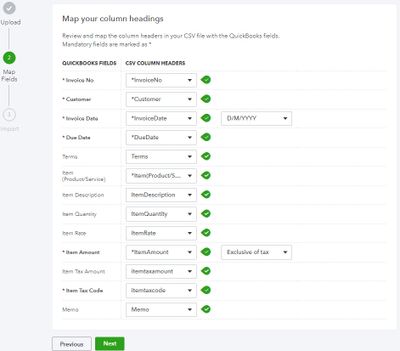
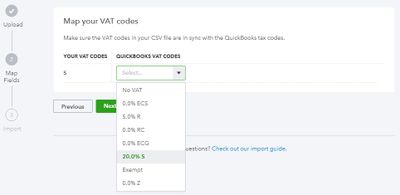
Can QB online import an invoice generated by another company who also use Quickbooks online. E.g. Company A imports a QBO generated invoice from Company B.
Thanks,
Tim.
Good Morning
Thank you for contacting us on Community.
Are you looking to use the invoice as a template for future invoices or are you looking to upload the invoice as a sales transaction?
Kind regards
Emma
I have lots of Company A sending to Company B, where I do the accounting for both. It would be so good to have a ‘direct invoice’ concept where it could flow from one QBO client to another directly. Obviously a mapping would need to go in place.
To answer your question directly, it would be a template for future use. It is a monthly recurring expense recharge.
Thanks,
Tim.
Tim,
Were you able to streamline this process? I have the exact same scenario where Company A invoices Company B on a recurring basis where I am the accountant for both companies. It's double entry accounting for sure, and there must be a better method.
Blake
I know how convenient to have invoices flow from one company to the other, Blake.
For now, you can import the invoices which was suggested by EstherY. Or create recurring invoice templates on both companies. Here are the references that you can use:
Otherwise, you'll need to create the invoices manually.
Get back to us if you need anything.
How do you do this with Quickbooks desktop? The desktop version does not have the Gear icon. I can only find a way to upload the customer's info not their invoices.
Does it meam Quickbooks Desktop Pro, no matter which version, 2017 to 2020, does not support importing invoices from excel or csv files?
Hi there, weikong.
The file format that QuickBooks Desktop currently accepts is IIF. However, there are some third-party importer applications available so you can import transactions using an Excel or CSV file.
Please go to our Intuit App Store select your region then go to the Sync Data category. Select which app is best for you.
You can check out this reference about importing IIF files is in this article: Export, import, and edit IIF files
We welcome any product suggestions as these will be the bases on our new updates. Post them here or if you have any questions. We are here to help.
Hello GarlynGay,
Thanks for your reply! I will try the appstore.
You may consider these apps
https://transactionpro.grsm.io/qbd
https://partners.saasant.com/affiliate/idevaffiliate.php?id=5051_2
Thank you very much for your help! I checked Saasant yesterday and will do for transactionpro later.
I don't have an option to import invoices. I'm not sure what to do and I'm quite frustrated. I have over 300 invoices to import and there's no way I can do it manually. A screenshot of my options are below.

We can't see your image. If you are using QBO UK version, visit this link for your reference
Another options, you may consider the importer tools that I have mentioned above.
Good luck!
Thank you! I tried the app and it worked. Took a LOOOT of fiddling but it's exactly what I need.
Do I have to select the mappings each time I import my invoices from a csv file? Is there no way to save the mappings or have them default which would save me a lot of time.
Thanks
Richard
Hi Richard, currently there is no option to save defauls for mapping in the import tool, these have to be selected each time - thanks!
When I export transactions and re-import them (from and to Quickbooks uk self employed online), it doesn't import categories. Note also that there is no option to assign the category column as a category colum (see screenshot). How can I import categories? It's a lot of data to have to enter manually otherwise.
You're unable to import the categories, Chimmy. You'll have to enter them manually.
I can see how convenient it is to import this detail with ease. I'll take note of your concern and pass this along to our management team. This will be submitted to our software engineers who review our customers' feedback. This might be included in our future updates.
If you have other questions, just leave a comment below. The Community is open 24/7.
Hi, could you please let me know is it possible to save the mapped fields once set?
We import invoices weekly but last week a member of staff selected inclusive of vat instead of exclusive which caused a problem with invoices being for the wrong amounts, if not spotted could cost a lot of loss
Hello SusieMurphy,
Welcome to the Community page,
There is no way of pre-saving a mapped field for uploading invoices. It is a case of having to map it each time you upload any invoices into the system.
OK thank you anyway.
I find it odd that you say that mappings have to be set each time. The 'mandatory fields' in the example given by Quickbooks Online don't have to be selected each time, but the exceptions is that ItemAmount has to be selected each time, as well as Exclusive/Inclusive of tax and Invoice Date format. Surely Intuit can make a default setting so that we can always make sure our csv file matches the default. I have uploaded a PNG File to illustrate. It really is an error prone time waste each week.
Hi barlby We appreciate your concerns regarding the mapping, 🙇🏽:male_sign:we will submit a product enhancement request to our developers for their consideration and we encourage you to leave feedback from within the product.

You have clicked a link to a site outside of the QuickBooks or ProFile Communities. By clicking "Continue", you will leave the community and be taken to that site instead.
