Turn on suggestions
Auto-suggest helps you quickly narrow down your search results by suggesting possible matches as you type.
Showing results for
I have been dealing with an error that Intuit hasn't been able to fix for over two weeks. I can trick and manipulate payroll if I don't make any changes to their paycheck (add mileage, bonuses, etc.), but am getting an error that states "You must assign an account for this transaction." It appears to have started when I did my last payroll update. I'm convinced it has something to do with the WA Cares Act that has been added to QB, but isn't implemented for another 6 months (if at all). I have checked all my payroll liabilities, payroll items, etc. to make sure they have accounts linked and they all do. I can hit ok when getting the error to advance to the next paycheck but then when I go to create paychecks, it gives me an error and kicks me out of QB (Desktop). Please help.
You've reached the right place for help, 12314648425814.
The error message "You must assign an account for this transactions" can be resolved by using the Rebuild Data tool in QuickBooks Desktop. This tool is used to fix any possible data damage within your company file. Let me show you the steps on how to perform this below:
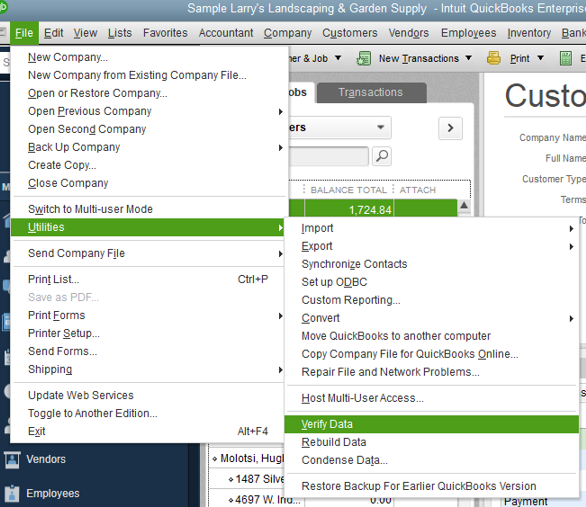
Additionally, here's an article that'll help with your year-end preparations. This guides you in accomplishing your year-end tasks This article is for US versions, however, this is also applicable to UK versions: QuickBooks Desktop Year-End Prep and Resources.
Leave me a reply below if there's anything I can assist you with payroll. Have a nice day and take care!
Thanks for your reply, I appreciate it. Multiple Intuit customer/data services have tried this with me to no solution. They even took my company file and "repaired" it. Every time, even before my company file was
"repaired" it said/says "Quickbooks detected no problems with your data" when verifying data and Rebuild has completed and it gives me an Error 179, Warning Verify Master: totTrans wrong. Is 123352. Should be 123351. I will send this to the data services, again, and see if we can get any further. Thanks.
I did the repair and did another rebuild and it says 0 errors, went into payroll, still getting the error, You must assign an account for this transaction. Any other suggestions?
Hello there. Thank you for getting in touch about this, and I appreciate you doing all the possible troubleshooting process. I'm here to help you further.
Seeing that you've tried all the possible process in resolving the issue and still get the same concern. I'd suggest reaching out with our QuickBooks Technical Technical team. They have the tools to check into your account if there's an ongoing investigation.
Here's how:
You may also refer to this article for more information and click the Contact us option to get in touch with them: Contact QuickBooks Desktop support.
Feel free to post a response if you have any other QuickBooks-related concerns. Take care!
Yes, thank you. I have been chatting with them for the last couple weeks and they don't have a resolution. They sent me to data services and they can't provide a solution either. I am at a point where I don't know what to do. They have been trying to help me (unsure how seriously as I am in front of this every second of every day while supposed to be on holiday with my family and I think they try and then move onto another customer), but getting nowhere. I have googled, verified/rebuilt, they "fixed" my company file as they said it was corrupt. Maybe it was, but my issue still isn't fixed. I can't process payroll, had to handwrite one payroll and tricked/manipulated the system to not get the error by doing absolutely no modifications to the paychecks. The second I try to change the paycheck, add mileage, adjust hours, etc., I get the error "You must assign an account for this transaction". Two weeks, it's been two weeks, and no resolution. Phone calls, chats, pushed to higher level of support, nothing. I need my QuickBooks working and don't know what else to do.
Yes, thank you. I have been chatting with them for the last couple weeks and they don't have a resolution. They sent me to data services and they can't provide a solution either. I am at a point where I don't know what to do. They have been trying to help me (unsure how seriously as I am in front of this every second of every day while supposed to be on holiday with my family and I think they try and then move onto another customer), but getting nowhere. I have googled, verified/rebuilt, they "fixed" my company file as they said it was corrupt. Maybe it was, but my issue still isn't fixed. I can't process payroll, had to handwrite one payroll and tricked/manipulated the system to not get the error by doing absolutely no modifications to the paychecks. The second I try to change the paycheck, add mileage, adjust hours, etc., I get the error "You must assign an account for this transaction". Two weeks, it's been two weeks, and no resolution. Phone calls, chats, pushed to higher level of support, nothing. I need my QuickBooks working and don't know what else to do.
Hello there, @123146484825814.
We've reviewed your case regarding your issue with payroll. As per checking, we're glad to see that this is already tagged as resolved. Please don't hesitate to reach out back to us if you need further assistance with QuickBooks Desktop. We'll be on hand to help anytime.
Stay safe, and have a nice day!
That actually is false. No resolution has happened. Waiting, but nothing.
Thanks for getting back to us, 123146484825814.
Allow me to chime in and help ensure this is taken care of for you.
Since you're getting the same issue when processing payroll in your QuickBooks Desktop (QBDT), I highly suggest reaching our Support team again. I know you've already contacted them, but they're the ones who can pull up your account in a secure environment. They can also create a ticket and forward it to our product engineers for further investigation.
Here's how to reach them:
For more tips and other resources you can use in the future, I recommend visiting our website. Here's the link: Self-help articles.
Please post again or leave a comment below if you have more questions about payroll or anything else QuickBooks. I'll be here to assist. Take care always.

You have clicked a link to a site outside of the QuickBooks or ProFile Communities. By clicking "Continue", you will leave the community and be taken to that site instead.
