Turn on suggestions
Auto-suggest helps you quickly narrow down your search results by suggesting possible matches as you type.
Showing results for
I’m trying to pay an employee who has a job elsewhere and has a BR Tax code. How do I set him up in payroll so that the deductions are correct
Solved! Go to Solution.
Good to see you back, @liz-brown.
It's my priority that you'll be able to set up the employee and make it clear that this is their 2nd job. All you would need to do is update the tax code, the tax code would then adjust any calculations for HMRC. We do see you may have further questions on this. You're welcome to add them onto this thread.
Or to connect with one of Payroll Support within your QuickBooks Online account, follow the below steps:
For more details about reaching out to our Payroll Support, see this link: Contact Payroll Support. It also contains another way on how to reach them.
To know more about how you can manage and run payroll, see this resource: QuickBooks Online Standard Payroll hub.
Good day, Neil Stafford. I'm here to help keep the process of setting up your employee easy and simple.
You can follow the step-by-step process of setting up your employee and choose BR for their tax code.
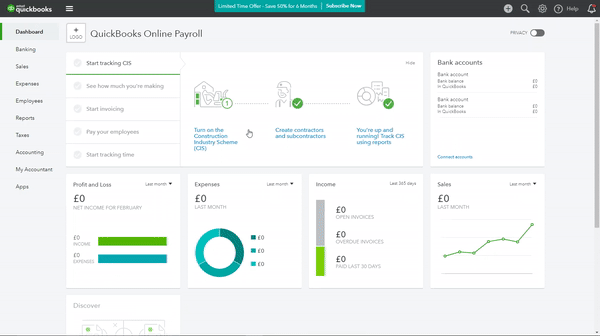
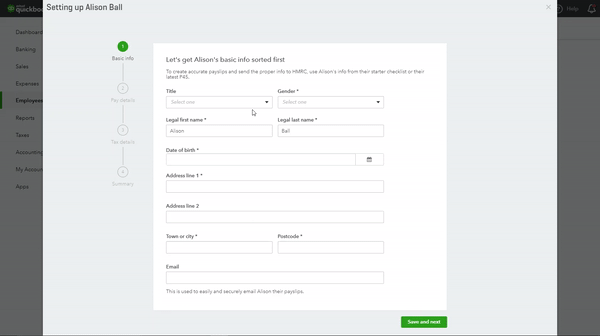
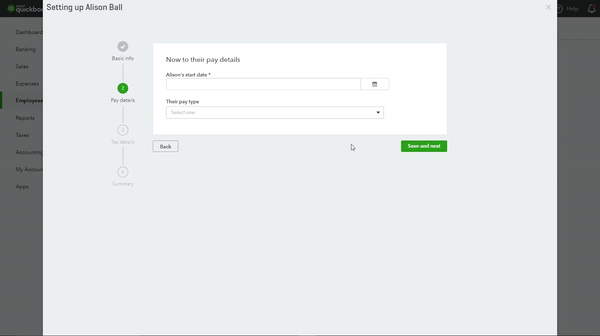
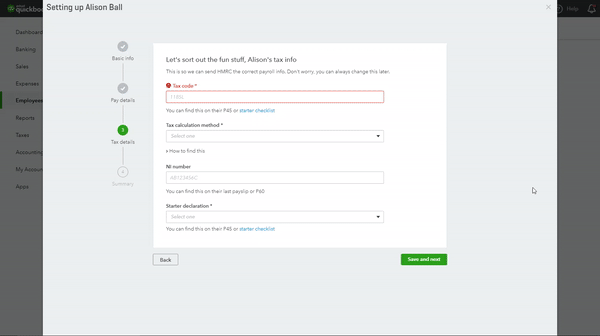
For more details about setting up employees, check out this article: Add employees in QuickBooks Online. This will provide you links about tax code meaning as well as how it's calculated in QuickBooks.
Keep me posted if there's anything else you need. I'm always here to help you out. Have a great day!
So if its a second job and they are still employed in the original job what do you put in the pay history.
They have been paid by another company but are still being paid by that company.
I have not paid them anything this year so far
Hi Neil.
Did you manage to resolve this? I have exactly the same query. Adding an employee that has a 'main' job and this will be their second one. Tax code BR is fine, but I want to make it clear this is their second job. So what did you put in as their pay to date? Did you just take the YTD value from their payslip in the month before engagement of their second job?
Hello Liz-Brown, thanks for commenting on this thread, can we ask in order to help get your question answered and resolved, which payroll package are you using within Quickbooks, is it the Advanced payroll or Standard payroll?
Just the standard payroll.
Good to see you back, @liz-brown.
It's my priority that you'll be able to set up the employee and make it clear that this is their 2nd job. All you would need to do is update the tax code, the tax code would then adjust any calculations for HMRC. We do see you may have further questions on this. You're welcome to add them onto this thread.
Or to connect with one of Payroll Support within your QuickBooks Online account, follow the below steps:
For more details about reaching out to our Payroll Support, see this link: Contact Payroll Support. It also contains another way on how to reach them.
To know more about how you can manage and run payroll, see this resource: QuickBooks Online Standard Payroll hub.

You have clicked a link to a site outside of the QuickBooks or ProFile Communities. By clicking "Continue", you will leave the community and be taken to that site instead.
