- UK QuickBooks Community
- :
- QuickBooks Q & A
- :
- Employees and Payroll
- :
- Re: Wages paid from wrong bank account on one employee
- Mark Topic as New
- Mark Topic as Read
- Float this Topic for Current User
- Bookmark
- Subscribe
- Printer Friendly Page
- Mark as New
- Bookmark
- Subscribe
- Highlight
- Report Inappropriate Content
Wages paid from wrong bank account on one employee
Hello, I have 3 employees , I have paid one employee from the wrong bank account. Both bank accounts are linked in quickbooks, so on one of the balances it is showing a plus and one a minus of the employees pay.
How can i Move the journal entry or find it so i can balance the bank accounts in quickbooks thanks
Solved! Go to Solution.
0 Cheers
Best answer December 27, 2020
Solved
Accepted Solutions
- Mark as New
- Bookmark
- Subscribe
- Highlight
- Report Inappropriate Content
Wages paid from wrong bank account on one employee
Hi there, frankiestine.
I'll share the steps with you on how to look for the journal entry and move it to the correct account as well. Here's how:
- Go to the Accounting menu and select Chart of Accounts.
- Look for the bank account where the paycheck was posted incorrectly.
- Click Account history under the Action column.
- Look for the payroll journal entry. You can use the Filter function to easily locate the transaction. Just click the Funnel icon in the left-hand corner of the bank register.
- Once found, click the transaction and select Edit.
- Look for the payment or bank account and change it to the correct one.
- Click Save.
I'd also like to share these hubs that will give you links to some of our help and guide articles:
Let me know if you need more help with payroll.
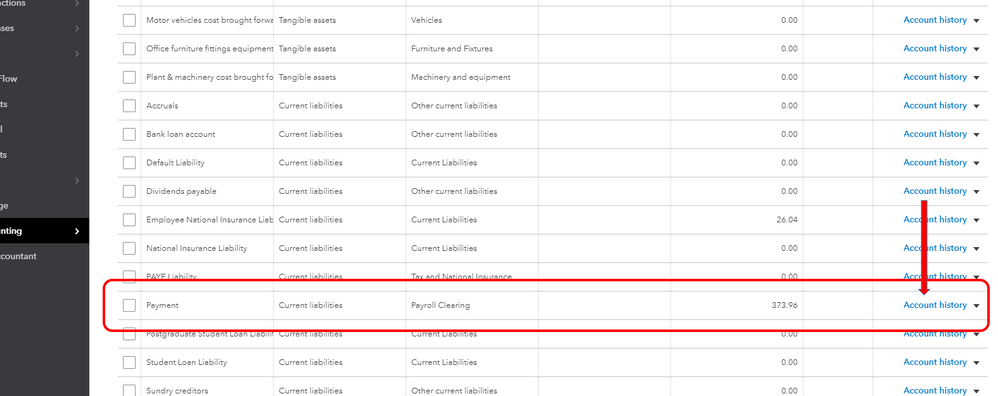
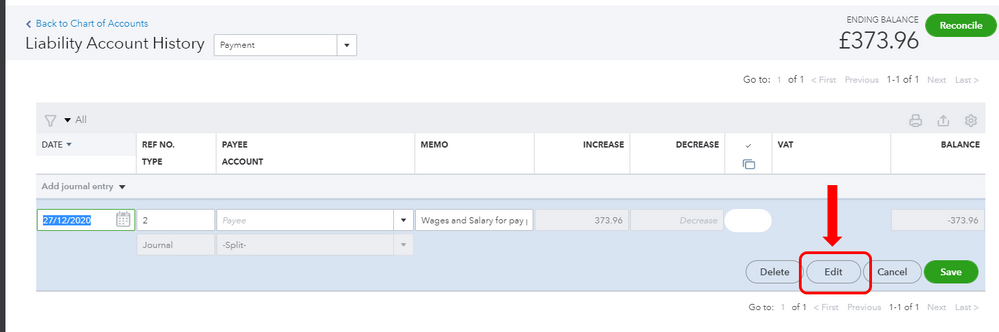
0 Cheers
2 REPLIES 2
- Mark as New
- Bookmark
- Subscribe
- Highlight
- Report Inappropriate Content
Wages paid from wrong bank account on one employee
Hi there, frankiestine.
I'll share the steps with you on how to look for the journal entry and move it to the correct account as well. Here's how:
- Go to the Accounting menu and select Chart of Accounts.
- Look for the bank account where the paycheck was posted incorrectly.
- Click Account history under the Action column.
- Look for the payroll journal entry. You can use the Filter function to easily locate the transaction. Just click the Funnel icon in the left-hand corner of the bank register.
- Once found, click the transaction and select Edit.
- Look for the payment or bank account and change it to the correct one.
- Click Save.
I'd also like to share these hubs that will give you links to some of our help and guide articles:
Let me know if you need more help with payroll.
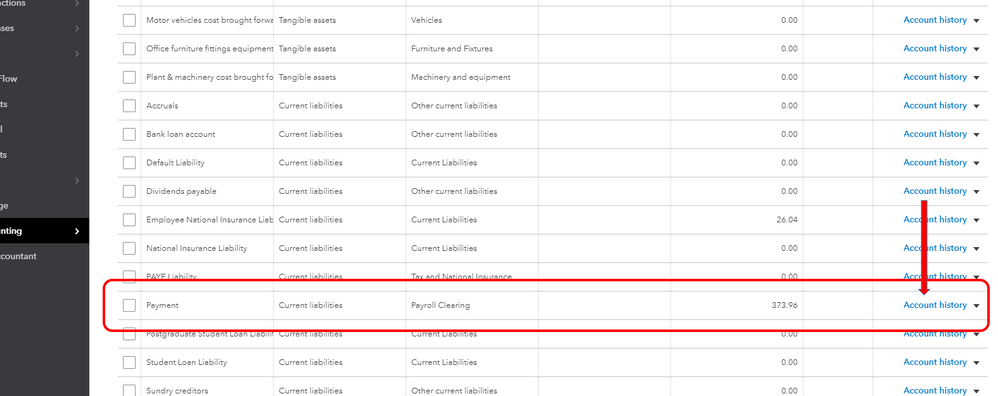
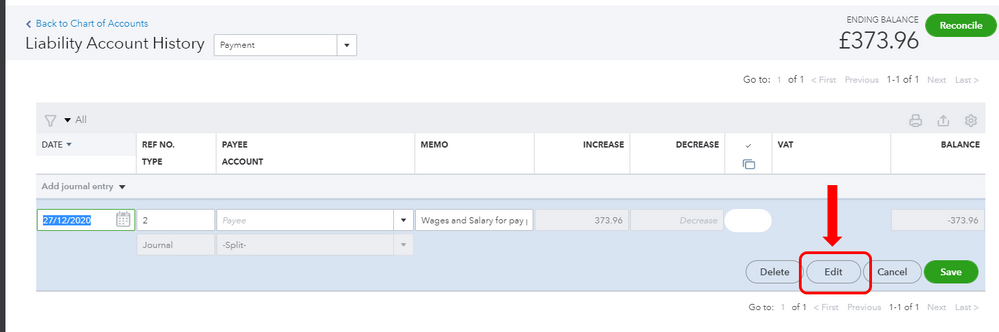
0 Cheers
- Mark as New
- Bookmark
- Subscribe
- Highlight
- Report Inappropriate Content
Wages paid from wrong bank account on one employee
Thankyou worked a treat
Featured

Ready to get started with QuickBooks Online? This walkthrough guides you
th...

