Turn on suggestions
Auto-suggest helps you quickly narrow down your search results by suggesting possible matches as you type.
Showing results for
Hi clerk@earbytownc Thanks for reaching out to us here on the Community and sharing your feedback. The standard payroll is being discontinued and won't be reinstated. We do appreciate there are some initial issues with the new core system which hopefully will be resolved quickly. What specific issues are you experiencing, what is preventing you from running the payroll on time
Where has all the historical payroll data gone?
for instance I cannot access p32 report, any previous payslips, no payroll details (and by the way you have changed the Excel format for that report)
This is really poor
2 specific issues I have so far:
P32 report for the current month is not available.
What on earth has happened to Payroll Journals? Are we now going to have to create these manually as what QBs has automatically posted this month is pointless.
This upgrade is a massive step backwards
I know how this has affected some of your payroll information. Let me direct you to the right support to help you with this, Lisa.
With the ongoing conversions of your data from Standard to Core Payroll, you'll notice issues with your payroll information. To ensure that this is an issue and that the P32 report is one of the affected by the changes, I recommend contacting our support team so they can double-check on this and investigate further. To do so, follow the steps below:
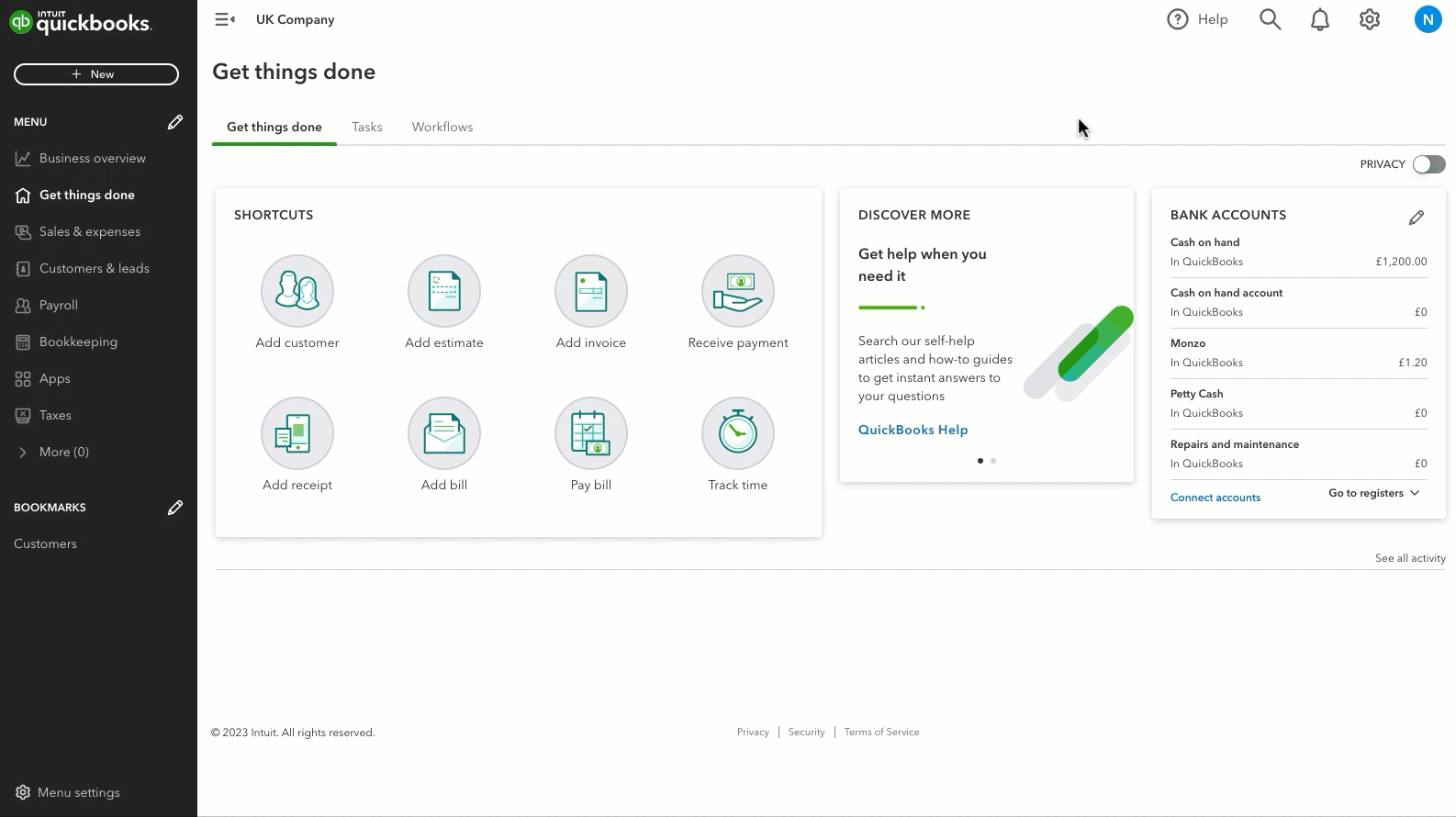
To know more about upgrading your Standard Payroll experience, read this for more details: Introducing QuickBooks Core Payroll: Upgrading Your Standard Payroll Experience in 2024.
Additionally, employees will receive an adjusted or prorated salary if they begin their employment in the middle of a pay period or take statutory leave during the same period. To know more, refer to this article: Proration in QuickBooks Online Core Payroll.
Let us know if you have any questions about payroll reports or anything about payroll. We're always right here to help you.
Thank you I have just run the P32 report this morning and it seems to be working now, however I still have an issue with the Journal Entry.
It is all very well you telling users to get in touch with the support team but this number of issues should not be occurring. It is costing businesses valuable time and money to resolve issues that Intuit have caused with no prior warning.
This software upgrade should have been thoroughly tested before being rolled out to users. It is NOT acceptable for all the issues to be occurring at a crucial point in the month for most businesses. Employees pay is one area that we cannot afford to wait until your developers sort out issues. This should not be happening in the first place.
Furthermore, in the email I received telling me that the migration was happening to core payroll, it told me not to worry, everything would be copied over and there would be no change to the service ....
Missing data, very poorly designed reports, no pension data to transfer or P32 report and to top it off, today I discovered that pay elements cannot be customised now like they could in Standard payroll.
We have a taxable benefit that goes through the payroll. It's not subject to ni, however this core payroll cannot accommodate that and therefore it doesn't meet my requirements anymore. Neither can you refund a deduction.
It's a very basic payroll system we've been given.
It's incredibly poor on QuickBooks to not be transparent about the lack of functionality that this core payroll has. I'm very disappointed and I've been told that the only workaround is for me to upgrade to the enhanced payroll now. I don't feel that I should pay extra for something that they've taken away from us.
I agree with all of these comments plus the journals which are produced are absolutely useless. They don't record classes and/or projects. There is no process to reverse them either. Unfortunately, I will be moving to a payroll bureau now.
I have had an email now telling me I can't migrate to Core as an employee has two NI Codes in the same year as they are now drawing their pension it's an absolute shambles, how they can create and migrate companies without even checking something so basic! Plus the fees for advanced payroll are double what I'm currently paying for Core payroll. Need to do better QuickBooks!!!
As a small business owner, sometimes struggling with cashflow I occasionally have to pay my wages (me and my partner) in two separate payments. Previously on the old payroll, you could split the wage payments within chart of accounts and allow balances to match up.
Now you can't do this, I have been directed by my accountant just to put everything as director's loan account and she will sort it at year end, but this leaves me in the position of not knowing if my books are correct until after the event, and an additional accountancy cost to my business.
I have contacted Quickbooks on two separate occasions to try and resolve this, they gave me a solution that didn't work, then admitted it was an issue with the system and they have said they are looking into this. Still no change.
At the transition the Core Payroll requires selection of the pay period, which I didn't realise, ended up running for the following month, then having to delete the run and re run.
The next month realised that there is now a separate button to actually send the payroll, so I ended up with 2 missed submissions until I realised.
The old payroll just worked and did what it needed to do with a nice simple interface. was very happy with Quickbooks until July. Core payroll is so terrible it has ruined the whole platform. looking for alternative options to QuickBooks for next financial year.
Hi Knotty_jim Thanks for reaching out to us here on the Community. We sincerely appreciate that the Core payroll system may take some time to get acquainted with especially when you've been using the Standard system for some time. We've included a comprehensive article that maybe of some use.https://quickbooks.intuit.com/learn-support/en-uk/help-article/payroll/quickbooks-online-core-payrol...
If you would like to split the wages into separate payments you could allocate the payment to a liability account and then expense out of the liability account.
You would first have to create a specific liability account within the chart of accounts; select accounting > chart of accounts > new > account type will be current liabilities > in the detail type select current liabilities > enter a name > save and close.
When you run payroll > Preview payroll > in the top left there will be a chart of account field where you can then select the liability account that you created above > submit/run your payroll, the payment/ss will now be allocated to the liability account.
When you make any payments from your bank in relation to the wages then you would create an expense in the usual manner; select the employee's name in the payee field > enter the bank, the amounts have been paid from, in the payment account field > enter the date the payment was debited from your bank account > in the category column enter the liability account you created previously > enter the amount > in the amounts are field select No VAT > Save and Close. The amount entered in the expense will reduce the amount in the liability accordingly.
If you would like any further assistance or information please reach out to us and we'll be happy to help you.
My own experience has not been great with this, and I still have issues regarding WPP. I think Intuit should reflect on what seems to be a process whereby they Beta test new upgrades, etc, on paying clients. I feel for customer support as much of these issues appear to be because of poor mapping in development, and customer support is left to handle the fallout. This has been the case in a number of "upgrades" - I have been a QB customer for 30+ years and I have to say the recent evolutions of QB have not been positive. I acknowledge no one likes change and of course change happens as legislation changes BUT given the rates charged, I think a better change introduction process is urgently needed.
This isn't the kind of experience we want you to encounter, LoisAThomas.
This desire for flexibility and the option to revert to a familiar or preferred state in the QuickBooks program is a common and understandable sentiment when changes or updates are introduced to a system that one is familiar with. I'm here to share additional insights about reverting to the old experience.
We are diligently working to improve our products and services to meet your needs. If recent updates haven't met your expectations, I encourage you to share your feedback. Your insights are invaluable in guiding our development process and ensuring we deliver the best possible experience to all our customers. Doing so helps us address issues you may have encountered and also contributes to making our products better.
I'll show you how you can send one:
Alternatively, you can share your thoughts on our QuickBooks Idea Exchange Board page. To do so, click this link: https://quickbooks.intuit.com/learn-support/quickbooks-idea-exchange/idb-p/uk-idea-exchange. Then, select the Suggest an idea button. After entering your suggestion, choose Post.
Don't hesitate to comment below and let us know how we can improve, LoisAThomas. Your feedback matters to us. Let's collaborate to ensure your QuickBooks experience is smooth and productive.
no-one has explained what has happened to the Payroll Journals which used to be created automatically by QB every month - this is indeed a shambles
Accessing your journals is essential for maintaining accurate payroll management, Torturedsoul. We can team up to find them so you can proceed with your business task in QuickBooks Online.
Before we dig in, please know that we’ve noticed a case with similar payroll journal issues in QuickBooks Online Payroll. With that, I have a couple of fixes and a few ways to sort this out.
First, we will utilize the Advanced Search feature, which allows for a precise and targeted search. This tool rapidly searches your records to retrieve documents by entering specific keywords related to your payroll journals.
See the screenshot below:

Next, ensure that the allocation of payroll payments to the Chart of Accounts is meticulously verified to avoid discrepancies.
Here's how:
1. Go to the Gear icon and select Payroll Settings.
2. Head to the Accounting section and tap the Pencil icon
3. On that page, you can choose how you map your payroll transactions. Click the Pencil icon to make changes to your mapping under the Accounting Preferences and hit Done to save them.
Otherwise, we'll dive into some straightforward troubleshooting steps to determine whether the issue is related to the browser. First, perform the same action in an incognito window or a private browser. Here are the keyboard shortcuts you can use:
If the issue persists, I suggest contacting our QBO payroll support team for extra help. They have the necessary tools and expertise to provide specialized assistance and resolve any complexities you may encounter with your payroll system. You can find more details on this page: Contact QuickBooks Online Payroll support.
If you need further guidance about journal entries, you can find more details here: Create journal entries in QuickBooks Online.
Moreover, you may also want to consider preparing for the year-end payroll. Check out this article: Year-end guide for QuickBooks Online Core Payroll.
Is there anything else you want to know or clarify about your payroll processes in QuickBooks Online? I'm here to support you in making everything run smoothly.
The rollout of Core Payroll has totally crippled my payroll today......
Previously on Standard Payroll I have been running an 'empty' payroll for some months, i.e. unticking as an employee, running the payroll with no employees to be paid and submitting the EPS to confirm the same to HMRC.
Now, under the new Core Payroll, I cannot see how to do this? Has this been removed without any notification to us, the customer?
If I untick, as before, I get an error message: "Select employees before you preview the payroll for them."
So I select my employee again, but change the payment to be 'skip salary this time only', I get an error message: "You must either enter the hours worked or compensation amounts, or clear the checkbox to exclude employee from this payroll run."
So I clear the checkbox to exclude an employee and loop round the same process again.
What is happening?! Why have Quickbooks made it so difficult! and not offered a resolve. I need to run an empty payroll and have had me it impossible for me to do so.
Hello there, Ben.
I can see that this is a duplicate post. My colleague shared her answer to your concern regarding the changes in QuickBooks Core Payroll. You can check out her response through this link: https://quickbooks.intuit.com/learn-support/en-uk/employees-and-payroll/re-core-payroll-running-empt....
Furthermore, you can check this article to help manage employees and payroll: Standard Payroll hub in QuickBooks Online.
Additionally, to improve your payroll management, review this article on creating and handling payroll reports: Create and customize your Payroll reports.
Feel free to reach out if you need further clarification on QuickBooks Core Payroll updates. We're here to assist. Take care!

You have clicked a link to a site outside of the QuickBooks or ProFile Communities. By clicking "Continue", you will leave the community and be taken to that site instead.
