Greetings, christophergarwo.
I'd be happy to walk you through how to enter a grant in QuickBooks Self-Employed.
Since I can't recommend what account to use to put the grant down to in QuickBooks Self-Employed, it would be best to consult an accountant. Your accountant can provide more expert advice regarding an accounting perspective.
However, allow me to provide the steps in recording this transaction. Here's how:
- Click Transaction in the left panel and select Add Transaction.
- Filter the Date. Enter the amount and a description.
- Select a category menu.
- Hit Save.
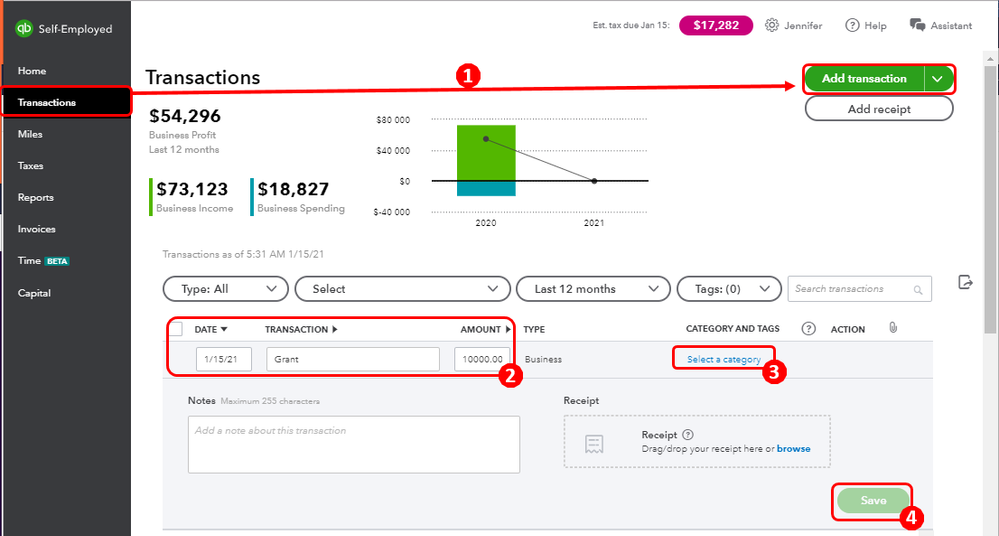
The following article is a good reference. This will provide you lists of categories to help guide you in tagging or categorizing your transactions as well as organizing them accurately in QuickBooks Self-Employed: Updates to expense categories in QuickBooks Self-Employed.
In case you need to categorise transactions with the same information, you can create a bank rule to speed up your task: Create rules to in QuickBooks Self-Employed.
Let me know if you have any other concerns or need help with anything in QuickBooks Self-Employed. You can connect with me again by clicking the Reply button below. Have a nice day!