Turn on suggestions
Auto-suggest helps you quickly narrow down your search results by suggesting possible matches as you type.
Showing results for
I'm trying to pay my employees I've gone to the payroll page next payroll dated 1 apr-30apr then it comes up with the warning All payrolls for the tax year are done ! it won't let me go forward to pay my employees
Hi Robin,
Would you be able to attempt to run the payroll in an incognito window to troubleshoot this?
If you see the same message, we'd be grateful if you could reply with a screenshot of this in an attachment below.
Greetings Georgia what is a incognito page here is a screen shot of what I get 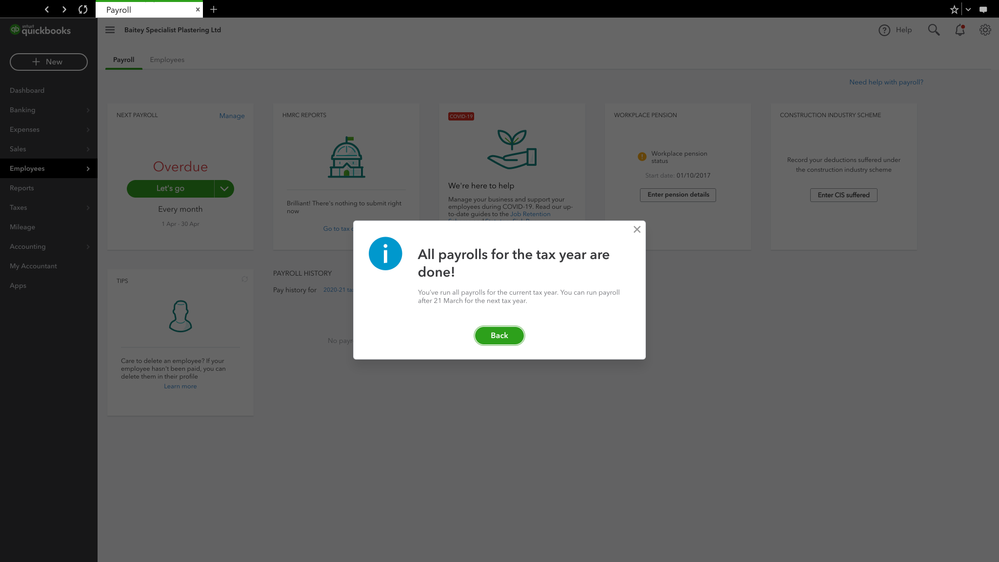
Thanks Robin, To clarify you have not finished running all payrolls for the tax year? An Incognito is a private browser, this is normally situated in your settings for the browser, if unsure where to find this please advise of your browser and we will give guidance. THanks
I did the incognito thing but it didn't make any difference
Hey Rob,
If you select 'Back' from the screenshot above are you then able to run the payroll by selecting 'Let's go'?
Thanks
Greetings Georgia selecting back just takes you to the original payroll page
Hi Robin, when you go back to the payroll page are you then able to select the button 'Let's go' to run the payroll for the 1st - 30th April?
Greetings yes but it just brings up the original problem " all payrolls for the tax year are done " is there anyway you can do a remote problem solve
Thanks Robinbaitey, Could you confirm what payroll it is that your using? Is it our standard or advanced? Thanks Becky
Greetings I'm using standard
Hello Robin,
It looks like April has not been run as cant see it in the payroll history section on that screenshot you sent us. Can you check to see if there is a journal for the April pay run you say you have already done and let us know if it is there or not thanks.
I'm trying to do the payroll for the period 1 Apr - 30 Apr which is the first month of the tax year but I keep getting the warning I can't proceed past it can you try to do some sort of remote repair
Hello Robin,
We have been liaising with our engineers about the issue you are having and they are having a look into this for you. We have created a case for you and send you an email and will keep you posted via email about your case.
Jolly good look forward to hearing from you soon
Perfect Robinbaitey, Thanks for your patience whilst the payroll team resolve this issue :thumbs_up:



You have clicked a link to a site outside of the QuickBooks or ProFile Communities. By clicking "Continue", you will leave the community and be taken to that site instead.
