Hello there, @aynsley.evoli.
Being able to print your expenses in QuickBooks Online mobile app is beneficial for you and your business. However, this option is currently unavailable.
We can send this Feedback to our Product Development Team. They'll be able to review and determine what features to add for future product enhancements.
For an iOS:
- Tap the Burger icon on your QuickBooks app.
- Select Help & Feedback.
- Click the Help & Support or App Feedback and enter a brief description of your concern.
- Then, enter your suggestion and Send Feedback.
For Andriod:
- Go to the Menu bar, and select Help & Feedback.
- Enter your suggestion.
- Click Send Feedback.
To track the progress of your feature request, feel free to visit our Feedback forum.
Otherwise, I'd recommend accessing your QuickBooks Online (QBO) through a web browser and printing your expense from there. Here's how to do it:
- Select Expenses from the left pane.
- Go to the Expenses tab.
- Open the expense.
- Click Print.
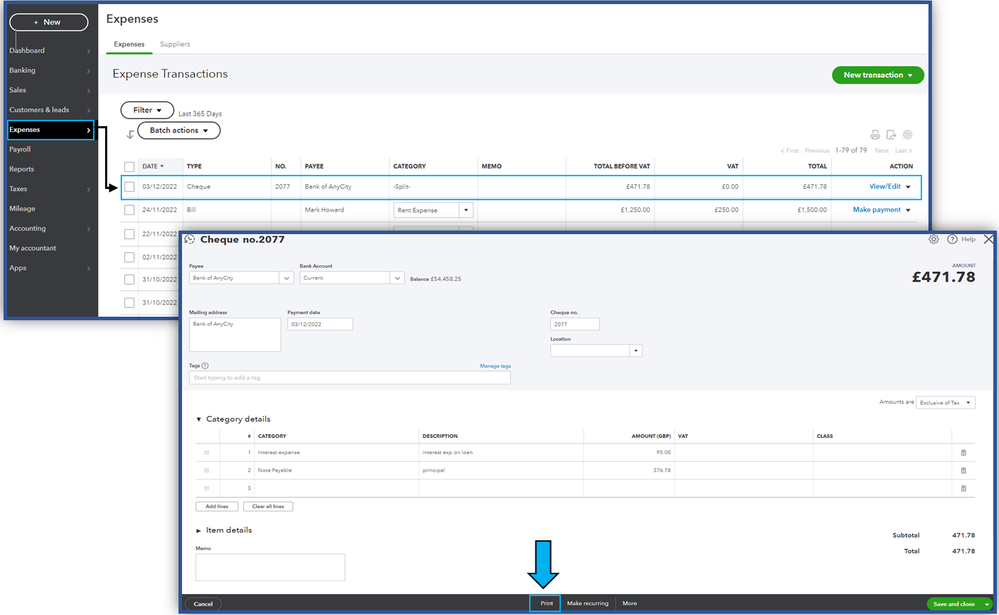
For future reference, you can visit this article if you want to print your sales forms in QBO: Email or print multiple sales forms in QuickBooks Online.
I'm always ready to assist you if you have any other questions or concerns about managing expenses. Tag me in your reply, and I'll sprint back into action. Have a good one, and keep safe.