Turn on suggestions
Auto-suggest helps you quickly narrow down your search results by suggesting possible matches as you type.
Showing results for
Hello,
I have many projects ('jobs') per customer but each one generally only has one invoice. When I create customer statements the transactions are listed alphabetically by job name rather than chronologically by invoice date. With all the invoice number and due date information lumped in as one line it makes it a very confusing document to read sometimes if it runs to several pages.
Please can I at least have a way of listing transactions by invoice date? Ideally I'd like to have 'Due Date', 'Job Description' and 'Invoice Number' all as separate columns so that I can sort on what I like. Will this be possible?
Thanks,
Angus
Solved! Go to Solution.
We're unable to do the level of customization like you've described, Angus. I will be sure to send feedback to our engineers to make them aware that you need that option.
Our option can be to run reports like what Jane described above. If there are other options you like, feel free to share them with us.
Hi angusk572,
You can run a transaction report directly to the customer's profile. Then, customise it to show Due Date, Jobs, and Invoice Number columns. From there, sort the report by date.
Here are the steps:
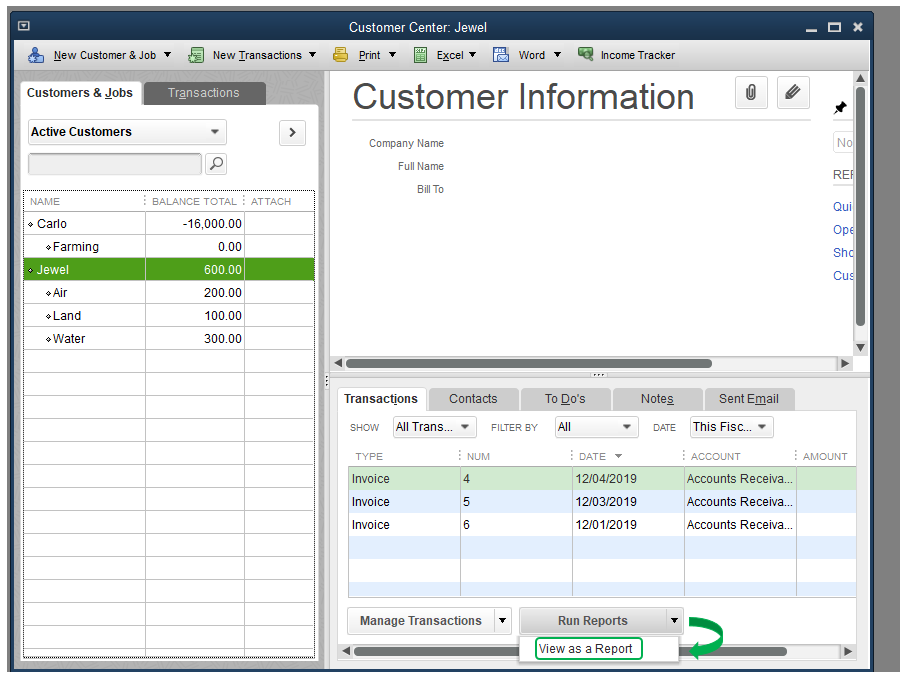
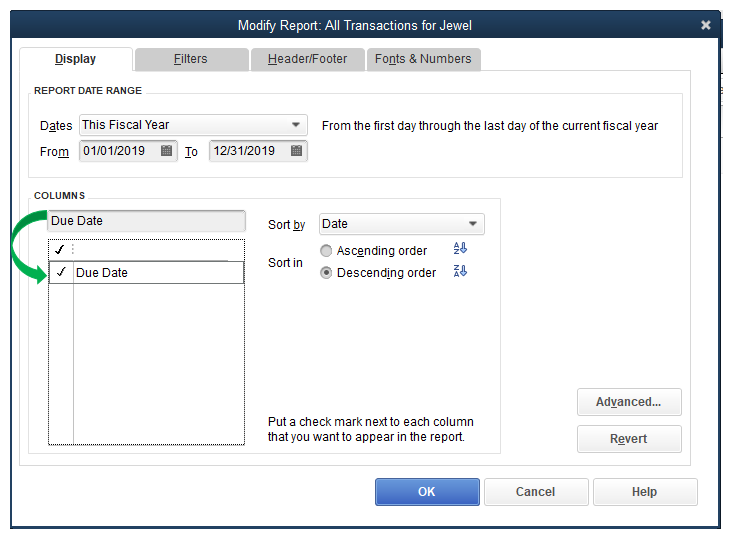
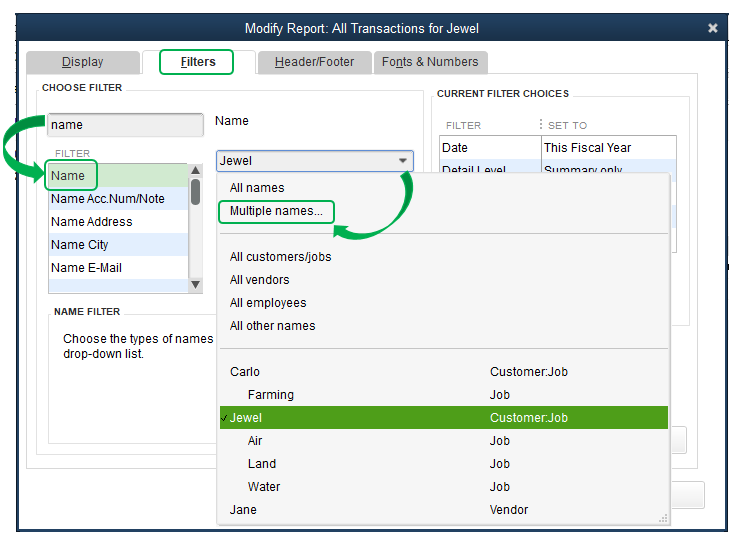
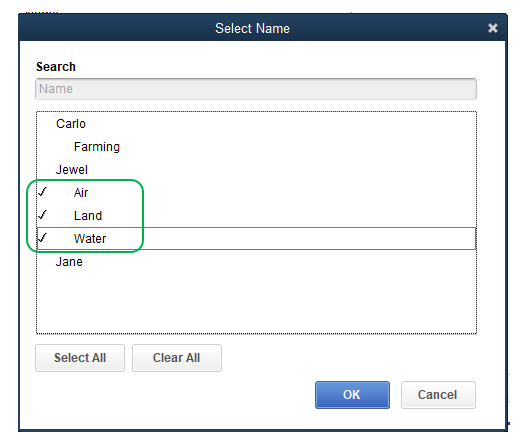
Then, select Date in the Sort By drop down and click on the Sort Ascending Downwards Arrow (AZ↓) icon to sort invoices by date.
To learn more about customizing a report in QuickBooks, refer to this article: Customise Customer, Job, and Sales Reports in QuickBooks Desktop.
You can also memorise this report for future use. Have a good one!
Hi Jane,
Brilliant response! Detailed and very clear. Problem is that I was talking about the statements which go out to customers based upon templates, not the reports which QB can generate for my own purposes. Can QB present statements in the same sort of way that most other people present statements? i.e. in date order?
Regards,
Angus
We're unable to do the level of customization like you've described, Angus. I will be sure to send feedback to our engineers to make them aware that you need that option.
Our option can be to run reports like what Jane described above. If there are other options you like, feel free to share them with us.
How utterly useless to be unable to show transactions in a statement by date and not alphabetically! When will this change please or when might we at least be given the option or preference?
Hello LizzieB30,
Welcome to the Community page,
Could you send us a screenshot of this page so we can have a look into this for you. Thanks
Hi, Ashleigh. I don't think a screenshot will help! I want to know how I can list statement transactions by date instead of the default of alphabetically.
PS And this applies to QuickBooks 2019 desktop version which I use.
Hello LizzieB30,
Could you please ring the support line on 0808 168 9535, as they will be able to help you move it off alphabetical and onto by date as they can set up a screen share to see exactly what is going on.
Was this ever fixed?
This is so frustrating, statement is useless otherwise.
It is so frustrating that there is no ability to specify the statement order. What sense does it make to lists jobs on a statement alphabetically? Customer want to see and pay the oldest invoices. Amazing this is an issue in 2020.
Makes statement completely useless. Insane this is like this.
QuickBooks please update this; this is a simple solution to a silly problem. We can all promise you that our customers would much prefer to see their statements listed by the date and not alphabetically.
I also need my customer statements to print listed by date. Our customers get confused reading our statements when an invoice that past due is listed two pages down behind current invoices. They look at the first few invoices that happen to be current and ignore the rest of the statement. It definitely makes more sense for a customer's statement to be listed in chronological order. Please send me notification when this flaw is addressed.
Sherry
Thanks for joining the thread, Eworxinc.
We recognize that each company has unique needs, and I can see how these features would benefit and empower your business. Since the feature you're looking for isn't currently an option, I encourage you to submit feedback to our Product Development Team. They look through submitted feedback for future updates and use those suggestions to develop changes for the product.
You may also want to visit our QuickBooks Blog UK. And be the first one to know about any updates that you'll find beneficial for your business. Just click on the Newsletter signup button and enter your email address. Then, select Subscribe. This way, you’ll receive email updates about what new changes and features, and hopefully your suggestion would be one of them.
If there's anything else you need help with, let me know by adding a comment. I'm more than happy to assist you. Have a great day!
2022 now and QB still has not made it to where invoices are listed by date, not alphabetically! When will this be fixed, as this is just common sense to have it listed by date and blows my mind this ever was an issue and still is. Super confusing to customers and needs to be fixed!
They never fix anything. Doesn't matter anyway, once Desktop ceases next July they'll not need to fix any of this.
We are in 2023 - Paying almost $2600 a year for Enterprise and I am printing statements for customers that look like my Kindergartner did them- with an order so out of place its embarrassing- Can we get this issue fixed? and no I do not want to print a report for a customer- I need statements to print in DATE order when I choose create statement.
Hi there, @MommyTheBommy.
I appreciate your feedback and can see how the benefit of the features you've mentioned above would aid you in running your business with QuickBooks. That's why I'm here to help share a few details about this.
We take customer suggestions as opportunities to improve the various features of our products. That said, I encourage you to send feedback to our Product Development team and share insights about the feature you want to include in the program.
Here's how:
Moreover, you can always browse these links for additional guidance on how to manage your form templates and transactions:
Don't hesitate to leave a comment below if you have any other questions in QuickBooks. I'm here to help always. Take care!
AND now we are coming to the close of 2024 and still cannot list in date order. Agreed this is useless and embarrassing.

You have clicked a link to a site outside of the QuickBooks or ProFile Communities. By clicking "Continue", you will leave the community and be taken to that site instead.
