Turn on suggestions
Auto-suggest helps you quickly narrow down your search results by suggesting possible matches as you type.
Showing results for
I've got the link for you to download the Desktop app for Windows, Datc42.
Please click this link so you can begin the process. Scroll down and click the Free download button under Get the QuickBooks Mac or Windows App.
Once done, you can immediately see the shortcut icon for QBO on your desktop. Just click it and sign in using your credentials.
Visit the Community if you have more questions. We're here to lend a hand.
I've got the link for you to download the Desktop app for Windows, Datc42.
Please click this link so you can begin the process. Scroll down and click the Free download button under Get the QuickBooks Mac or Windows App.
Once done, you can immediately see the shortcut icon for QBO on your desktop. Just click it and sign in using your credentials.
Visit the Community if you have more questions. We're here to lend a hand.
Hi:
I uninstalled my QB app from my PC. I followed your link to reinstall the QB desktop app. I am still getting a "504 Gateway -Time Out" message and can't get into my QB account.
Mark Calcagno, Alco Paving, Inc.
[email address removed]
[removed]
Hello markcalcagno,
We are aware of a 504 gateway error when using the Windows desktop app.Our engineers are currently investigating the cause of this, I have linked your account to this so that you will receive a notification once resolved - in the meantime please access the account via a web browser.
Thanks
Hi can you tell me if this is for the Self Employed version only? Or can I use it with the Company version of QBO?
Right, that's what I though. It's only I was troubleshooting a payroll issue with support chat, firstly they denied there was a windows desktop app, even after I sent them the link to the download on the intuit site, then insisted that app was for Self Employed only. Seriously frustrating experience with someone called Emini.
Thanks for getting back to us Ben, I'm sorry to hear of the experience you've had with the chat support on this. Have you been able to resolve the issue with the payroll?
I used a browser instead which did not give the same error (see screen shot). I've used the Desktop app to process payroll for the last 11 weeks since I migrated over from QB Desktop but it did not let me proceed despite removing all empty pay items.
Hello Ben,
Thanks for the screenshot, so to clarify are you getting this error on the desktop web app or in the web browser, and is it just the week 11 that you are having an issue with and getting this error or has it happened in previous pay runs?
This error happened in the desktop app. It is just this weeks ( week 12) payroll run that it occured in, the previous 11 weeks processed just fine through the app.
Hello Ben170,
Thanks for clarifying that for us,
Have you tried to do the payroll in the web browser to see if you get the same error showing as you do on the app or not, if you haven't please could you try and let us know if the error message shows on there too.
Want to trans Quickbooks information from my laptop to my iPad
Hello there, Marie61,
You can download the QuickBooks Online app for the iPad. Here's the link: https://apps.apple.com/us/app/quickbooks-accounting-invoice-estimate-expense/id584606479.
Please know that when using QuickBooks Online on your iPad comes with a couple of limitations. Check out these articles to learn more:
Let me know if you have further questions, I'll be more than happy to help.
I cannot believe they are stopping this! It is the only thing that made QBO tolerable.
People did not use it as they did not know about it, is my feeling.
The link above does not work as they will not allow you to download it anymore. It was a great tool
IT is probably because the application failed to work. I repeatedly downloaded and installed it but it was unreliable. Went back to Web based version and no problems. I have been using Quick Books since 1999 so not a newcomer.
The Community has got your back, @datc42.
Let's ensure that you meet the minimum required requirements so you can be able to use the QuickBooks Online mobile app. For the detailed info, please see this article: QuickBooks Online access for mobile devices.
Once done, here's how to download the app:
For your reference, please see this article: How to download the QuickBooks Online mobile app.
Also, you can always seek self-help articles on our QuickBooks help articles page, to help you get your QuickBooks task done in no time.
Let me know how this goes and leave a reply below if you need further assistance accessing QBO mobile app. I'm always here to help. Have a good one.
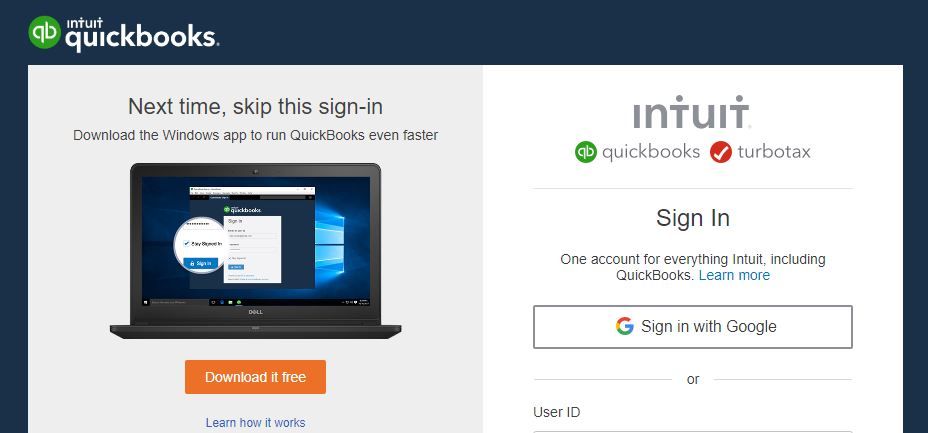
Hello BruceL,
Welcome to the Community page,
So we will no longer be updating the app or supporting technical issues with the app after April 20th. if its already installed on your pc you can continue to use it however it might be better experience using the internet web browser instead.
someone who has the exe file saved can send it to you!

You have clicked a link to a site outside of the QuickBooks or ProFile Communities. By clicking "Continue", you will leave the community and be taken to that site instead.
