Turn on suggestions
Auto-suggest helps you quickly narrow down your search results by suggesting possible matches as you type.
Showing results for
We can troubleshoot your browser to ensure you can consent to banking in QuickBooks Online (QBO), Lewis.
Before we start, can you tell me your bank's name and the specific error code or message you encountered? Knowing this will help us determine the best action to rectify the issue.
Meanwhile, let's perform some basic troubleshooting to sort this out. We can start by opening a private or incognito window to rule out any cache-related issues. You can use these shortcut keys to save time:
Then, log in to your QuickBooks Online (QBO) account and consent your bank feed connection again. If it works, return to your regular browser and clear its cache. This removes the webpage data that’s causing the problem. Otherwise, you can use a different supported browser to further isolate this.
Moreover, it's important to categorize your transactions to ensure they're in the correct accounts.
Let me know in the comments below if you have more banking concerns in QuickBooks. I'll be around to provide further help.
I've tried what you said and now installed Google crome and nothings changed. The message I've got is..
Something isn't working
Sorry, we can't update your account. Please wait a few hours and try updating again (9999).
Thank you for keeping us in the loop and following the steps in this thread, Lewis.
If you see an error message "Sorry we can't update your account, please try updating again later." or "Error 9999 or 7500" while using QuickBooks Online, it means that your transactions aren't updating.
This issue is temporary and should sort itself out within 48 hours. If it doesn't, I'd suggest contacting our phone support team. This will allow for a thorough investigation of your account and could lead to the initiation of a broader inquiry if a widespread issue is identified.
Here's how:
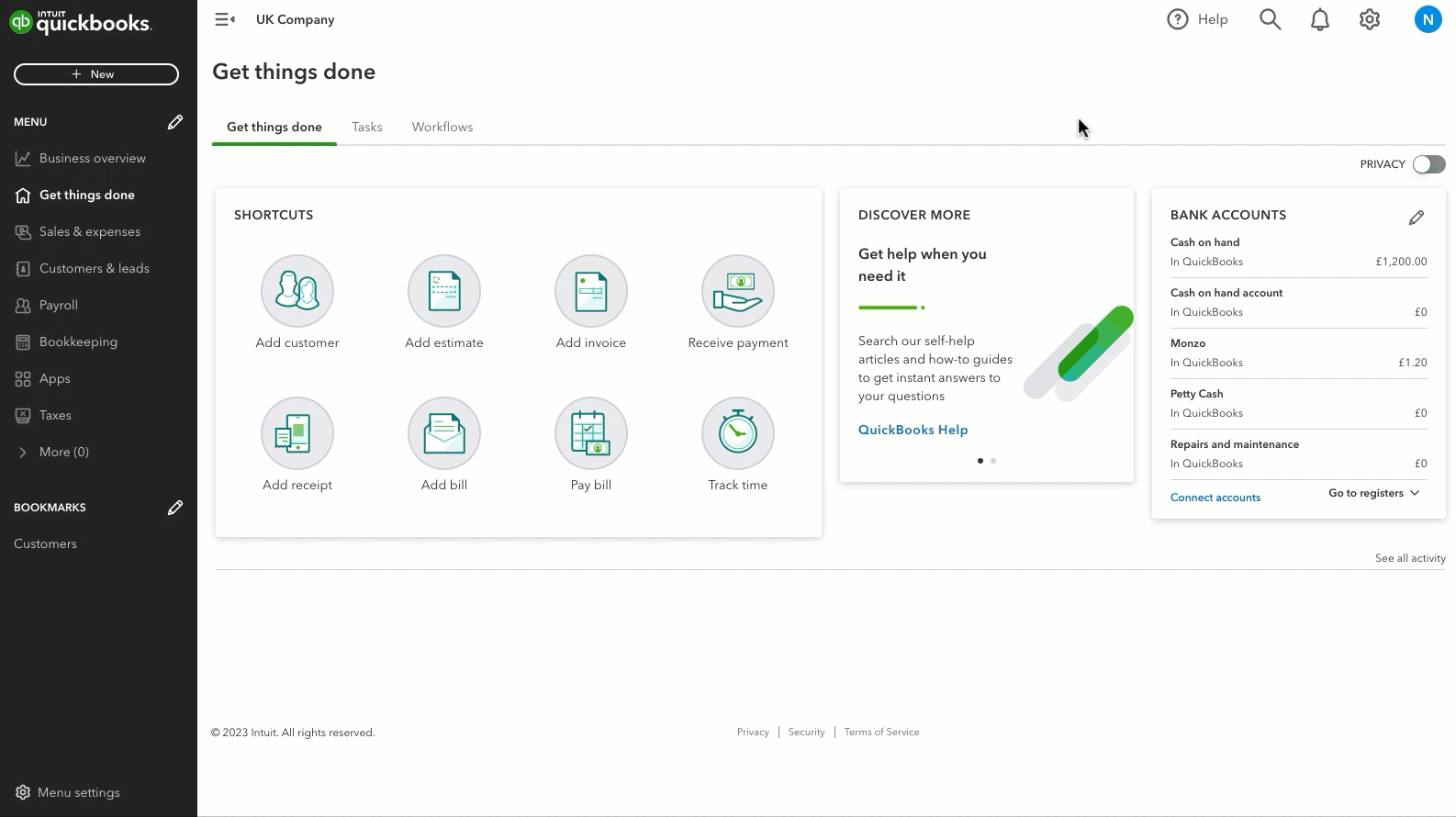
For additional information, refer to this article for guidance on handling error messages when connecting your bank: Fix bank errors in QuickBooks Online.
Once the connection is established, you can refer to the following resources for managing your bank transactions:
And remember, if you have any other questions or need further help with anything related to banking or otherwise, just come back here and we'll assist you.

You have clicked a link to a site outside of the QuickBooks or ProFile Communities. By clicking "Continue", you will leave the community and be taken to that site instead.
