I'd be glad to walk you through the steps on where you can delete the rules, arheimar.
Here are the steps:
- Go to the Gear icon located in the upper right-hand corner.
- Under Transactions, select Rules.
- Find the rule you want to delete, and click the Edit link then choose Delete.
- Select Yes to confirm the deletion.
Here's a sample screenshot for a visual guide.
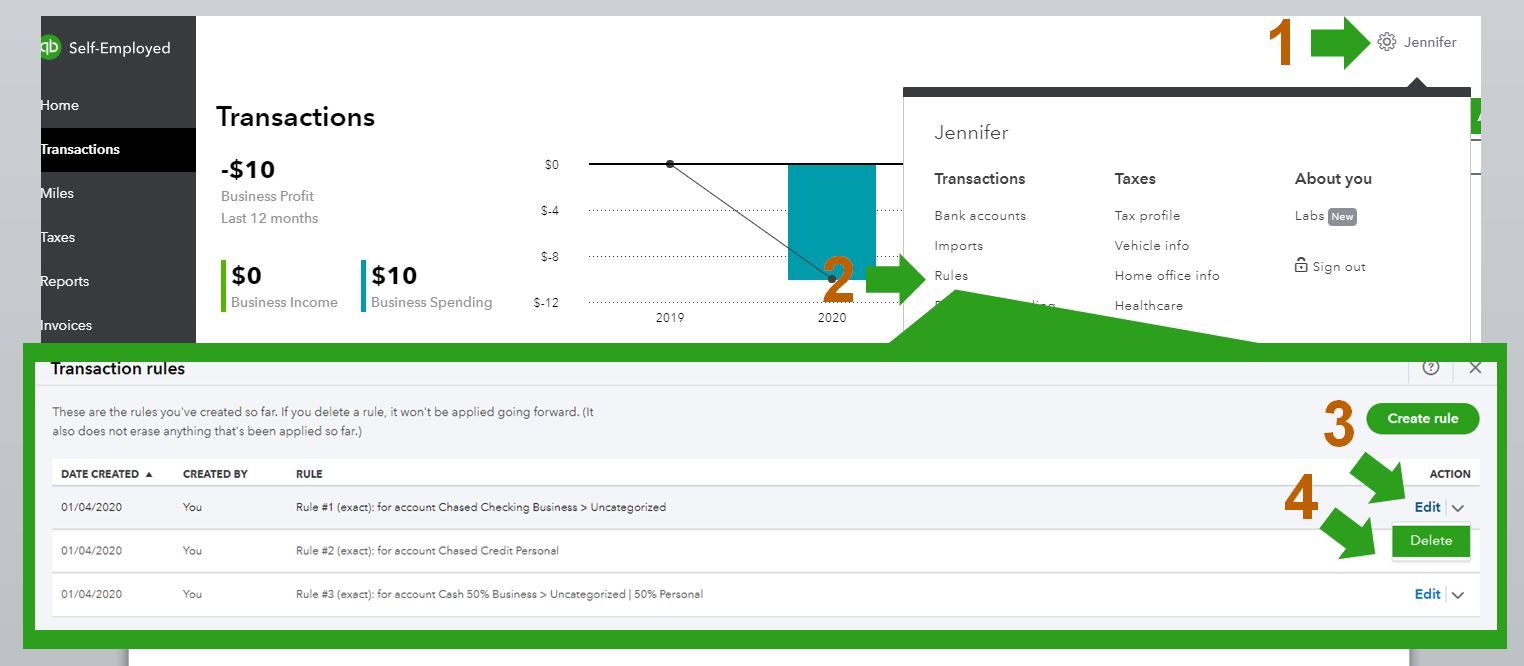
I'm also adding this article for reference: Create rules to speed up reviews in QuickBooks Self-Employed.
Please let us know if you need anything else. We are always around to help you some more. Have a good day!