Turn on suggestions
Auto-suggest helps you quickly narrow down your search results by suggesting possible matches as you type.
Showing results for
Solved! Go to Solution.
Hello Accounts459, We've no current plans to add customer type to the UK version of QB. We can pass on your request to the product enhancement team, however.
It’s nice to see you in the Community, eddie-paterson.
Helping you out assigning customer types is my priority. Let’s create the retail customer/business customer types and then assign each one to the appropriate customer.
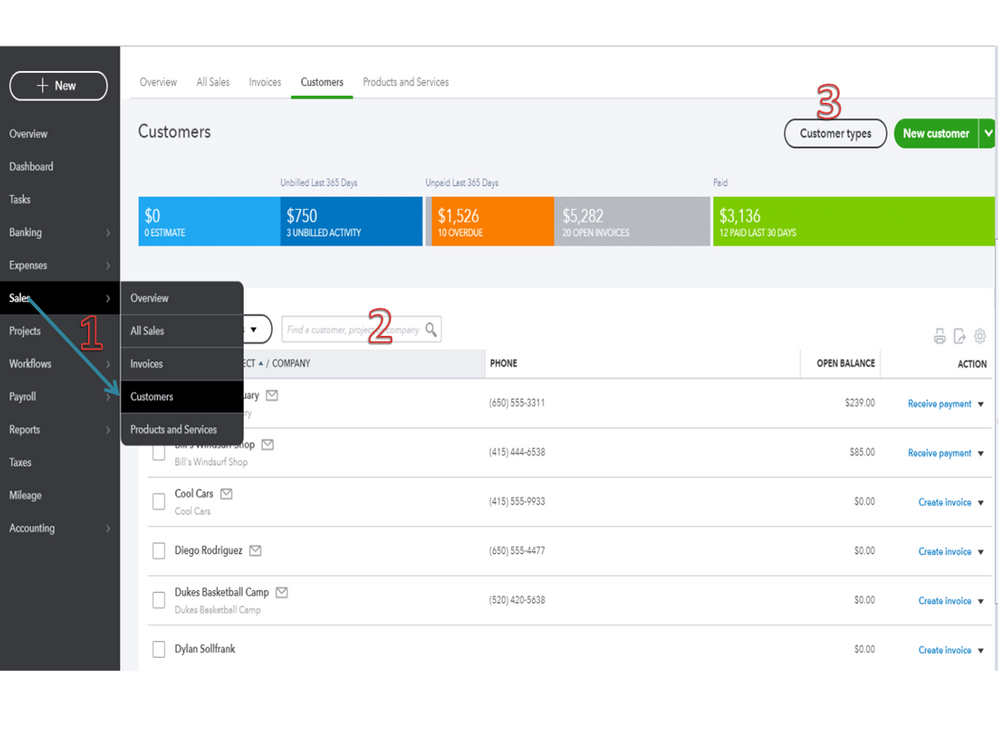
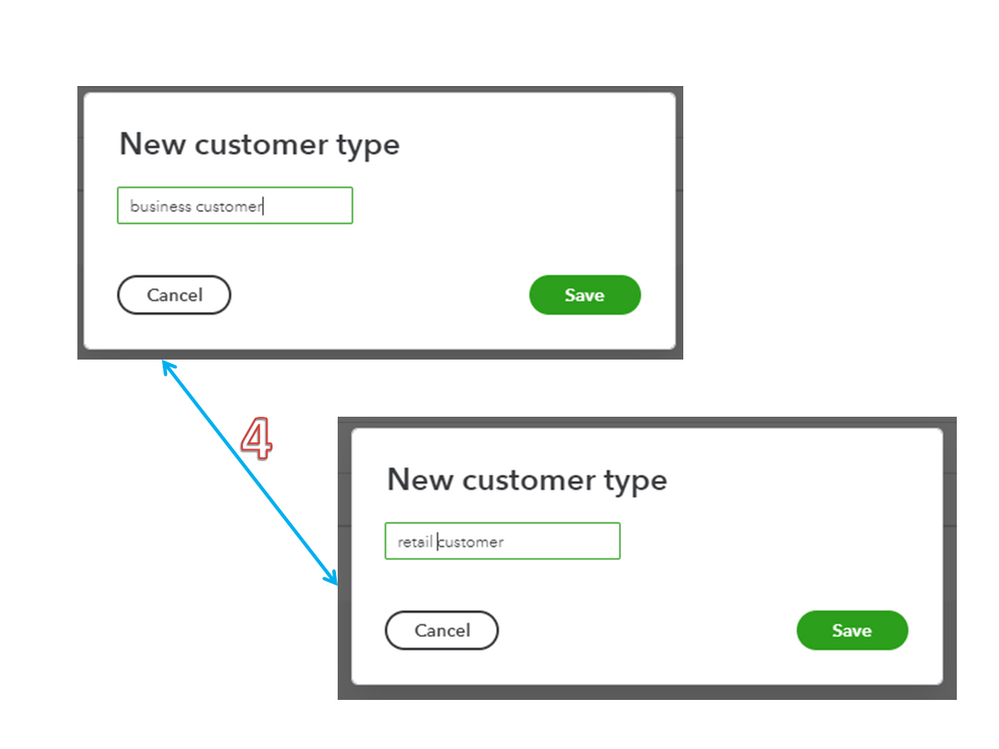
After adding them, assign each type to the appropriate client. Here’s how:
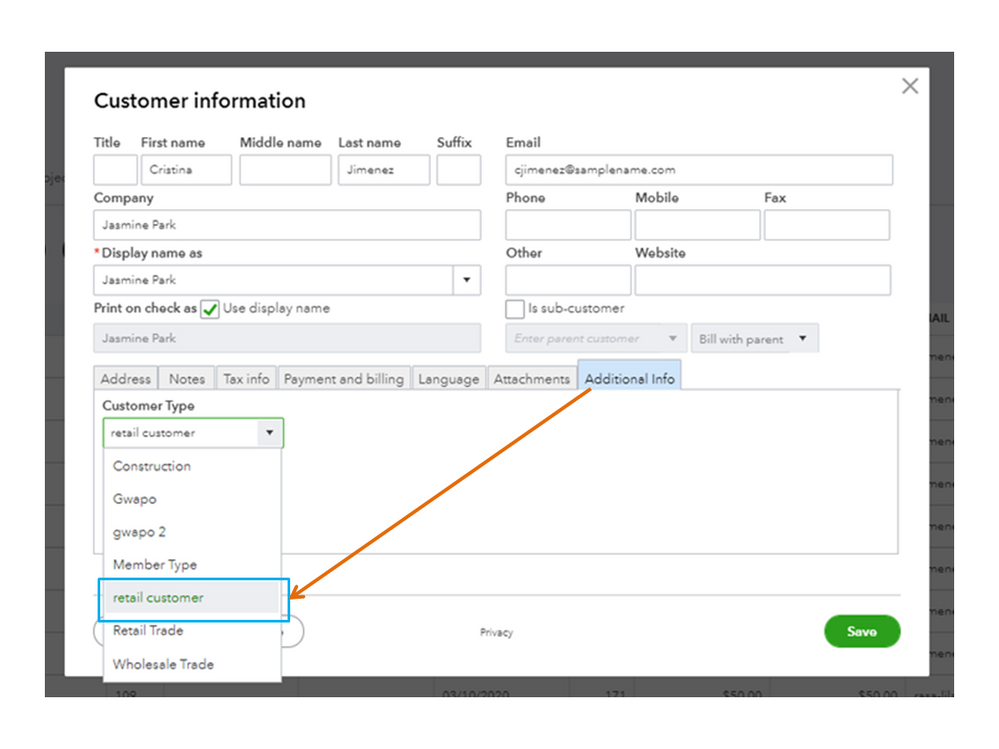
Please know the Customer type option is only available in the Plus or Advanced version. If you're using QBO Essentials, you can consider upgrading to any of the mentioned versions to use the feature. Visit this page to view each of the product's features and benefits. Then, click on the Buy now button if you want subscribe: QuickBooks.
For more insights about the Customer type feature, see the Set up and assign customer types in QuickBooks Online article. It covers the steps on how to assign customer types to multiple customers and steps to customize the Customers page.
Feel free to post again if you have any other questions about QuickBooks. I'll be happy to help you out. Have a great day ahead.
The problem is I dont see a customer types option. I do see a big green button called "new customer" and a down arrow. The only option Im presented with is "import customers"
Hi there, eddie-paterson.
Thank you for stopping by the Community this afternoon, I just verified in-product that the steps listed by my colleague were correct for QuickBooks Online. Below I'm listing the steps from our official Intuit article.
You can find these steps here. If they still wont work for you, I suggest reaching out to our Support team, this is because they'll be able to screen share with you in a private 1-on-1 setting and determine what the issue is. To reach them, you can follow the steps in this article.
If you have any other questions or concerns, feel free to post below at any time. Thank you and have a nice afternoon.
Turns out this is a US feature and not available in the UK!
Any news on this being added to the UK version?
Hello Accounts459, We've no current plans to add customer type to the UK version of QB. We can pass on your request to the product enhancement team, however.
Unfortunately, this feature is not available in the UK.
Yes please, I am very keen to see this feature in the UK!!!
Has anyone discovered a work around for this?
No. According to QBO, there are no plans to introduce this to the UK platform any time soon.
I am in the US, and I also don't see the customer type button. Is this a premium feature or something?
Welcome to the QuickBooks Community, kelsey2022. I'll be sharing details on how the Customer type option works in QuickBooks Online. Then, I'll ensure you can perform troubleshooting steps so you can see the said button and utilize it.
You can create and assign customer types in QBO for grouping customers into different segments. Since you've mentioned that you're in the US region, the Customer type option is only available in the Plus or Advanced versions of QBO.

Furthermore, please know that this feature isn't available in the QBO UK.
However, if you're already using the Plus or Advanced and still can't see the customer types button, a cache full of history and temp files maybe caused the unexpected behavior. I recommend logging in to your QuickBooks account using a private browser. Then, upload the photos for products and services from there. Please know that this is to rule out the possibility of a webpage issue, and private browsing doesn't store local files or cache.
Use these keyboard shortcuts based on the browser you're using:
If it works in incognito, you'll have to clear the cache of your regular browser. This removes the history or log of sites so you can start with a clean slate. If the steps above didn't work, use another supported browser as an alternative.
Lastly, you may refer to this article to see steps on how you can get a snapshot of your customer types by running different reports in QBO: Set up and assign customer types in QuickBooks Online.
I'm always here to help you whenever you need more assistance with managing your customers in QBO. Keep me in the loop by tagging me in your reply. Have a good one, kelsey2022.

You have clicked a link to a site outside of the QuickBooks or ProFile Communities. By clicking "Continue", you will leave the community and be taken to that site instead.
