Turn on suggestions
Auto-suggest helps you quickly narrow down your search results by suggesting possible matches as you type.
Showing results for
Hello @richard-nicholas,
Thank you for posting here in the Community. I'm here to assist you with your concern about connecting HSBC Kinetic to QuickBooks Online.
We're diligently working with banks and financial institutions to support Open Banking connections for different account types. Right now, the ability to link HSBC Kinetic with QuickBooks is unavailable.
For now, the only workaround available is to import bank transactions manually. You can download the file from your bank's website and upload it into our system.
Here's how:
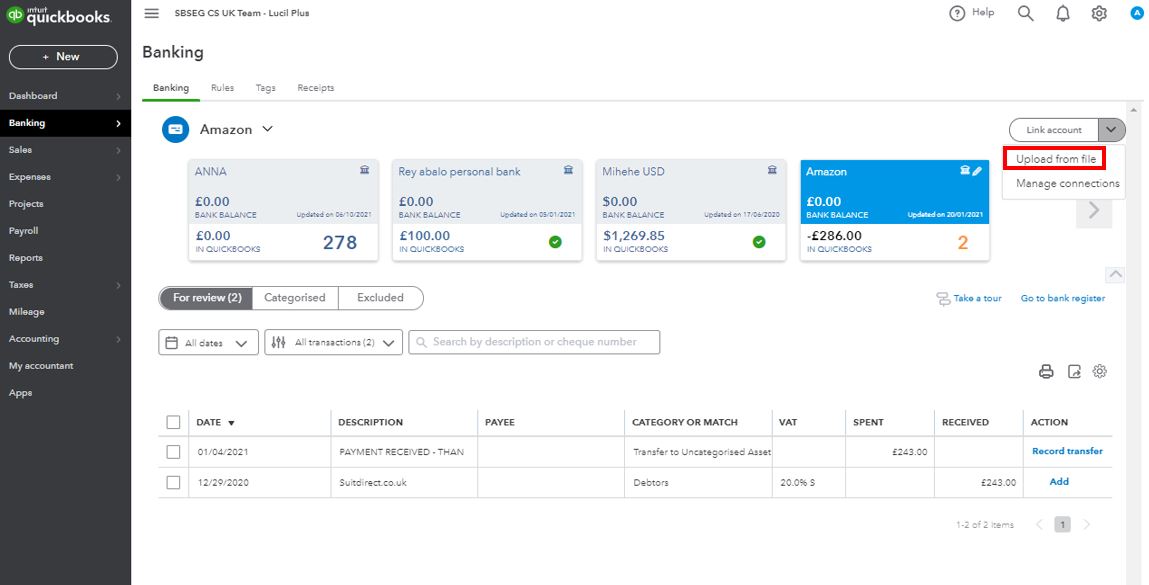
This link will keep you up to date on any updates related to the supported financial institutions and account types in QuickBooks: Understanding if you can connect your bank feeds to Open Banking.
While the connection for this account type is unavailable, I recommend sharing your feedback directly with our product engineers. You can send your suggestions through this link: https://quickbooks.intuit.com/commerce/common/fragments/feedback.jsp.
Additionally, I recommend visiting the following article to learn how to fix bank errors you'll encounter in the future: Open Banking connection errors.
Leave a comment below if you have other concerns related to connecting HSBC accounts in QuickBooks. The Community and I will be around to help you.
I've log into HSBC Kinetic on my lap top, all i can see is transactions. How do you export this data to upload into Quickbooks!! Help!!
Thanks for adding your concern in this thread, @GP21. I'm here to help ensure you can export HSBC transactions from your bank and import it in QuickBooks.
To achieve this, you'll need to log in to your financial institution's website and get a CSV file format. Ensure the date range is at least one day before your oldest transaction. Then, follow the steps below:
Once done, follow Step 4: Manually upload the transactions.
For future reference, check out this link to learn about matching your transactions from your actual bank statements with Quickbooks: Reconcile an account in QuickBooks Online.
Feel free to message again if you have additional concerns about anything else. Take care always.

You have clicked a link to a site outside of the QuickBooks or ProFile Communities. By clicking "Continue", you will leave the community and be taken to that site instead.
