Turn on suggestions
Auto-suggest helps you quickly narrow down your search results by suggesting possible matches as you type.
Showing results for
Hello Finance38,
In order to turn off statement numbers and stop it from showing is you need to go to the
Main cogwheel > custom form styles > edit (master) > select content >select the top section of the page > untick form numbers>done
Then when you go back into the statement the statement number will no longer show up for you.
Hello, @finance38.
Are you referring to the transaction numbers that appears on your sales forms or statements ? If so, I can show you how.
You can turn off the Custom transaction numbers feature to hide this from your statements. Here’s how:
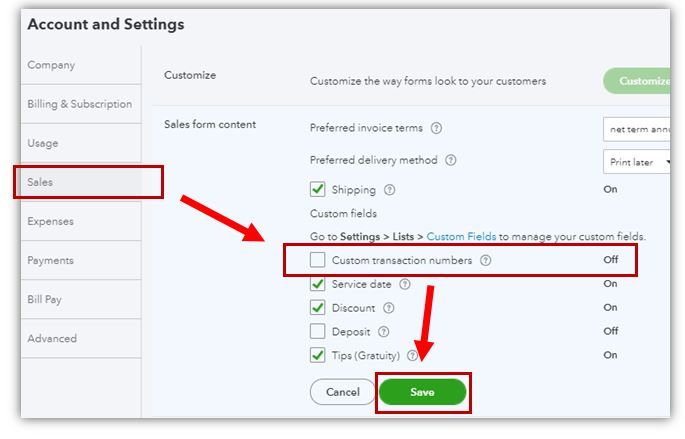
You can check this article for more information: How to change the invoice number on sales forms.
Also, here’s more information on how to customize invoices, estimates, and sales receipts in QuickBooks Online.
Let me know if there is anything I can help you with or you mean something else, by leaving a comment below. Take care and have a wonderful day!
Hello Finance38,
In order to turn off statement numbers and stop it from showing is you need to go to the
Main cogwheel > custom form styles > edit (master) > select content >select the top section of the page > untick form numbers>done
Then when you go back into the statement the statement number will no longer show up for you.
Hi Ashleigh
I encountered the same issue and followed the instructions, but it removed both the statement and invoice numbers. It's essential for an invoice to have a unique identification number.
Hi Zeldaf Thanks for reaching out to us here on the Community. What you would have to do is follow the instructions posted by Ashleigh only when you want to produce a statement and once you've produced it reactivate the numbers option. I will certainly submit feedback to our developers on behalf of you and finance38 and hopefully they maybe able to implement an option to be able to deactivate the number sequence relating to statements only without affecting other income related transactions. I would also recommend that you leave feedback from within your account by selecting the cog/gear from the main page > Feedback.

You have clicked a link to a site outside of the QuickBooks or ProFile Communities. By clicking "Continue", you will leave the community and be taken to that site instead.
