Turn on suggestions
Auto-suggest helps you quickly narrow down your search results by suggesting possible matches as you type.
Showing results for
The PAY BILLS PAGE has changed and is not showing any bills or other information.
When I move the cursor into the box where I would normally tick the bills to be paid the cursor become a TICK.
I can't see that I've moved the existing colums on top of each other.
I have run a REBUILD and checked the LOG file but can see nothing wrong. I rebooted the PC and server (obvs).
User error? Probably, but I've no idea what I've done or how to remedy it.
Hi there, @Finless.
Let's get the bills to show in the Pay Bills window so you can get back to working order.
It's possible that your software isn't updated. Let's reset the update release to get this fixed. Here's how:
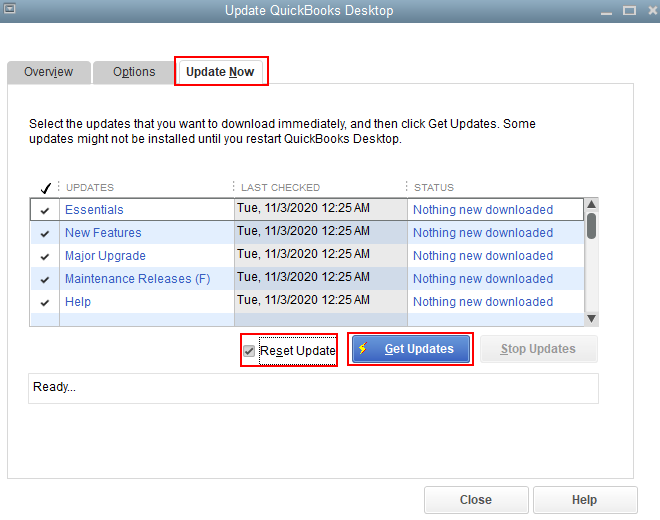
I'm adding this article for more details: Update QuickBooks Desktop to the latest release.
However, if you get the same result, I suggest opening the bill and process the payment from there.
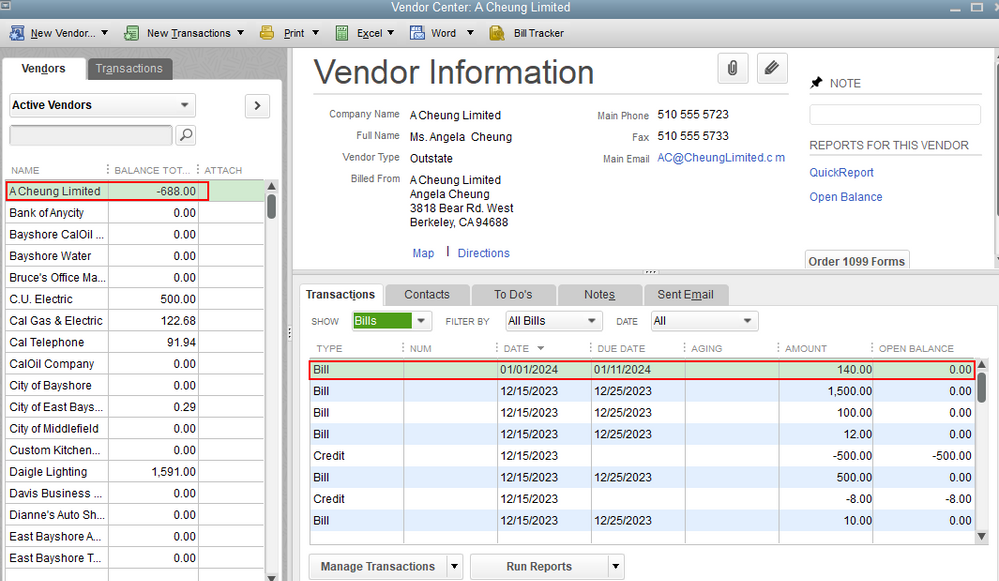
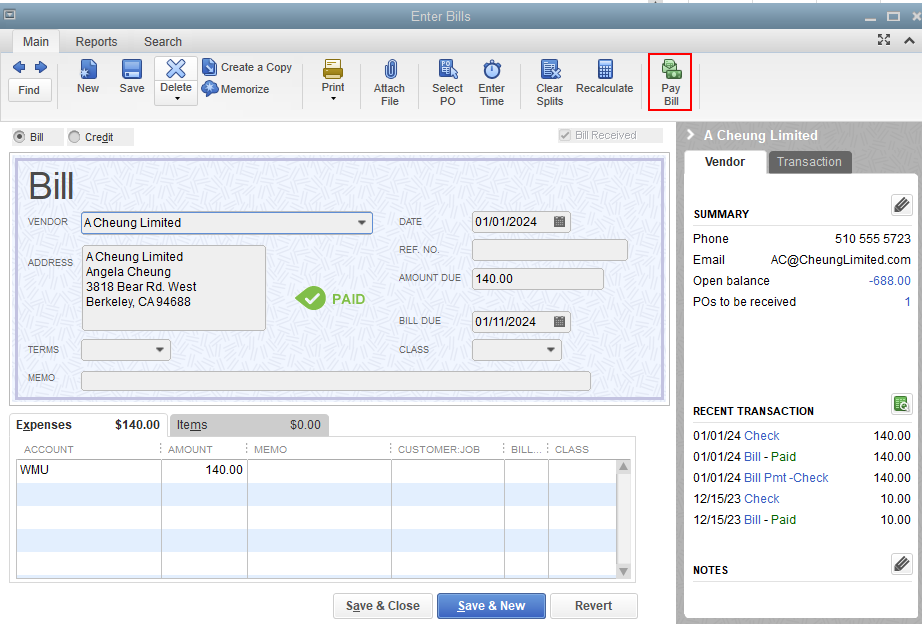
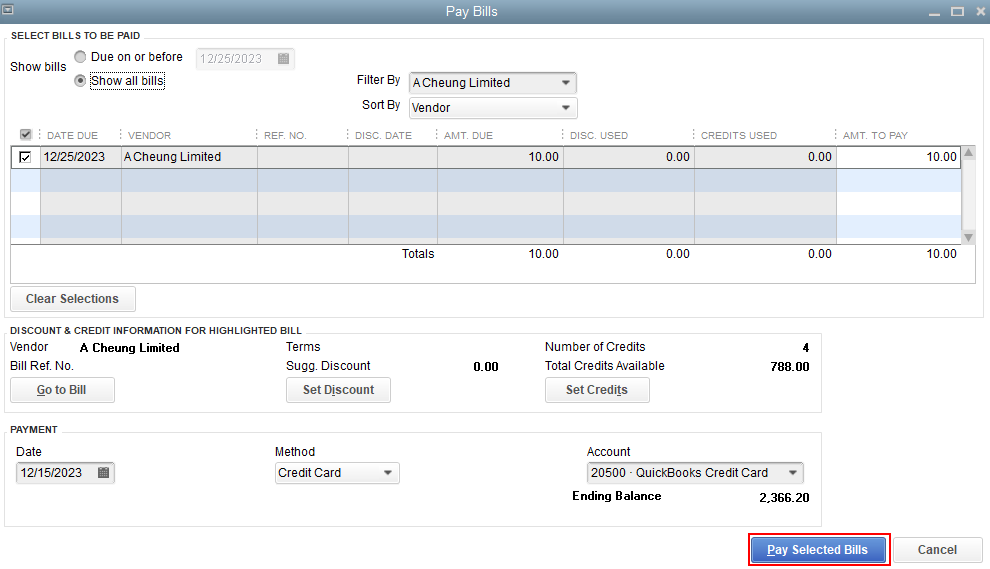
Keep in touch if you need any more assistance with this, or there's something else I can do for you. I've got your back. Have a good day.
Thank you for the reply and reinstalling UPDATES hasn’t helped.
The problem is with QB 2013 and is only affecting one company file (two others are fine). This makes me believe that the problem is QB related rather than anything to do with my PC?
I was posting a bill and then paying it when the problem occurred. A tool/sort bar has disappeared from my screen view and all the bills analysis has gone.
Unfortunately, I have been out all day today and not had time to look at this problem again but it is a major problem for me. Also, the FILTER BY option for ALL SUPPLIERS appears to have broken (I can select individual suppliers but not ALL).
I will restore my last backup to see what may be seen but, sadly, I have done loads of input since the last backup and would hate to have to try and replicate it all.
I have tried paying a bill from within the bill analysis and I get the same screen with no supplier bill information.
It’s a weird one.
Hello, Finless.
Restoring might just work, but we want to avoid doing things all over again on the backup file. I have a few other solutions you can do to resolve this.
Note: The steps here are intended for updated versions of QuickBooks Desktop. We've discontinued support for the 2013 edition. You can still do these troubleshooting solutions however. That said, we recommend upgrading to the latest version to avoid or lessen issues when running the software.
As you've suspected, this might be related to QuickBooks itself. Though, we can first narrow it down to the company file. To fix this, you'll want to run the File Doctor. The full steps and details are found in this article: Fix company file and network issues with QuickBooks File Doctor.
After running the File Doctor, check the sort tool bar and the Filter By option. If you're still getting the same issue, then you'll want to clean uninstall and reinstall QuickBooks.
If you don't have the QuickBooks 2013 installer anymore, you can download it here. Simply select United Kingdom as your country, choose your version then QuickBooks 2013.
After fixing the issues, you might want to check out our articles if you need help managing your suppliers, bills and expenses. Go to the Expenses and suppliers topics to browse our help content. Looking for other topics instead? Scroll down to the bottom of the page for the More Help Topics section.
I'll help you out again if you have other concerns regarding QuickBooks Desktop. Just post your questions here in detail and I'll respond as soon as possible.

You have clicked a link to a site outside of the QuickBooks or ProFile Communities. By clicking "Continue", you will leave the community and be taken to that site instead.
