Turn on suggestions
Auto-suggest helps you quickly narrow down your search results by suggesting possible matches as you type.
Showing results for
Thanks for coming here with us, mandragula.
We don't have an email for QuickBooks Online (QBO) support, but we have various support systems that can help you with anything about QuickBooks.
One of which is the Community. That said, may I know what are you trying to achieve? I'd appreciate any additional details that you can provide and I'd be happy to find a solution for it.
In case you need tips and help articles, visit our QuickBooks Community help link for reference: QBO Self-help.
However, if you wish to speak to our Chat Support regarding your concern, you can follow the steps below:
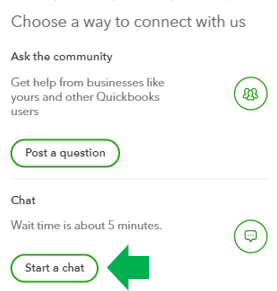
You can check out this article for our most updated contact information: Support hours and types.
I'm looking forward to your response. I'm always here to help. Wishing you a good one.
thanks for your reply charlie, alas your solution to request a call back is not an option for me otherwise I would have done it. see the attached screen shot.
my query is this, perhaps you can answer it for me -
"I have added transferwise as a bank feed however there is not the option to 'match' it up with invoices as there is in the current account, paypal etc. how do I match it to transactions in QBO?
Hello Mandragula, thanks for reaching out about the matching in the banking. From the screenshots, you have sent were can see the find a match is not showing on the US currency account but is on the GBP account. The reason for this is because the find a match option is only available in GBP bank accounts that are connected.
so I am invoicing in USD and getting paid in USD but I am unable to match these two transactions? Is there a work around? thanks
Thanks for your prompt response, @mandragula.
You may need to change the date on the invoice to match it with the transaction date in your bank feed. Also, make sure that the currency used by the customer is in USD. This way, you can match the entry in the For Review tab with the invoice transaction created in QuickBooks. You can go to the Sales menu and then select the Invoices tab. Open the invoice in question, and then update the Invoice date.
If the customer currency is set up only for GBP, I'd suggest turning on the multicurrency feature.
Here's how:
You can then go to Gear and choose All lists, then select Currencies to add the USD. Once done, you can take note of the invoice details and recreate it, then create a new customer to assign the USD currency. Make sure to add an extra character like its last name's initial or middle initial because QBO is unable to accept duplicate customers.
When done, see to match the entry from your bank feed with the invoice in QuickBooks.
Feel free to post a comment if you need further assistance. I'll keep my notifications. Take care!
Hi Jovychris_A
if you look at my earlier messages you will see that the 'match' button does not appear in the USD currency account. I am invoicing in USD already and have the multi-currency switched on. I cannot 'match' the transactions because unlike the other bank feeds the transferwise in USD and in Euros does not have a 'match' button. Please can you read through this thread and advise how I match the invoice to the transaction in the bank feed without the use of the 'match' button.
I find these support threads always end up this way - there are glitches in the program that a lot of the employees do not seem to be aware of and do not know how to 'work around' them.
Hello Mandragula,
Thanks for coming back to us on this thread,
In Quickbooks, you cant match multi-currency transactions in the banking page.
It is a case of excluding the transaction on the banking page and marking the invoice as paid so you still have the transactions showing in the system.
You could try this workaround it may work for you but it might not as well if it doesn't then if you do what the above says.
workaround
So you receive the full amount of the invoice in GBP to a holding account (that you will need to step up)
Then you transfer out of the holding account into the multi-currency account such as the euro account
and change the exchange rate so it matches how much the euro hit the euro bank account
Then you should be able to match it up.
I have an invoice for USD242.25 I have received a payment for USD242.25 into our transferwise account - how do I match up the invoice (in USD) with the payment without there being a 'match' button available in the transferwise banking feed (like there is in all the other bank feeds)
I don't know how to make this question any clearer...
Hello Mandragula,
There is no way to match multi currency payments. You can only do this for a GBP account an no other currency accounts.
What you need to do is mark the invoice as paid and exlcude the transaction on the banking page.

You have clicked a link to a site outside of the QuickBooks or ProFile Communities. By clicking "Continue", you will leave the community and be taken to that site instead.
