Turn on suggestions
Auto-suggest helps you quickly narrow down your search results by suggesting possible matches as you type.
Showing results for
No matter what i am trying to do Quickbooks is running slow and I have this:
Unexpected token < in JSON at position 0
constantly appearing. I have cleared cashes and opened other windows to run in, nothing is helping.
Stuck on hold calling, any ideas?
Running
Solved! Go to Solution.
We've got your back. I'm here to help you get this sorted out, @Anonymous.
This can happen when your browser or program accumulates too much historical data. Not to worry, you can clear them in just a few easy steps.
If you're using a web browser, let's start by accessing your account through an incognito window to rule out the possibility of a webpage issue. You can refer to these shortcut keys to open an incognito window in all supported browsers:
If it's responsive, I recommend that you clear it's cache. By clearing the browser's cache, you can remove that historical data and access QuickBooks with a clean slate. You can also try a different supported browser. This way, you can check whether this has something to do with your browser.
On the other hand, if you're using the Windows app, these steps will help us clear out the stored program files which impact and cause issues in the program.
If resetting the App Data doesn't resolve the issue, you can uninstall and reinstall the program. Read through our help article for the detailed steps: QuickBooks App for Windows and Mac: General support.
If clearing the cache doesn't work, I encourage reaching out to our Support Team team. This way, a representative can review the root cause of the error and can investigate this further.
Here's how:
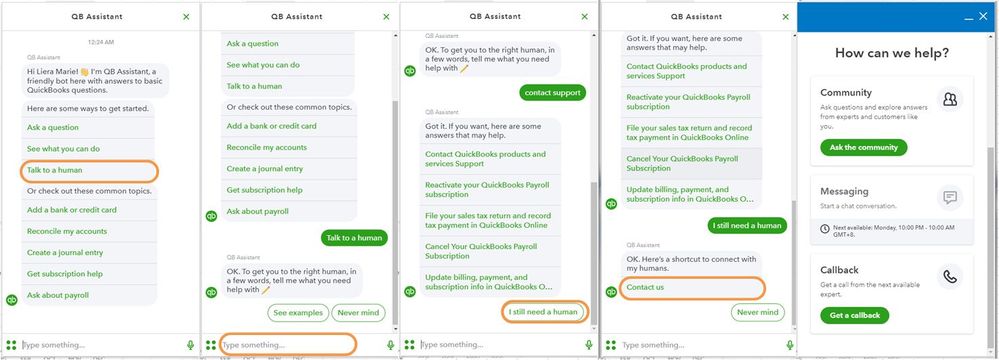
To ensure we address your concern, our representatives are available from 6:00 AM to 6:00 PM on weekdays and 6:00 AM - 3:00 PM on Saturdays, PST. For more information, check out our support hours and types.
Please keep me posted if you're able to successfully get past the issue. I'm always here if you need further assistance.
Hi ocmeltd
This issue was related to the server issue that some of our customer were experiencing earlier today however it has been resolved, are still experiencing the same issue?
I have this issue today - slow performance and the same error message
We've got your back. I'm here to help you get this sorted out, @Anonymous.
This can happen when your browser or program accumulates too much historical data. Not to worry, you can clear them in just a few easy steps.
If you're using a web browser, let's start by accessing your account through an incognito window to rule out the possibility of a webpage issue. You can refer to these shortcut keys to open an incognito window in all supported browsers:
If it's responsive, I recommend that you clear it's cache. By clearing the browser's cache, you can remove that historical data and access QuickBooks with a clean slate. You can also try a different supported browser. This way, you can check whether this has something to do with your browser.
On the other hand, if you're using the Windows app, these steps will help us clear out the stored program files which impact and cause issues in the program.
If resetting the App Data doesn't resolve the issue, you can uninstall and reinstall the program. Read through our help article for the detailed steps: QuickBooks App for Windows and Mac: General support.
If clearing the cache doesn't work, I encourage reaching out to our Support Team team. This way, a representative can review the root cause of the error and can investigate this further.
Here's how:
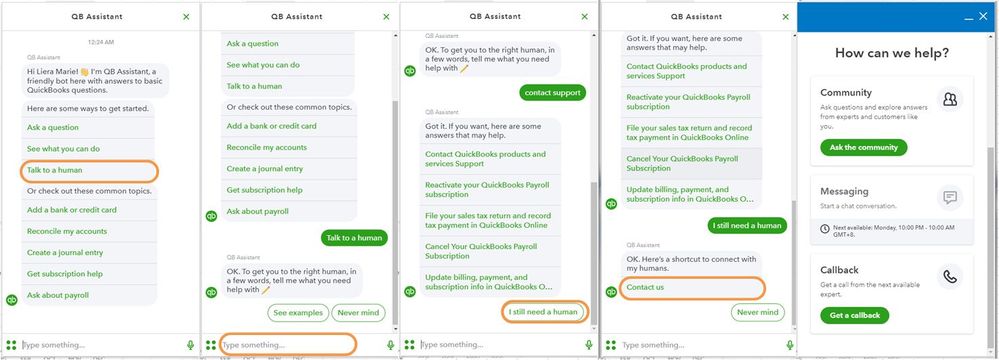
To ensure we address your concern, our representatives are available from 6:00 AM to 6:00 PM on weekdays and 6:00 AM - 3:00 PM on Saturdays, PST. For more information, check out our support hours and types.
Please keep me posted if you're able to successfully get past the issue. I'm always here if you need further assistance.

You have clicked a link to a site outside of the QuickBooks or ProFile Communities. By clicking "Continue", you will leave the community and be taken to that site instead.
