Turn on suggestions
Auto-suggest helps you quickly narrow down your search results by suggesting possible matches as you type.
Showing results for
Solved! Go to Solution.
Hello Macdonaldviv,
Welcome to the Community page,
There is not a report that will show this, as the way QuickBooks works it runs reports separately.
You can run the report Sales by Product/Service Detail Report and you can customize the report so it shows the information you need. Once the report is open if you click in the little cog wheel top right of the report >show more>tick product/service> then click customize top right>filter> tick - Distribution Account and Product/Service> click run report
For the expense you can run the report Transaction List by Date Report or Transaction Detail by Account Report and again you can customize these to show that you need so the little cog and customize.
Let's create the report you need, macdonaldviv.
We can use the Transaction List by Account report because it already has balances per account. We can add the Debit and Credit columns to it to show the total incoming and outgoing value. The final output will look like a profit and loss report for each account or similar to T-Accounts.
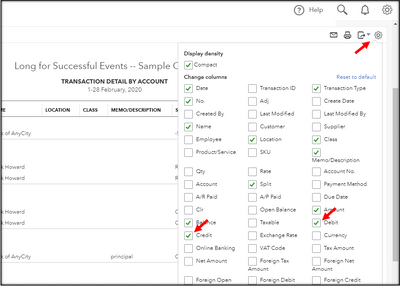
You can also check on Memorise to save this customisation. This will be saved to your list of Custom Reports.
If you need more help to get other data in QuickBooks, please don't hesitate to comment below.
Hello Macdonaldviv,
Welcome to the Community page,
There is not a report that will show this, as the way QuickBooks works it runs reports separately.
You can run the report Sales by Product/Service Detail Report and you can customize the report so it shows the information you need. Once the report is open if you click in the little cog wheel top right of the report >show more>tick product/service> then click customize top right>filter> tick - Distribution Account and Product/Service> click run report
For the expense you can run the report Transaction List by Date Report or Transaction Detail by Account Report and again you can customize these to show that you need so the little cog and customize.

You have clicked a link to a site outside of the QuickBooks or ProFile Communities. By clicking "Continue", you will leave the community and be taken to that site instead.
