Turn on suggestions
Auto-suggest helps you quickly narrow down your search results by suggesting possible matches as you type.
Showing results for
Hi QB community!
I need a "bank history report" including the CLASS for each transaction, but the CLASS column is virtually empty (with few exceptions in some cases) even when we know for sure that each transaction has his CLASS correctly registered (transaction detail shows the CLASS is not empty).
Please note:
* I don't need to "Group by Class", I just need the regular "bank history" but showing the CLASS column correctly (eg. not empty)
* The CLASS field is actually part of the Bank register, so I see no valid reason (other than being a bug) why this column should be empty, in other words, it seems to me this is not a "feature", but a "bug" that must be fixed.
* See picture of the problem here: https://prnt.sc/yq0xxn
Thanks for sharing a screenshot with me, @usernestor-ale.
The Class column in your bank account history report will only show the class if the class field is available in that type of transaction. I’ve added an image below for your visual reference.
Furthermore, I’ve added these links that you can use for reference in categorising your transactions and reconciling accounts in QuickBooks Online (QBO):
In case you have other concerns or questions about managing your accounts or with your QuickBooks, you’re always welcome in the Community. I’ll be around to help you. Have a good one.
Thanks but not helping.
As I said in my original post:
"...we know for sure that each transaction has his CLASS correctly registered (transaction detail shows the CLASS is not empty)."
So, my question remains "why the CLASS column is empty when CLASS is available in all transactions"
Please give me a solution, the links you added are completely unrelated to my question (reconciliation? categorizing? who was talking about those subjects?)
Thank you.
Thanks for providing additional details, usernestor-ale. I'm here to help figure out why the class column is empty.
Let's determine if this has something to do with your browser's cache. Too much cache can cause unusual behaviors in the program. To clear this out, try using a private browser to see if the class column is still empty.
Please check out these keyboard shortcuts:
If it works, I'd recommend clearing your main browser's cache. This is to start fresh. Otherwise, try using other supported browsers.
Please let me know how the steps work. I want to make sure everything is taken care of for you.
hi GlinetteC
Not a cache problem, see screenshot here: https://prnt.sc/yuh904
Ive tried with different browsers too (Firefox, Brave, Chrome, Edge)
Also, this is not a new problem, last year I contacted support about the same issue and no solution was given, I though that after several months it will be corrected by now, but sadly is not the case.
I know this is a bug, but maybe do you have a temporary workaround? maybe another report where I can get something similar to the bank register/history but including the classes? We need this for analysis and reporting outside QB using excel, for our Management.
Some more information:
- The CLASS column is also empty when exporting to excel or pdf
- If you click the transaction details, the CLASS field is correctly populated in all cases (we made it mandatory to register the CLASS)
Thanks
Hello Usernestor-ale,
Thanks for coming back to us,
So the classes column on the banking page is for when you're adding transactions into Quickbooks not for when matching as the bank information comes from the bank and they won't have this information, you would need to add it in if you're adding the transaction rather then matching it.
I agree that CLASS is not coming from the bank, I know that. I also know that statement is valid also for Category or account or Location (those values are not coming from the bank feed) HOWEVER, those values appear on the bank register, after all transactions are added to QB (because we add them, either manually or using a rule) . So, why CLASS column is empty?
You must agree with me that the CLASS column is available on the "BANK REGISTER" page, and it is there for a reason. I really doubt that QB designers left that column there just to be empty.
And you should also agree too, that Ive stated more than once that all transactions are added to QB including the CLASS field, it is mandatory for us, we never add a transactions without the CLASS information.
So, the class-less bank feed only have a short life, until all transactions are added to QB. After that, the bank register must have the CLASS column populated, the same way that "category", 'location" or 'account" is populated after adding those transactions (manually or using a rule).
Fact is, I still dont have a solution, only thing I have are explanations trying to make me believe that it is OK or normal to have the CLASS column empty, but it is not OK and you know that.
So, Im still here, waiting for a solution. A temporary workaround will work too, as asked in my previous post, maybe another report exists that is actually working, showing the CLASS column correctly?
Just wanted to add that you guys keep answering things not related to the original question:
Ive no interest in having the CLASS data during transaction matching, I know that info is not coming form the bank, we add that manually or using rules.
Please read my original post so you can rally understand why the problem is.
Thanks...
You can have a look at accounting>chart of accounts> the on the bank you need click on account history under actions and it will show you all transactions and classes there. See if that works for you
Not working. Actually the path you shared:
Accounting>chart of accounts>select bank account
is the exactly the same as:
banking>select account>click "Go to bank register"
So, no, no CLASS information displayed, column is empty.
Guess we will just have to live with that, right? or are you guys going to try to fix that bug?
I think Ive found what the problem is:
- If a transaction has a VAT code, it will NOT show the CLASS (column empty) even if the VAT code is "no vat" or "exempt" or "0%"
- If a transaction is declared as "Out of Scope VAT" (see example here: https://prnt.sc/yvrj0j ) , it WILL show the CLASS correctly (column not empty)
This is OK for us, because 99% of our transactions are VAT free, so I can use the Out of Scope option and get the CLASS column correctly populated. But this lead us to 2 new problems:
1- I cannot reclassify the VAT to "Out of scope" because that option is not available even in the Accountant Tools menu, it only allows to reclassify to an existing VAT code (but remember that "0%" or "exempt" or "no vat" does not do the trick, it must be out of scope as seen here https://prnt.sc/yvrj0j )
2- We have a few transactions with actual VAT 20%, and we need to have the CLASS for those transactions too.
Now its with you guys, what can I do to solve this problem?
When Im saying "Out of scope VAT" I m talking about the "No VAT" option as seen here: https://prnt.sc/yvxxh9
Must not be confused with the "No VAT" option available when the transactions is "Inclusive of tax), because those are "Inside the scope", the trick only works when it is "Outside the Scope"
See here: https://prnt.sc/yvzxa4
and here: https://prnt.sc/yvynol
I’ve got you covered, @usernestor-ale.
We appreciate the details and the screenshots you’ve provided. But to make sure you’re able to get the information you need and get this resolve immediately, I recommend contacting our Technical team.
Our live representatives have the ability to check on why the class column doesn't show up on the report. And can also assist in reclassifying transactions. Here’s how to reach out to them:
In case you need more information about our report features in QuickBooks. Feel free to check this article about running reports. This ensures everything is intact and accurate.
Should you have other report concerns or something else, please let us know. We’ll be here anytime to lend a hand. Keep safe.
Did that already, and they dont have a clue, im losing my time actually
Is NOT working, you should just admit it and fix it
Hello Usernestor-ale, We can put a feedback request in with the product developers we have been advised that it is working as designed and similar to some reports in that a location can be added to a whole transaction however a class can split amongst many classes on one transaction and therefore does not have one class to put in account history which whilst not the overall reason in this section it is a factor, we can see you mention if you use a certain code on the transaction it does show. It is something which is as designed we have been advised I appreciate that column is there and you would expect it to pull through that detail. In this case for classes, it would be a case of running a account detail report from the reports section rather than using the bank account history to track them,
Well, in that case your "design" is really bad and your answer only confirms what I was already thinking that we must look for another alternative, with "better design".
The fact that CLASS can be split doesn't justify the BUG of having the column empty, because you could just show "SPLIT" instead of the class name in those cases.
Also, which "detail report" are you talking about exactly? Please be specific. All reports Ive tried show column CLASS empty, with the only exception of invoices and those transactions with out of scope VAT that I was trying to explain in previous posts.
Also, will help if only one person from support take care of giving answers, because every time a new employee give a response, I'm losing time trying to explain the whole history and receiving off-the-shelf suggestions.
Also, many of your support staff don't know their own tool and I will give you an example:
For more than a year, I was told that to record transfers between accounts with different currencies, I must use a Bridge account with the Home currency:
- lets say Home Currency = GBP
- Transfers from USD account to EUR account must use the bridge account in GBP -> this is true
- But I was told specifically that transfers between EUR to EUR accounts (or USD to USD) must also use the Bridge account in GBP and that is plainly wrong, I was doing that for more than a year, and I just discovered I can record transfers directly between EUR to EUR or USD to USD without using the GBP Bridge account.
I hear your sentiments, @usernestor-ale.
I'd like to make it up to you by sharing some information about the class feature in QuickBooks Online.
First, you're correct that the assigned classes won't appear when there's a VAT code assigned to them. I appreciate your great ideas and recognize your need for this feature.
In this case, I'd like to guide you on how to send feedback. This way, our developers can consider adding the said option in future product enhancements.
Here's how to send feedback:
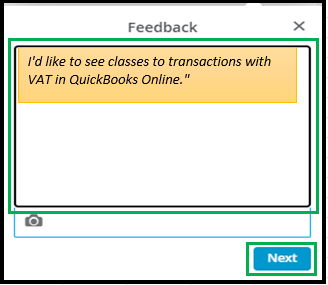
For more details, please head to this link: How do I submit feedback?
With regards to the "detail report" that my peer mentioned, one example I can suggest is the Profit and Loss Detail report. You can run the report and filter it to show your desired class lists. I've included a screenshot for a visual guide:
Also, I'd agree that it's better if only one agent will assist your concern throughout. What I can do on my end is to take note and pass this brilliant suggestion to our managerial team. This way, we can add this as another method when replying here in the Community.
You're also right that a "bridge account" isn't necessary when recording transfers with the same currency. Otherwise, you'll need to add one to prevent errors.
Lastly, I recommend checking our QuickBooks Blog page from time to time. This way, you can keep up with the current news and product cascades.
Keep me posted if you need more QuickBooks tips or insights on managing your transactions. I'm here to help you anytime.
Massively frustrating.
Not a solution but a work around you've perhaps already thought of.
Export the bank account history into excel and then use vlookup from another report to populate the class field
Tom
Hi usernestor-ale, responding to your message trail of February 2021 regarding QBO and wondering if you ever found a satisfactory solution to displaying/printing CLASS codes? Recently transferred from QBDT and CLASS code had worked fine in the Desktop version, but as you discovered we are unable to see the CLASS code in the QBO bank register screen view despite a CLASS Code being assigned to the transaction. Changing VAT codes did not make any difference, but we need to track certain transactions as OOS (Outside Of Scope of VAT) as CLASS Code 1 but the screen is blank for CLASS / LOCATION column (We don't use Location). All the work arounds did not resolve the issue for us. The danger is that a mis assigned transaction could slip through as CLASS 0 rather than 1. Hoping you may have discovered a solution by now?
I see you want to display/print class codes in QuickBooks Online, @whcl01. I'd like to make it up to you by sharing some information about it.
I appreciate your great ideas and recognize your need for this feature. While this feature is still unavailable in QBO, I recommend sending us feedback about it. Here's how:
This would help us improve your QuickBooks experience.
For future reference, read these guides about handling VAT codes in QBO.
Keep in touch for more assistance regarding this or QuickBooks in general. We're here to back you up 24/7. Take care!

You have clicked a link to a site outside of the QuickBooks or ProFile Communities. By clicking "Continue", you will leave the community and be taken to that site instead.
