Turn on suggestions
Auto-suggest helps you quickly narrow down your search results by suggesting possible matches as you type.
Showing results for
Solved! Go to Solution.
Hi there, @lili6. I'm here with some information on how you can enter the Amazon sale to match the statement.
I can see that recording sales from Amazon is quite challenging. It's because Amazon deposits one net amount into your QuickBooks, which have a lot of different transactions that make up that amount. As you want to get more meaningful information from your financials, you'll want to break all of these things out to get a true picture of your profitability.
I'd suggest downloading the settlement report from the Amazon sales website. By looking at the report, you'll be able to see the breakdown of your income that you're receiving into your bank account.
You can enter these transactions (like taxes, refunds, chargebacks, reserves) by using a sales receipt or create a journal entry to input the details. I'd suggest reaching out to your accountant. They can help you in categorizing the fees and VAT with their correct accounts. If you don't have an accountant, we can help you find one.
Here's how to create a journal entry:
As another option, QBO also does offer the support of thousands of various third-party applications for any functionality you may need. To see if there's an app that can integrate with Amazon sales, head to the Intuit App Center and type a keyword like Amazon in the search bar.
You can follow these steps:
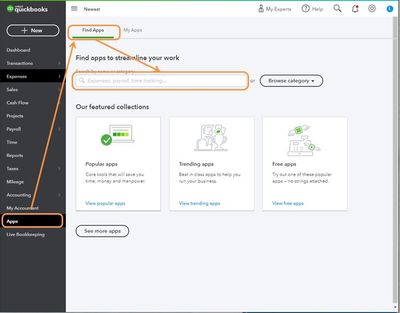
Refer to this article for more info: Install and use apps.
For additional information, I've included an article that contains information about the list of common VAT codes: Common VAT Codes.
Please let me know if I can be of any further assistance. Wishing you and your business continued success.
Hi there, @lili6. I'm here with some information on how you can enter the Amazon sale to match the statement.
I can see that recording sales from Amazon is quite challenging. It's because Amazon deposits one net amount into your QuickBooks, which have a lot of different transactions that make up that amount. As you want to get more meaningful information from your financials, you'll want to break all of these things out to get a true picture of your profitability.
I'd suggest downloading the settlement report from the Amazon sales website. By looking at the report, you'll be able to see the breakdown of your income that you're receiving into your bank account.
You can enter these transactions (like taxes, refunds, chargebacks, reserves) by using a sales receipt or create a journal entry to input the details. I'd suggest reaching out to your accountant. They can help you in categorizing the fees and VAT with their correct accounts. If you don't have an accountant, we can help you find one.
Here's how to create a journal entry:
As another option, QBO also does offer the support of thousands of various third-party applications for any functionality you may need. To see if there's an app that can integrate with Amazon sales, head to the Intuit App Center and type a keyword like Amazon in the search bar.
You can follow these steps:
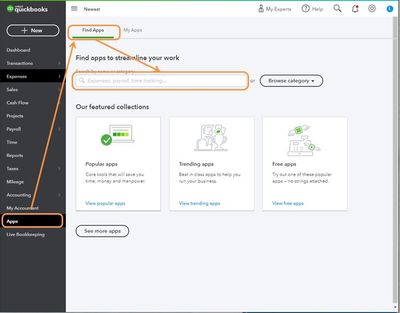
Refer to this article for more info: Install and use apps.
For additional information, I've included an article that contains information about the list of common VAT codes: Common VAT Codes.
Please let me know if I can be of any further assistance. Wishing you and your business continued success.
As another option, explore this app to reconcile your Amazon transactions.
https://synder.grsm.io/quickbooks

You have clicked a link to a site outside of the QuickBooks or ProFile Communities. By clicking "Continue", you will leave the community and be taken to that site instead.
