Turn on suggestions
Auto-suggest helps you quickly narrow down your search results by suggesting possible matches as you type.
Showing results for
Solved! Go to Solution.
Thanks for the interest in upgrading your subscription, @zrservices-proto.
Currently, self-assessment reports are unavailable in QuickBooks Online (QBO). This is because QBO and QuickBooks Self-Employed (QBSE) are two different platforms with varied functionalities.
To learn more about it, you can check out this handy article: QuickBooks plans comparison.
Once you've decided to switch your subscription, you can follow steps 2 to 3 in this article for the detailed instructions: Upgrade QuickBooks Self-Employed to QuickBooks Online.
For now, I recommend downloading or exporting your tax reports to keep a copy on hand for future use. Here's how:
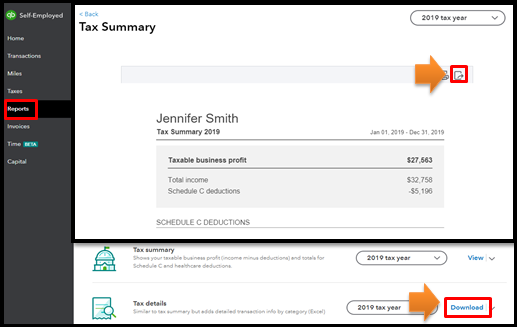
Also, you can visit our QuickBooks Blog page to keep up with the latest news and product updates.
Lastly, you can cancel your QuickBooks Self-Employed subscription in case you no longer need it.
You're always welcome to comment back if you have some follow-up questions regarding this. I'd be glad to answer them for you. Have a good one.
Thanks for the interest in upgrading your subscription, @zrservices-proto.
Currently, self-assessment reports are unavailable in QuickBooks Online (QBO). This is because QBO and QuickBooks Self-Employed (QBSE) are two different platforms with varied functionalities.
To learn more about it, you can check out this handy article: QuickBooks plans comparison.
Once you've decided to switch your subscription, you can follow steps 2 to 3 in this article for the detailed instructions: Upgrade QuickBooks Self-Employed to QuickBooks Online.
For now, I recommend downloading or exporting your tax reports to keep a copy on hand for future use. Here's how:
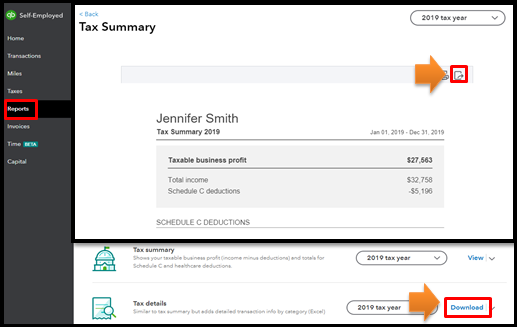
Also, you can visit our QuickBooks Blog page to keep up with the latest news and product updates.
Lastly, you can cancel your QuickBooks Self-Employed subscription in case you no longer need it.
You're always welcome to comment back if you have some follow-up questions regarding this. I'd be glad to answer them for you. Have a good one.
If you have to open a new QBO account, make sure to click the Buy button to get the discounted price for up to 6 months. If you purchase from the Trial account, you have to pay the regular rate.

You have clicked a link to a site outside of the QuickBooks or ProFile Communities. By clicking "Continue", you will leave the community and be taken to that site instead.
