Turn on suggestions
Auto-suggest helps you quickly narrow down your search results by suggesting possible matches as you type.
Showing results for
LIMITED TIME OFFER get 90% off for 6 months
xyzThe report is called "VAT Liability Report".
The QBO help docs say that we should be able to see his Favorite Reports: "Other users with the permission to generate reports can also access your Favorite Reports."
We have not amended the default Admin permissions, and we think that by default Admin users have the permission to generate reports?
What our accountant sees at Reports > Favorites:
What I see at Reports > Favorites:
Solved! Go to Solution.
Allow me to chime in for a moment, @annapowellsmith.
I can provide some clarifications about running reports in QuickBooks Online.
Yes, an admin of the account allows you to view all the reports in the system. However, you'll need to add them manually to your Favourites.
Here's how:
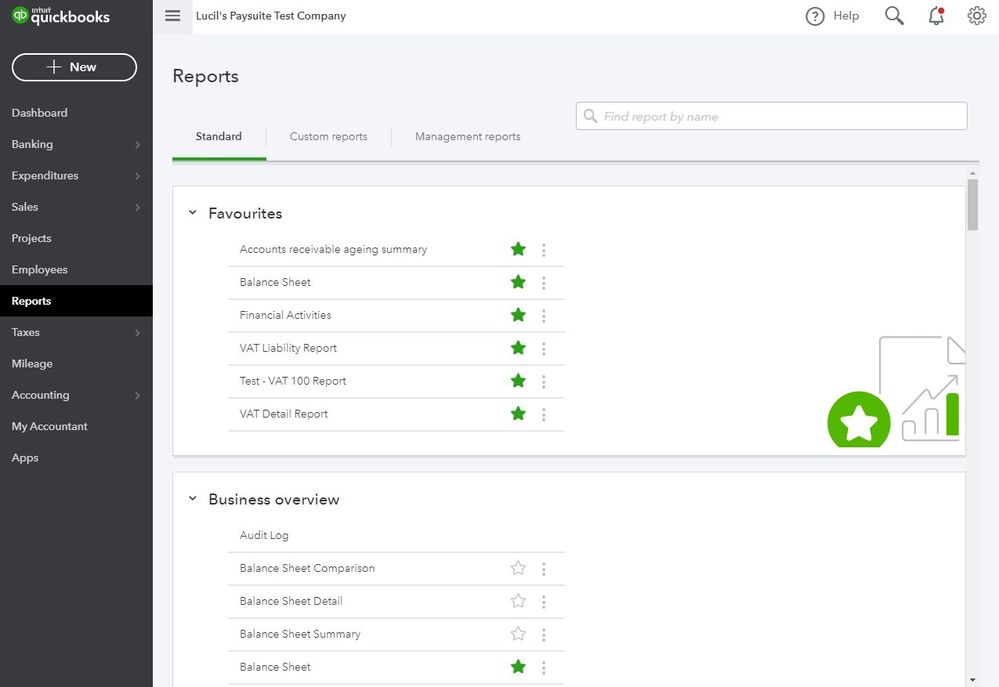
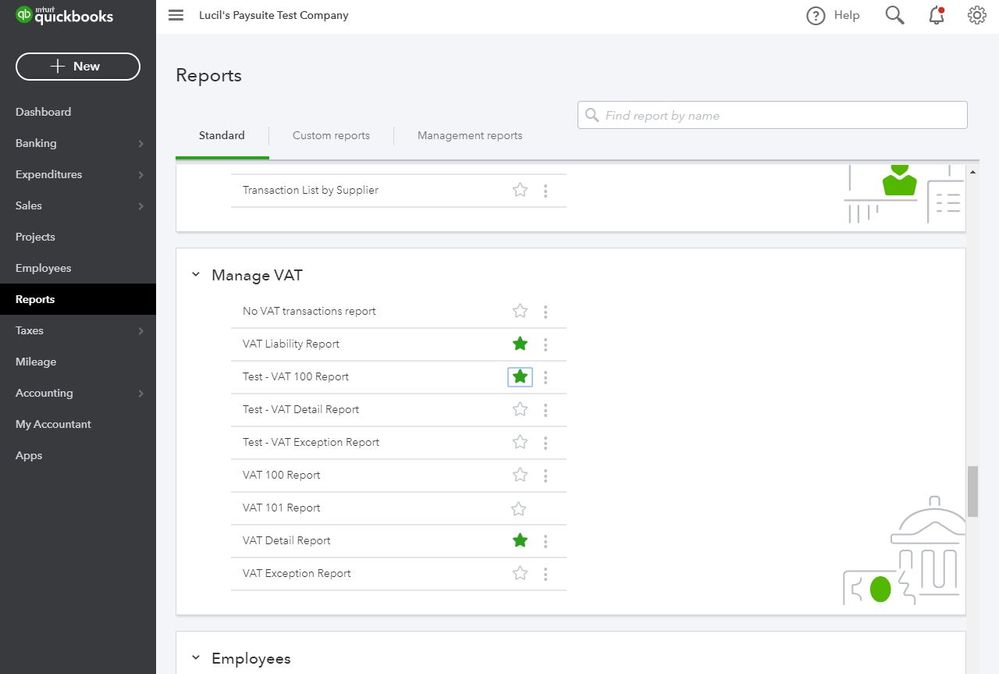
For additional reference, I've attached some articles you can use for more insights about the reports:
Let me know in the comment section below if you have any other questions. Have a great day ahead.
I've tried raising this help request through QBO chat support, but there seems to be no-one there.
Hi annapowellsmith
We would be grateful if you can check with your accountant to establish when they saved the report did they have selected All within the share with field. select share with all. They will need to access the report and select the 'save customisation', check the share with field and whether they are giving you the correct name of the report..
Hi John C. Thanks for your reply.
The accountant says this isn't a customised report, so this solution isn't correct.
Thanks for getting back to us, annapowellsmith.
It looks like your access is limited to customers and sales. That's why you're unable to see VAT reports. The following features outlined below are prohibited on your end:
You can refer to this article to learn more about the different levels of access: User types in QuickBooks Online.
You'll want to speak with your accountant and request to change the access when needed. This is for you to see the VAT reports in QuickBooks Online.
Don't hesitate to leave a comment below if there's anything else you need. Just mention my name and I'll glad to help.
Thank you @MaryLandT!
I have an Admin account. The article linked to says "A company admin can see and do everything except edit or remove your master admin's access". Doesn't Admin access give me permission to see these reports?
Allow me to chime in for a moment, @annapowellsmith.
I can provide some clarifications about running reports in QuickBooks Online.
Yes, an admin of the account allows you to view all the reports in the system. However, you'll need to add them manually to your Favourites.
Here's how:
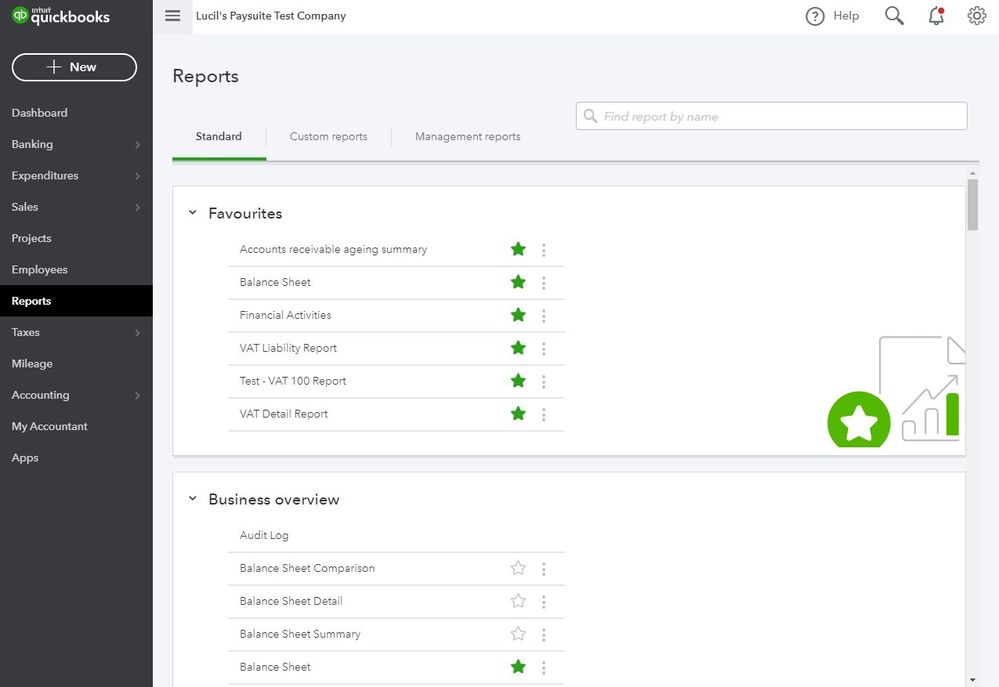
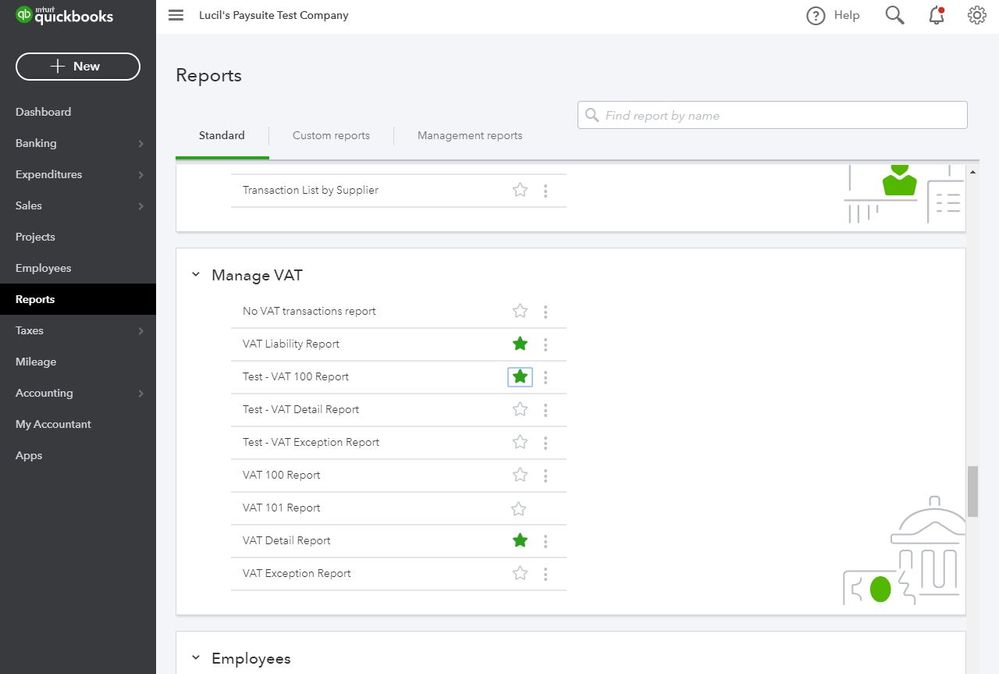
For additional reference, I've attached some articles you can use for more insights about the reports:
Let me know in the comment section below if you have any other questions. Have a great day ahead.

You have clicked a link to a site outside of the QuickBooks or ProFile Communities. By clicking "Continue", you will leave the community and be taken to that site instead.
