You can record the full payment for the invoice and at the same time apply any overpayment as a credit, leaving it on the customer's account as a credit balance, accounts627. Let me guide you to resolve this.
Since your customer doesn't want a refund for the overpayment or duplicate payment, you can add it as a credit to their account. This way, it can be used for a future transaction, and there’s no need to apply the overpaid amount to an invoice immediately.
To record the full payment and the overpayment or duplicate payment, follow these steps:
- Go to +Create and select Receive payment.
- Select the Customer.
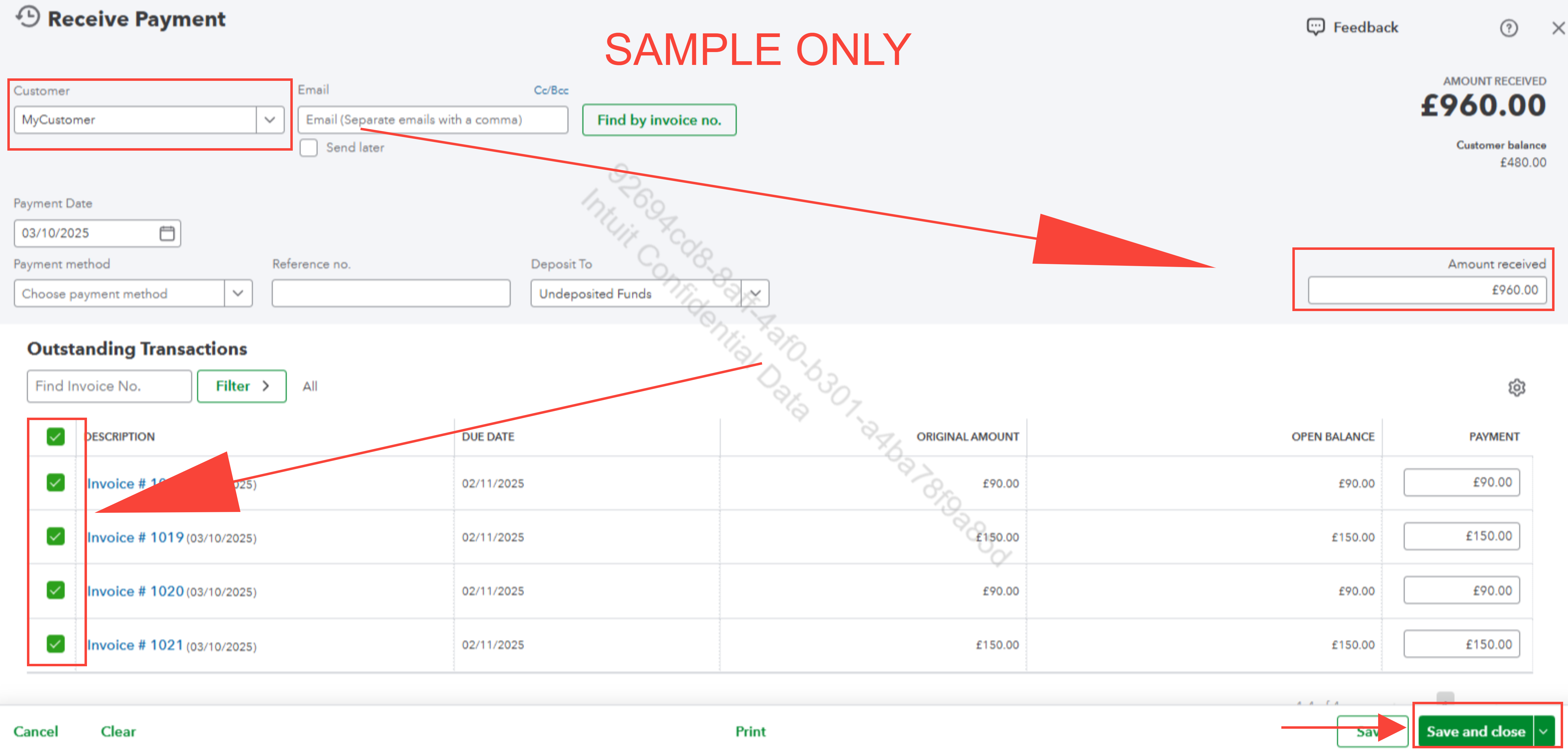
- Enter the exact amount you have received in the Amount received field.
- Select the invoices the payment applies to.
- Click Save and close.
Once done, the invoices will be marked as paid, and the overpayment will be recorded as a credit on the customer's account. You can verify this by going to the Customer Hub.
Here's how:
- Go to Customer Hub and select Customers.
- Select the customer.
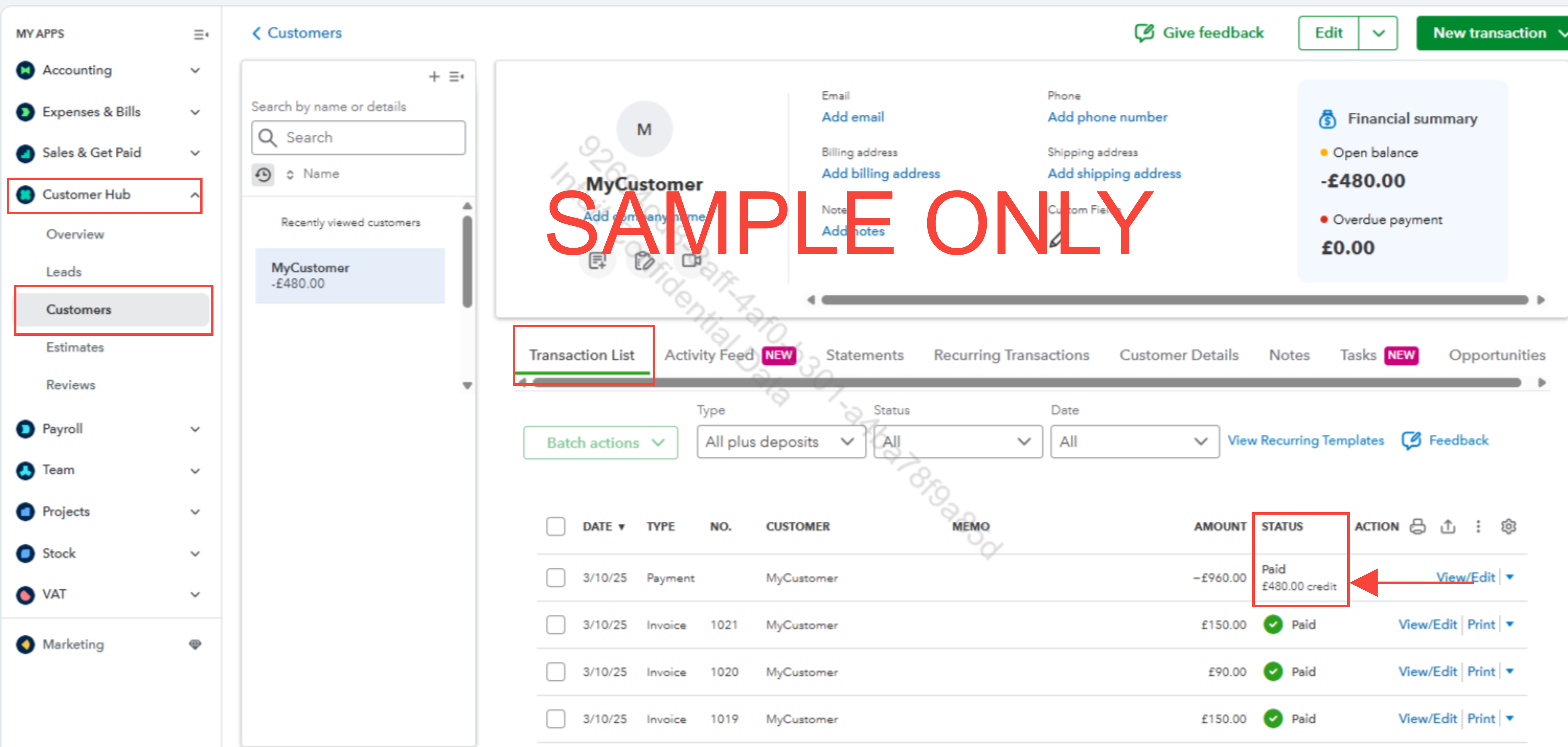
- In the Transaction List you will see an unapplied payment sitting as a credit under the STATUS column.
Let us know if you have any further questions or need additional assistance.