Turn on suggestions
Auto-suggest helps you quickly narrow down your search results by suggesting possible matches as you type.
Showing results for
Hi. Is anyone else having issues with the Co-operative Bank transaction feed ? Mine was working well until around a week or so ago and now has stopped. Whenever I try to connect I get a
"Looks like the connection to The Co-operative Bank (UK) - Business Banking isn’t available right now.
Try again in a few hours. (102)" message. If I disconnect the link to the bank and start afresh, it works once and then reverts back to the lack of connection. I know I can import a CSV but this is a little frustrating. I'm not sure if the issue is with the bank or QB - Any ideas would be gratefully received. Thanks, Bruce.
Solved! Go to Solution.
Hello Community Users, We're just popping onto this thread to advice The Co-operative banking feed is working smoothly. Any issues we need to be made aware of with the connection please reply on this thread and we'll take a look and get you a resolution ASAP.
Hello Bruce, we aren't aware of any issues with the 102 error on The Co-operative Bank. Does it ask for additional verification when you reconnect the account?
I have this problem too.
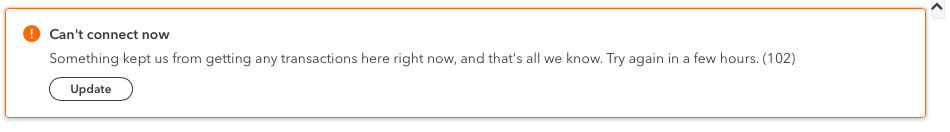
Any help you can offer would be appreciated.
Thank you
Hello Sarah, The Co-operative had some online maintenance last week, we're speaking with our senior team to see if there's any reason why you would still be experiencing this error. What day did this start and does the same thing happen if you connect QuickBooks in a private browsing window?
Thanks for getting back to me.
It started last week, Tue/Wed I think, I can't remember exactly what date as I don't update every day. I thought something might be being updated etc. so kept trying over a few days.
I tried opening QB in a private browser, but it had the same effect unfortunately.
I appreciate your help in this matter, let me know if I can try anything else or if you are able to find out anything further from co-op.
Thanks,
Hello SarahL47, Are you still getting the error 102 when trying to connect up the co-operative bank?
Hi,
This time it asked me to verify my details, rather than the previous message, and took me to a different screen for it to sign in, but I got stuck again. though it does show error 102.
Mine is also not working still. I can log in using the EDIT SIGN IN INFO option, the system accepts the log in details and code from my Co-op bank dongle. It initially links and brings in transactions. If I then try to update, I get the same message as previously.
Interestingly there also seems to be a single transaction (payment into the bank) which is stubbornly refusing to come across when the feed updates. This was from around the time I started having this issue - 18th June.
Hello SarahL47 and Bruce,
Can you please connect with our support team with this link: How to get help with QuickBooks, and set up a screenshare with the agent so they can see what is happening when you try to connect your bank, and look into the system for you to see if there are any other errors showing on your account. The lines are open from 8-7 mon to fri.
Hello Community Users, We're just popping onto this thread to advice The Co-operative banking feed is working smoothly. Any issues we need to be made aware of with the connection please reply on this thread and we'll take a look and get you a resolution ASAP.
The Co-op bank feed has stopped working (again!). This is very frustrating.
Hello GG1910, Thanks for posting on this community page, if you are receiving an error 590, our banking team are aware of this issue of a 590 error with this bank and we're in communication with the Co-Op to work towards a resolution.
I have the same issue with the Co-operative bank feed not working, for most of January I have had to re-authenticate every day, and since 18th January I have not been able to get the feed to work at all, I try several times a day. It is not fixed.
Hi Christine, thanks for joining this thread - this issue is currently impacting all Co-operative banking users and our team are aware of the issue and working towards a resolution. We'll update this thread once a fix has been released. :)
Any update on the fixing of this issue with the Co-operative bank feeds please. It is causing massive problems for us. Many thanks.
Hello GG1910, the issue is remains ongoing our engineers are still working on a fix and getting it resolved for our customers.
I am getting sick and tired of this issue. I have dozens probably of cases raised about this connection failure, and qb 'customer care' repeatedly close them down as resolved. my tax affairs and business are in a mess. Ive requested that while they dont provide any service they stop charging, but this gets ignored completely. I have had to prove REPEATEDLY that im not an idiot and know how to connect a bank, and get told to try all the very obvious fixes I have already tried over and over. this level of customer service is appalling and I have spent hours in chat and trying to reconnect unsuccessfully. Im closing my QB account as soon as it updates, and trying QuickFile. QB your customer service is a disgrace and im making that evident on trust pilot etc. Why won't you talk to me?????
Hello Robtv, we are sorry to hear you feel this way and would like to turn your experience around and get your issue fully resolved. If you wish to speak to a customer, if you have one of our online small business accounts, then you can ring the support line: How to get help with QuickBooks. The line is open mon to fri 8am to 7pm, and is free from any UK landline or mobile. If you have our self-employed account, you can reach out to us on social media, Twitter, or Facebook.
Regarding your co-op bank, how are you doing the reconnection? Are you doing it on a web browser or through the app version? Are you doing it on a pc/laptop or mobile? When you do the connection, are you getting any error messages or codes show up at all?
I am trying to connect on multiple browsers, incognito, and multiple machines. I get error 590 all the time. as ive said, you close all my cases and then im on square one repeatedly with no success. ive screenshared etc, but still I get case closed from you. I cant keep doing css files as when I do reconnect all new transactions are duplicated and it's a nightmare to sort. please stop telling me its resolved!
Hello Robtv, thanks for that information, so there is a new investigation on this for customers who are still affected I have created a case for your ref is for that case [Removed] and added you onto the investigation, soon as there is any updates you will receive an email to inform you. In the meantime if you can please continue to csv until it has been fully resolved for you thanks.
I have been trying to reconnect to my Co-operative Bank account for a few days now both on laptop and also on the app but I keep getting " We are unable to process your request. Please try again later." I am able to log into the bank's own site using the same credentials. Can someone help? Is this affecting others as well?
Hello tpcreative, can you please instead of reconnecting it up can you try disconnecting it and reconnecting it up again see if that resolves it for you.
Thanks @Ashleigh1 but I am getting the same error message. Can you help?
Hi Tpcreative, are you getting this- Unable to connect Co-operative business banking account - error 590 Something unexpected happened and we can't connect to the Co-operative bank (UK) - Business Banking showing up or are you still getting " We are unable to process your request. Please try again later."?

You have clicked a link to a site outside of the QuickBooks or ProFile Communities. By clicking "Continue", you will leave the community and be taken to that site instead.
