Turn on suggestions
Auto-suggest helps you quickly narrow down your search results by suggesting possible matches as you type.
Showing results for
I know the importance of retrieving cleared transactions, Rob1973. Let me help you recover lost transactions in QuickBooks Self-Employed (QBSE).
If the bank is removed from the Banking section, it clears the downloaded transactions from your financial institution.
We can manually import the bank statements into your QuickBooks Self-Employed account to recover lost entries.
Visit this page if you need to reconnect your bank account in QBSE to download the last 90 days' worth of transactions and import the older ones.
Moreover, categorizing transactions manually from your online bank in QBSE is essential. It ensures that the system accurately places them on the relevant line of your Schedule C form. Refer to this article: Categorise transactions in QuickBooks Self-Employed.
I'm available in this thread to assist you with any further inquiries regarding recovering online bank transactions. Please don't hesitate to comment below if you have any questions. Stay safe!
Hi, I need my old transactions to be recovered due to a bank account being deleted please. Thank you!
Thank you for chiming in this thread, Maddie. I'm here to help you recover old bank transactions in your QuickBooks Self-Employed (QBSE).
When you remove a bank account from QBSE, all associated transactions from the system are also deleted. However, you can download the transactions from your bank as a CSV file. Then, import them into QuickBooks.
Here's how:
For more details, refer to this article: Manually import transactions into QuickBooks Self-Employed.
I've also included helpful articles on categorizing your transactions and handling duplicate transactions in QBSE.
Feel free to reach out if you need further assistance recovering your deleted old bank transactions. I'm here to help. Have a great day.
Hi I have lost some of my transactions too from deleting Paypal card as it was doubling some of my transactions. Can you help me fix this please?
Helping you recover these transactions is my priority, @matthewv. To sort this, you can reconnect your bank and import those entries in QuickBooks Self-Employed (QBSE). Let's work on this together to accomplish this process.
Before proceeding, please note that deleting your bank in QBSE will permanently remove all associated transactions. Since you've done this, consider reconnecting your PayPal card to bring in the latest bank transactions. To do so, please follow the steps below:
If you encounter duplicates and unnecessary transactions after reconnecting, you can exclude them manually from your Transaction page.
Furthermore, if those transactions are past entries or weren't downloaded when you reconnected your bank, I suggest creating a CSV file and uploading it to our system manually. To do so, please follow the steps below:
For reference and additional details, please check out this article: Manually import transactions into QuickBooks Self-Employed.
Once you bring those transactions into QBSE, categorize them correctly on your Schedule C. For guidance, read this article: Categorise transactions in QuickBooks Self-Employed.
Feel free to utilize the Reply button if you have other questions about recovering transactions in QBSE. I'll be happy to help.
Hi there,
I need your banking team to look at recovering my transactions please.
I lost two years worth when I disconnected my old bank account - NO warning that you lose the transactions! I therefore reconnected and spent hours going back through them all.
Today, instead of disconnecting the old bank account, I just selected to "disable" it because it gives an error that it can't log in to the bank (because the account is now closed of course!) and guess what?! Same thing - I've now lost two years worth of transactions - once more, there was NO warning that transactions will disappear.
Please can someone assist with this? This is a ridiculous scenario - there is no sane reason why you should delete transactions because a bank account is no longer used!
Hi DavyTQallos, thanks for joining this thread. I'm sorry to see you're having issues with missing bank transactions.
In QuickBooks Self-Employed, transactions are posted against the bank account, meaning they will be removed if the account becomes disconnected.
So that we can take some account-specific information in order to restore these for you, please begin a live chat (8.00 AM - 10.00 PM Monday to Friday, 8.00 AM - 6.00 PM Saturday & Sunday).
Thanks for reaching Intuit support. We'll be here if you need any further help.
Hello. I'm hoping you can help I had several copies of my Llloyds personal current account showing on the dashboard, and deleted one of them that seems to have deleted all transaction history until and including 29 may this year (2024). I had all transactions tagged for tax years up to 2022/2023 and need to recover that, as well as untagged transactions since then.
Let's dig into the details of recovering deleted bank transactions in QuickBooks Self-Employed (QBSE), Elizabeth.
Please know that deleting a bank account in QBSE also removes all associated transactions under it. Currently, there's no option to recover them directly.
However, you can reconnect your bank to download up to three months' worth of transactions, depending on the bank. Since it involves entries from previous years, I recommend uploading them manually into the program via a CSV file.
Here's how:
Check out this article for the step-by-step guide: Manually import transactions into QuickBooks Self-Employed.
Additionally, you need to categorise transactions in QBSE to ensure they're placed correctly on the line of your Schedule C.
We'll be glad to have you back in this thread if you have further questions about recovering deleted bank transactions. Feel free to add a reply below, and we'll answer them right away. Have a good one.
How to recover lost transaction
You'll have to manually import your lost transaction to recover it in QuickBooks Self-Employed (QBSE), 458717. I'll guide you through the process below.
If you delete your bank, all its related data will also be eliminated. With this, you need to reconnect your account and add your transactions manually from a CSV file.
You can reconnect your bank account using an internet browser or a mobile device. If you opt to perform this procedure through a browser, here's how:

If you want to complete the reconnection process via your mobile device, please refer to the Reconnect your bank account section for guidance: Relink your bank account in QuickBooks Self-Employed.
After that, export transactions from your bank and import them to your QBSE company.
On the other hand, if the transaction has been deleted, resulting in its loss, there'll be no possibility of recovering it. You'll need to upload it using a CSV file or add it manually.
Additionally, creating bank rules helps you automatically place your recurring transactions to the correct accounts. Would you like to learn more about this? Check out this article: Use bank rules to categorise transactions in QuickBooks Self-Employed.
Please feel free to reply to this thread and let me know if you've successfully recorded your lost transaction. The Community is always here if you need anything else.
Hi
I linked the wrong bank account and deleted the correct one by mistake. I've now linked the correct account but have lost all the data. Can it be restored??
Ann
Help my bank account got unlinked and all of my reviewed transactions are gone
You can reconnect your bank account in QuickBooks to retrieve your transactions.
When a bank account gets disconnected from QuickBooks, all imported transactions are removed from the system. To restore your data automatically, you'll need to reconnect your bank to QuickBooks.
However, please note that only transactions from the past 90 days can be retrieved. If you have transactions older than 90 days, you'll need to import them manually.
The steps to reconnect your bank account may vary depending on the device you're using. Here's how to reconnect your bank account using an internet browser:
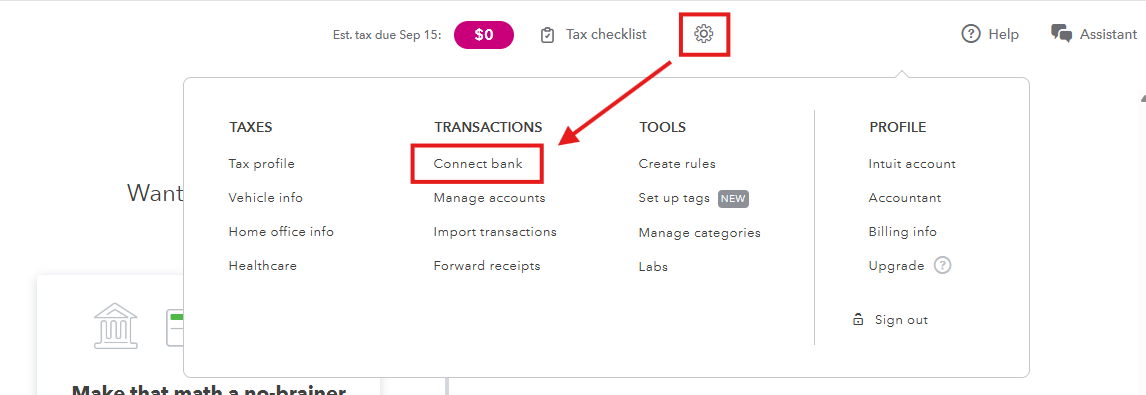
If you're using a mobile device, please follow the detailed steps provided in this article: Reconnect your bank account in QuickBooks Self-Employed.
Feel free to return to this thread if you have any additional questions.

You have clicked a link to a site outside of the QuickBooks or ProFile Communities. By clicking "Continue", you will leave the community and be taken to that site instead.
