Yes, you can create an expense account to track the admin fees, @Allyana.
I'll walk you through the steps on how to record these transactions in QuickBooks Online (QBO).
First, create an expense account to record the admin fee. Here's how:
- Go to the Accounting menu and select Chart of Accounts.
- Click New and then choose Expense in the Account Type.
- Select the detail of the account in the Detail Type.
- Enter admin fee in the Name field and click Save and close.
Once done, create a service item for the admin fee and select the expense account that you've created in the Income account drop-down list.
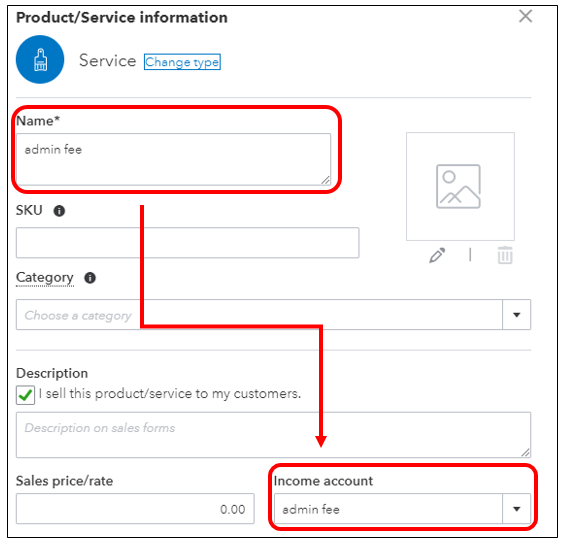
Finally, you can now create an invoice and include this service item to track your client's charges.
In addition, you can run the Invoice and Received Payments report in QuickBooks Online (QBO). This will show you the payments that you’ve received and the invoices that go with them. All you have to do is to go to the Reports menu and open the Invoice and Received Payments report.
Don't hesitate to tag my name in the comment section below if you have other concerns or questions. I'm always ready to help. Have a great day.