Turn on suggestions
Auto-suggest helps you quickly narrow down your search results by suggesting possible matches as you type.
Showing results for
Solved! Go to Solution.
Hi @lou8.
Right now, the option to exclude closed or rejected estimates within the balance total is unavailable in QuickBooks Online. However, you can export them to your excel and manually remove the transactions from there.
Here's how:
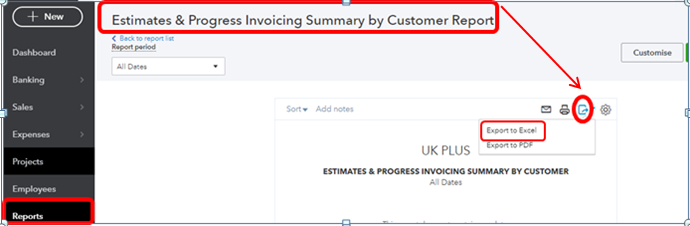
I know the importance of having this option in running your business. Allow me to send feedback to our developers and see if they can take a look at this.
Please let me know if you have other concerns. I'm always happy to help!
Hi @lou8.
Right now, the option to exclude closed or rejected estimates within the balance total is unavailable in QuickBooks Online. However, you can export them to your excel and manually remove the transactions from there.
Here's how:
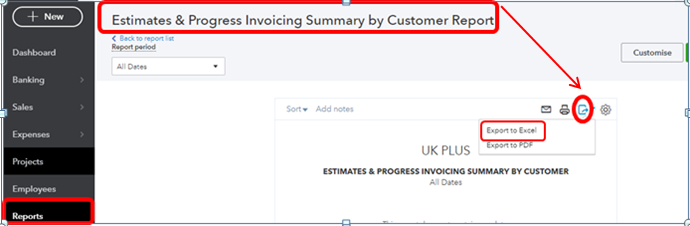
I know the importance of having this option in running your business. Allow me to send feedback to our developers and see if they can take a look at this.
Please let me know if you have other concerns. I'm always happy to help!
Hi there,
Thanks for the work around (it's less than ideal however as in order to revise the new total on the spreadsheet, it's necessary to individually add up the sub total cells, so a bit of a pain!).
It would be great to request this option to filter out closed/rejected estimates from this report, from a business point of view.
Thanks!
Absolutely agree with OP.
I know Intuit is working hard to add new features to QBO - however, the only point of entering the data is so that we can retrieve it in meaningful reports.
We really need to be able to filter this report by quote status.
Can we get an update on this please?
Hello there, david-hall.
I can see the importance of customizing the Estimates and Progress Invoicing Summary report within your QuickBooks Online account to generate all the information entered. We can only include the Status column to view the status for each transaction. Also, we can add the other available columns by going to the Customize button.
Since we're unable to filter the report by quote status, I would still recommend following the workaround suggested by my colleague above. For now, I cannot tell when this feature will be ready. I would suggest checking our blog website so you'll be updated with the latest features and review if we're able to filter this report by quote status in the next product release.
Know that I'm always here to guide you if there's something you need with QuickBooks. I hope you're doing fine today. Take care and stay safe.
Checking in 2 years later and I see this is still not a function, despite the usefulness. Any updates as to when this small tweak to the system will be implemented? There's a number of ways to customize this report, except for the one feature that makes the most sense.
Thanks for joining us here in the thread, @kris-.
Due to the high volume of feature requests, Our Product Development Team may have overlooked the request to be able to customise the Estimates and Progress Invoicing Summary report and filter it to show specific data in QuickBooks.
You can send feedback to our Engineers if you haven't yet sent your request. I'll input the steps below so you can proceed. To begin, here's how:
In addition, I've got you this article in case you'd like to share your reports with your team: Share custom reports.
Feel free to post here again if you have any additional QuickBooks-related concerns. Rest assured, Our team of product experts is always around to assist you. Take care!
An estimates and invoicing summary that includes closed or rejected estimates is only useful for understanding proposal generation volume but it is pretty useless for understanding backlog. Please add the ability for the user to filter out rejected and closed estimates. Or, give is the ability to permanently remove estimates when there is no linked invoicing activity.
The ability to sort by status within QuickBooks would be a huge help!
Filtering estimates by status has been a need for too long! This report is nearly useless without additional filtering. Adding a filter for estimate status could be added by a 3rd grader.
The whole QB online report system sucks compared to the desktop version.
We need more filter control in all reports but this one is a must!!!!
The online version of QB requires me to use a calculator to figure out items that should come out of the report.
I spend hours more using the online version compared to desktop version just doing billing due to reports and how invoicing doesn't show previous invoiced amounts. But that is another thread I need to complain on.
I can't believe this still has not been added, seems so easy! Sure makes all these price increases seem worth it! Can't wait until we get the QBO version of FreeTaxUSA and Intuit goes bye bye!

You have clicked a link to a site outside of the QuickBooks or ProFile Communities. By clicking "Continue", you will leave the community and be taken to that site instead.
