Welcome to the QuickBooks family, danbaldock2.
I can share information with you on what are the things that you need to keep in mind prior to importing invoices in QuickBooks Online.
Before importing, ensure that your CSV (or Excel) file format is accurate. Since there are columns that are required, such as:
- Invoice number
- Customer
- Invoice date
- Due date
- Item amount
- Item tax code (if applicable)
Check below screenshot for your visual reference:
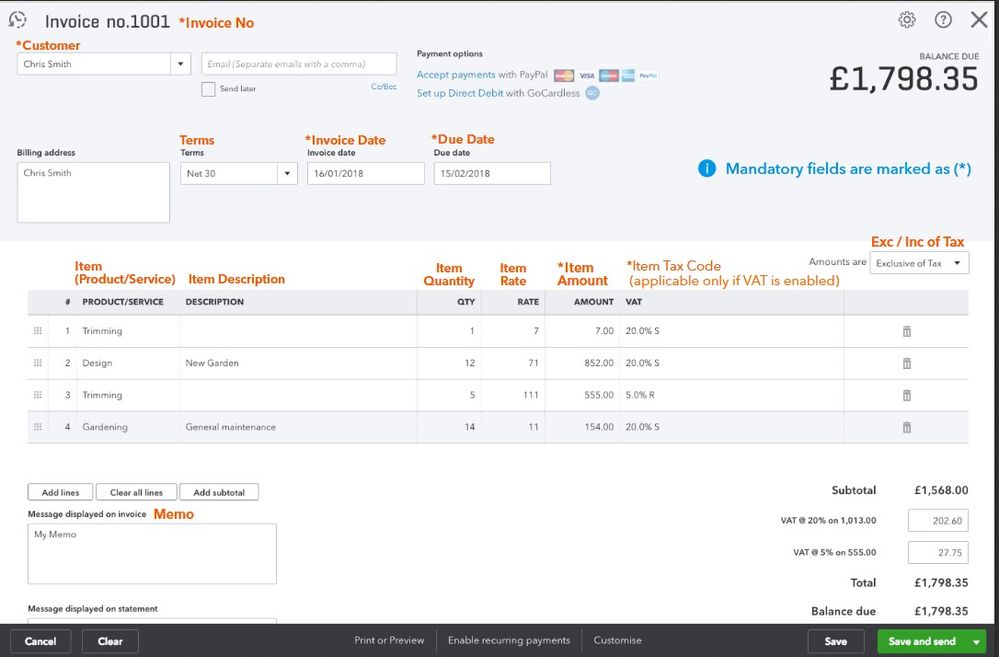
To ensure that your CSV file format is correct, I'm attaching a sample CSV file below that you can check to compare:
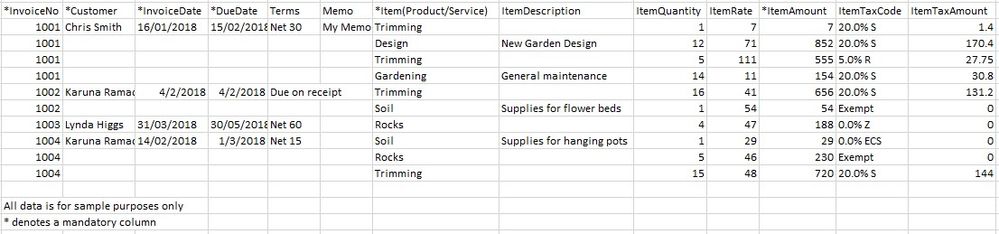
Once verified, you can now import your invoices by following the steps 1-4 on the below article:
Import invoices in batches.
Just mentioned my name MirriamM if you have any question or clarification when importing. I'm more willing to assist. Take care.