- UK QuickBooks Community
- :
- QuickBooks Q & A
- :
- Transactions
- :
- Re: Is there a way to do this in Quickbooks?I'm trying to create a deposit invoice which shows th...
- Mark Topic as New
- Mark Topic as Read
- Float this Topic for Current User
- Bookmark
- Subscribe
- Printer Friendly Page
- Mark as New
- Bookmark
- Subscribe
- Highlight
- Report Inappropriate Content
Is there a way to do this in Quickbooks?I'm trying to create a deposit invoice which shows the total cost of a project, but bills only 30% upfront. (payment by transfer)
Solved! Go to Solution.
Labels:
0 Cheers
Best answer January 08, 2020
Solved
Accepted Solutions
- Mark as New
- Bookmark
- Subscribe
- Highlight
- Report Inappropriate Content
Is there a way to do this in Quickbooks?I'm trying to create a deposit invoice which shows the total cost of a project, but bills only 30% upfront. (payment by transfer)
Let me help you create the transaction within the Projects section and create a deposit as well, lapin.
First, create an invoice for the total cost in the Project Center. Here's how:
- Go to the Projects menu and click the name of the project.
- Click Add to project in the upper-right hand corner.
- Select Invoice.
- Enter all the details in the invoice including the total amount.
- Click Save and close.
Second, proceed to receiving the payment and enter the amount that equals to the 30% deposit. Please follow these steps:
- Open the invoice and click Receive Payment.
- Enter the amount in the Amount received field.
- Click Save and close.
Then, follow these steps to check how much of the payment has been deposited:
- Go to the Transactions tab.
- Look for the invoice and click on it.
- Go to the Amount received section.
You can also use these articles to get more details on how the Projects feature works:
I'll be around if you need additional help when adding invoices and receiving deposits.
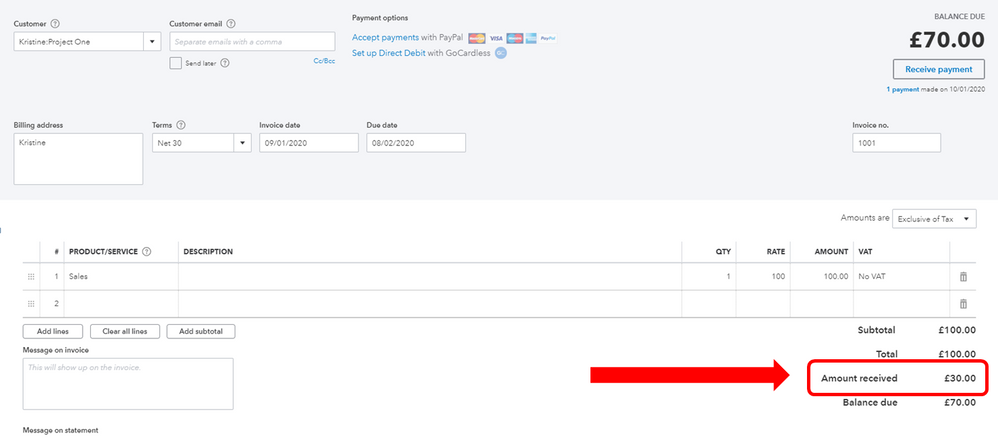
3 REPLIES 3
- Mark as New
- Bookmark
- Subscribe
- Highlight
- Report Inappropriate Content
Is there a way to do this in Quickbooks?I'm trying to create a deposit invoice which shows the total cost of a project, but bills only 30% upfront. (payment by transfer)
Let me help you create the transaction within the Projects section and create a deposit as well, lapin.
First, create an invoice for the total cost in the Project Center. Here's how:
- Go to the Projects menu and click the name of the project.
- Click Add to project in the upper-right hand corner.
- Select Invoice.
- Enter all the details in the invoice including the total amount.
- Click Save and close.
Second, proceed to receiving the payment and enter the amount that equals to the 30% deposit. Please follow these steps:
- Open the invoice and click Receive Payment.
- Enter the amount in the Amount received field.
- Click Save and close.
Then, follow these steps to check how much of the payment has been deposited:
- Go to the Transactions tab.
- Look for the invoice and click on it.
- Go to the Amount received section.
You can also use these articles to get more details on how the Projects feature works:
I'll be around if you need additional help when adding invoices and receiving deposits.
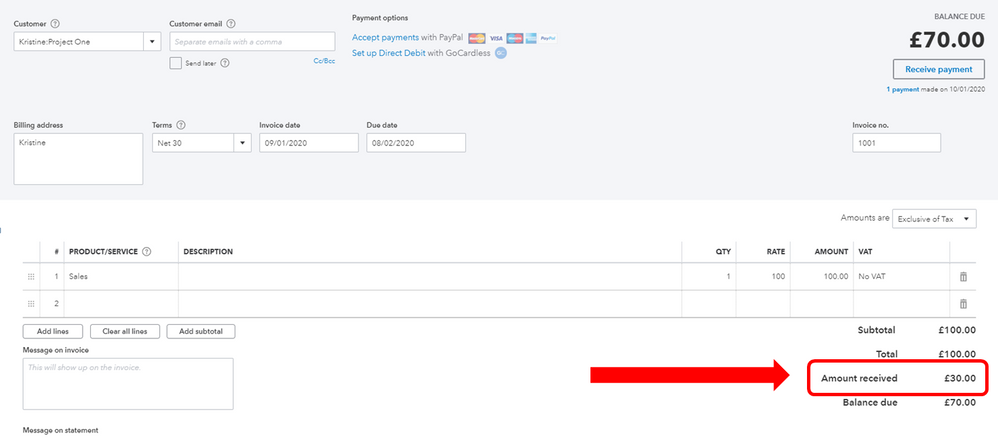
- Mark as New
- Bookmark
- Subscribe
- Highlight
- Report Inappropriate Content
Is there a way to do this in Quickbooks?I'm trying to create a deposit invoice which shows the total cost of a project, but bills only 30% upfront. (payment by transfer)
Thanks for your super quick answer. Unfortunately for me, my subscription doesn't include the projects. I'll find another way to do it.
0 Cheers
- Mark as New
- Bookmark
- Subscribe
- Highlight
- Report Inappropriate Content
Is there a way to do this in Quickbooks?I'm trying to create a deposit invoice which shows the total cost of a project, but bills only 30% upfront. (payment by transfer)
Thank you for the clarification, @lapin.
Another way of recording the transaction is through an invoice. This can be done by adding the upfront deposit on the line item under the Product/Service.
Before that, create a retainer item and use the item when recording an invoice. You can read this article as your guide: Record a retainer or deposit.
Let me know if you have any other questions. I'm a few clicks away to help. Have a good day!
Recommendations
Featured

Ready to get started with QuickBooks Online? This walkthrough guides you
th...
