I'll be more than happy to assist you with your concern, @BC1207.
We can simply create a bank deposit in QuickBooks Online to account for the refund you received from your supplier. Here's how to do it:
- Click the + New button.
- Choose Bank Deposit.
- Go to the Add funds to this deposit section.
- Enter the reimbursed amount and choose the appropriate account.
- Add a memo as needed, then click Save and close.
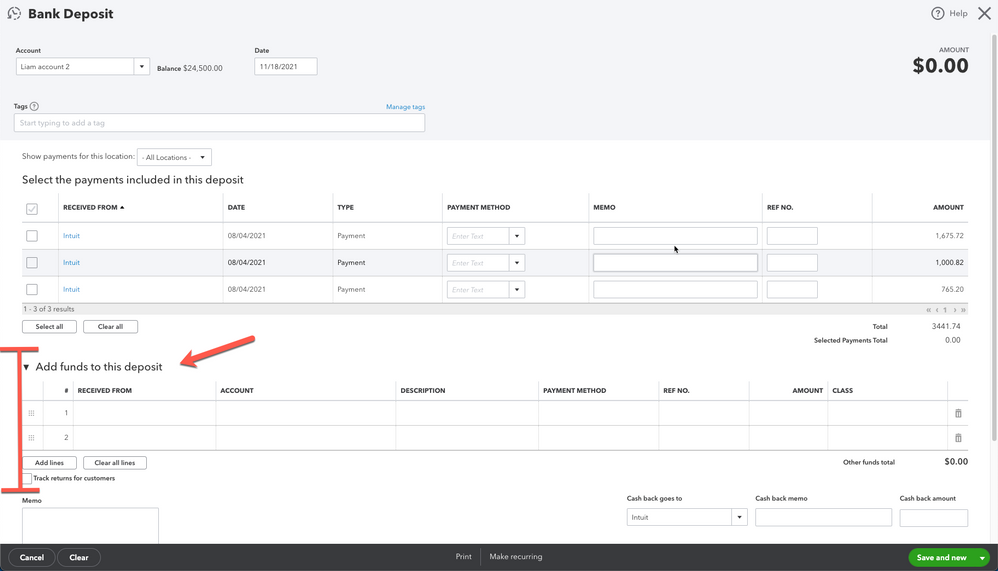
Once done, you can reconcile your account to make sure they match your bank statement.
If you need more help in accomplishing your other tasks, please let me know by adding a comment below. I'll always have your back. Happy Holidays!