Turn on suggestions
Auto-suggest helps you quickly narrow down your search results by suggesting possible matches as you type.
Showing results for
Solved! Go to Solution.
You can customize your invoice, info217.
You can add a footer text on your invoice to include your Terms and Conditions. Here's how:
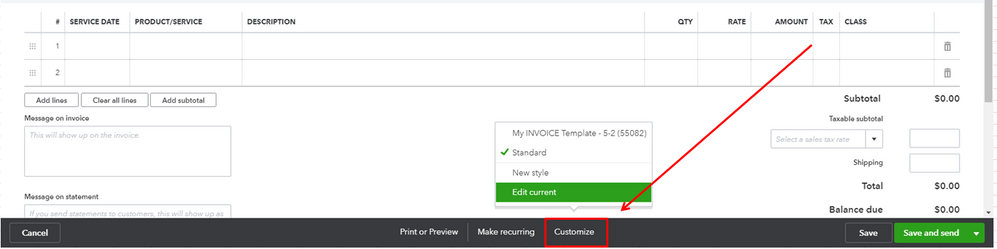
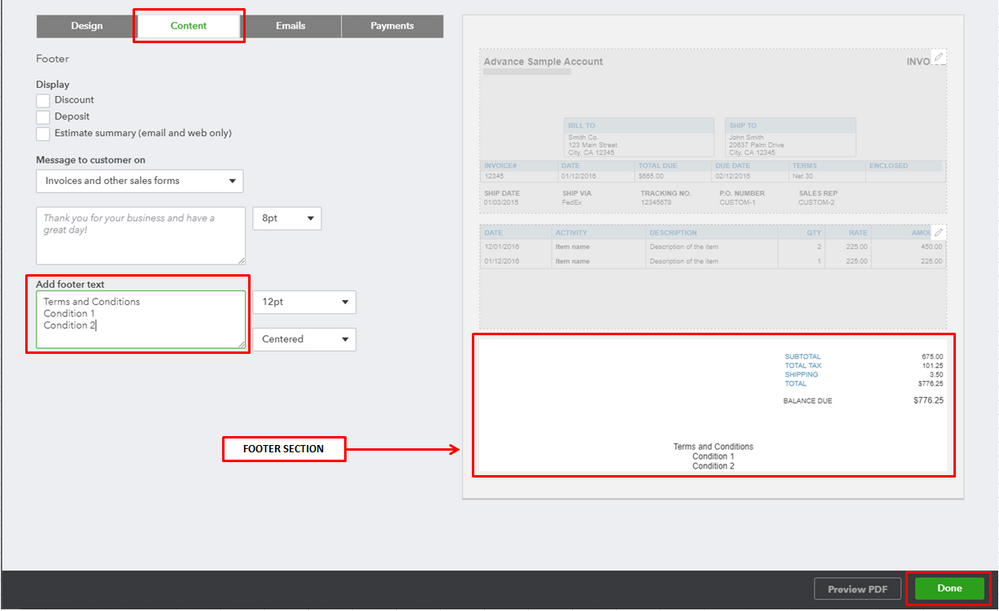
See How to customize invoices, estimates, and sales receipts article as your guide.
If the text you need to add for the T and C's is a long text it would be a case of creating a document you can add in to the attachments section, in the settings cog in the top right of Quickbooks. Then you can upload the document so it will be available going forward, you can use the paperclip icon within the invoice to attach it to any invoice
Please let me know if you have other concerns. Have a great day!
You can customize your invoice, info217.
You can add a footer text on your invoice to include your Terms and Conditions. Here's how:
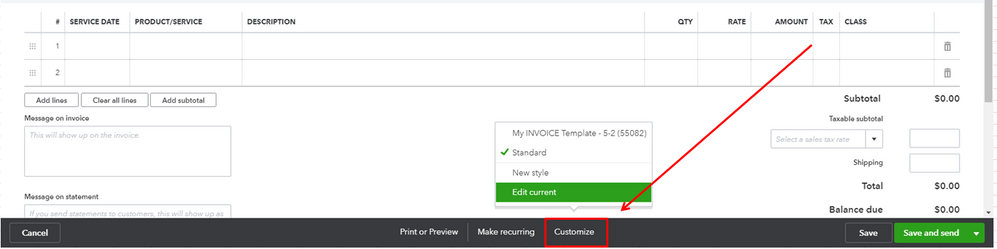
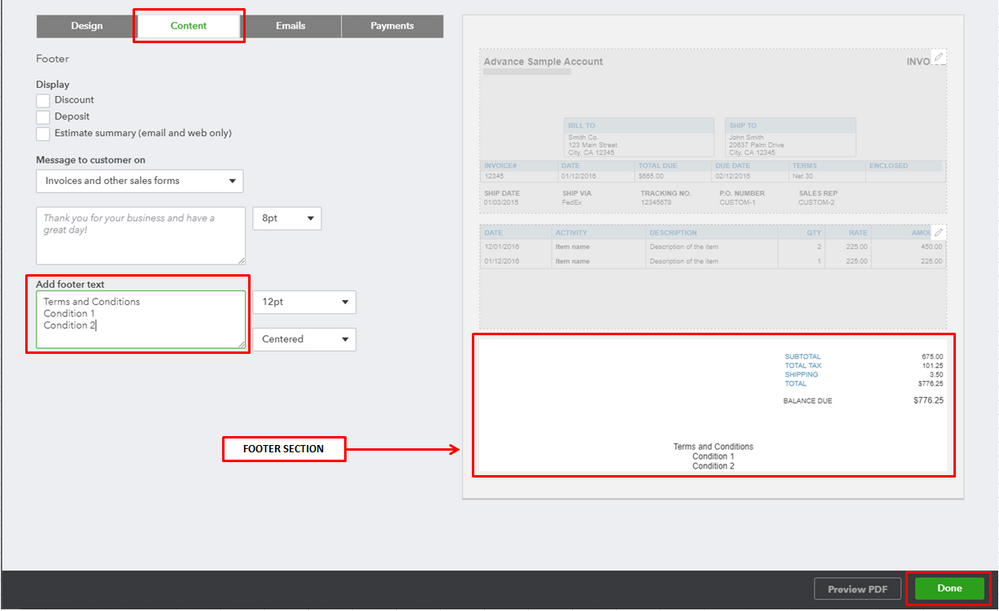
See How to customize invoices, estimates, and sales receipts article as your guide.
If the text you need to add for the T and C's is a long text it would be a case of creating a document you can add in to the attachments section, in the settings cog in the top right of Quickbooks. Then you can upload the document so it will be available going forward, you can use the paperclip icon within the invoice to attach it to any invoice
Please let me know if you have other concerns. Have a great day!
Great, thanks.
I thought that would probably be the case so I will just have to attach a pdf with each invoice as the box isn't big enough
Hi there,
Is there any way to increase the number of characters allotted to this area (also, need to add this to estimates). Having to send a separate stand-alone contract as an attachment rather than have the fine print directly on our estimates and invoices is kind of a deal breaker for my organization. We're coming over from Freshbooks where this is possible. I've seen suggestions in other threads where a user would pre-print the T&C on the backs of stock used for these documents but this is not possible for us as all our estimates and invoices are issued electronically.
thanks!
Good day, @Badpixel.
The option to increase the number of characters allotted to footer text for sales transactions is unavailable in QuickBooks Online.
Right now, you can utilize the workaround being used by info217 to add your details. Simply attach a pdf file with each invoice or estimate to include your Terms and Conditions.
Having this feature would be a great idea to be added in QuickBooks. Therefore, I'll take note of this as a suggestion to improve your QuickBooks experience.
You can also send feedback to our product developers. That way, they can review your request and help improve the product Here's how:
On the other hand, you can also look for a third-party app that would work with QuickBooks and allow you to add these details when creating invoices. Simply go to the Apps menu and search for the app from there.
You can also skim through the topics from our help articles for more resources while working with QuickBooks in the future.
If you have any follow-up questions with invoices and other transactions, please let me know by adding a comment below. I'm always here to help. Have a good one!
Are you running a service business? You can explore this 3rd party app with the engagement letter feature as a workaround. You don't have to create and send it manually to your clients.
https://get.practiceignition.com/quickbooks

You have clicked a link to a site outside of the QuickBooks or ProFile Communities. By clicking "Continue", you will leave the community and be taken to that site instead.
