Turn on suggestions
Auto-suggest helps you quickly narrow down your search results by suggesting possible matches as you type.
Showing results for
Hi there, lukaszkrystek-ho.
Let me make it up to you by ensuring you'll be able to turn off automatically sending invoices in QuickBooks Online (QBO).
We can check your recurring template and change the Type from SCHEDULED to UNSCHEDULED. This way, it will not be sent automatically and will only work when you choose to use it.
Here's how to edit:
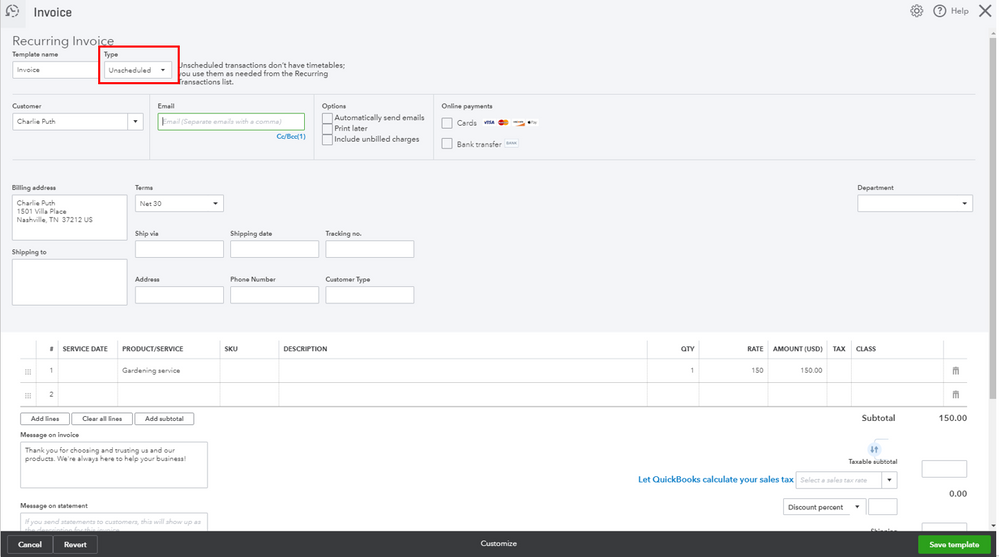
You can also delete the template if you no longer want to use it. Simply click the drop-down icon beside the Edit option, then choose Delete. Here's a screenshot for your visual guide.

For future reference, you can check out these articles to help you edit or duplicate the template.
Keep me posted if there's anything else you need more help with canceling recurring templates in QBO. Have a great day!
Thank you for helpful answer. That resolved problem.
Thanks for getting back to us @lukaszkrystek-ho.
We're glad to know that my colleague was able to help you resolve your QuickBooks concern. I'd also like to thank you for your patience in performing the recommendation process that has been provided. Please know that if you need help performing specific tasks in QuickBooks, we'll always be here to assist you again. Rest assured that assisting and providing the right resolution for our valued customers is our top priority.
I hope you have a great day ahead and take care!

You have clicked a link to a site outside of the QuickBooks or ProFile Communities. By clicking "Continue", you will leave the community and be taken to that site instead.
