Thanks for posting in the Community,
We received regarding users getting the same issue in QuickBooks Self-Employed (QBSE). A ticket (INV-48968) has been created and forwarded to our Product Engineers. They're now working to fix this as soon as possible. You can use the Receipt Forwarding feature to add the transactions into your account as a workaround.
In the meantime, I highly suggest contacting our Phone Support team so they can add you to our notification list. This will help our Engineers determine the number of affected users. An email notification will be sent to you once this has been resolved. I'll also inform you here when we get the update as well.
Here's how to reach them:
- Tap the Assistant icon in the upper right to open the QB Assistant window.
- Scroll down to the Type something field and enter the issue or topic.
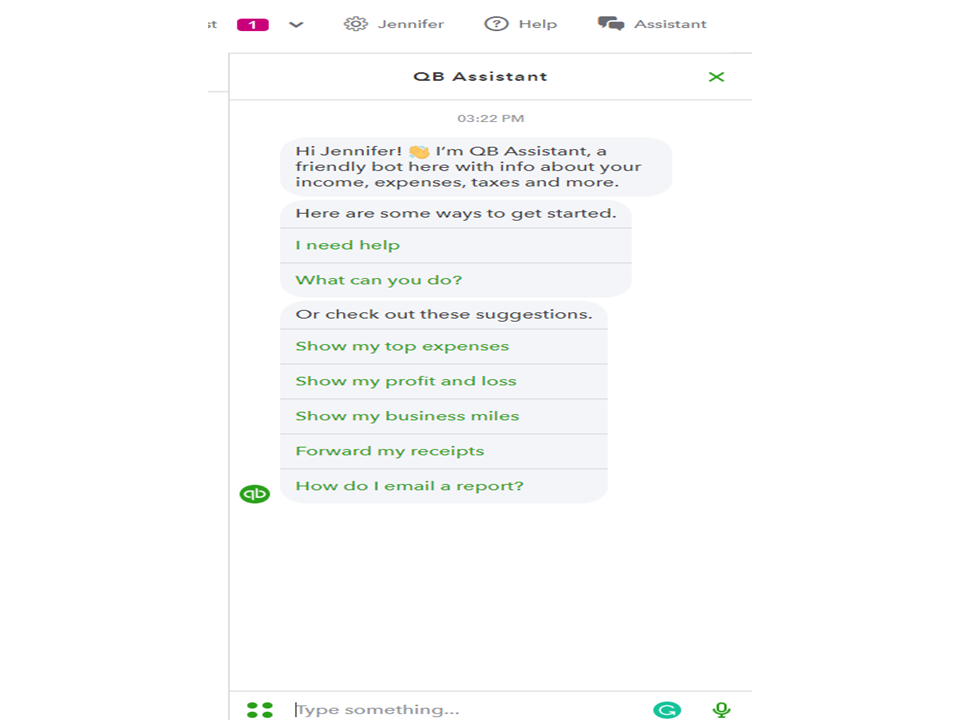
- If you’re using a mobile device, follow the steps in the Contact QuickBooks Self-Employed Support article.
Just in case, I'll add these articles for future reference:
I want to make sure everything is taken care of for you, so please let me know if you have any other issues or concerns. I'm more than willing to assist. Have a good one!