I can help you sort this out, @markstreet5686.
QuickBooks takes up to 15 minutes to process uploaded receipts. Let's isolate this concern by clearing the app’s cache. This resolves performance issues in QuickBooks and refreshes it into its default state.
Here’s how:
Go to the Help menu.
- Click Reset App Data.
- Close the app when the process completed.
- Be sure to right-click the app and Run as Administrator when re-opening.
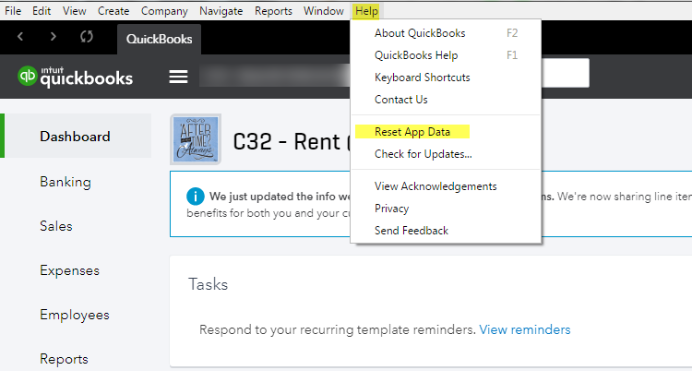
Once completed, let's log in to your QuickBooks Online account using the desktop app. If the issue persists, I’d recommend uninstalling and reinstalling the app to refresh the system. You can get the detailed steps in this article: QuickBooks App for Windows and Mac: General support.
Also, make sure that the device we're using matches to the systems requirements. This could be the reason why we're having issues. Please refer to these links:
Let me know how if you have other questions about using the QuickBooks Online app. I'm always here to help.