Turn on suggestions
Auto-suggest helps you quickly narrow down your search results by suggesting possible matches as you type.
Showing results for
Hi. We've been checking our VAT returns and we've been posting against the wrong VAT code. We've sorted this problem out but whilst we were doing it we think we 'turned off' the 'NO VAT' rate somewhere in settings on in a list somewhere. We now can't find where we need to turn it back on. The 'No VAT' rate doesn't appear in the VAT rate list, even when you make sure it shows all inactive rates. When I try to add a new rate called 'NO VAT' I get a message which says 'Another tax rate is already using this name. Please use a different name'. My question is where is it then? I spent an hour chatting to a Quickbooks service assistant via the chat function and they couldn't find it and ended up telling me it was a browser issue, I'm pretty sure it isn't. Can anyone help me find my 'NO VAT' rate?
Solved! Go to Solution.
Nice to have you joined this thread, @K-LM.
I want to make sure I provided you with the best fix to get around this issue. The original poster of the question did get this resolved. They were able to find the missing code. This was done with a screen share by our customer service team going through the steps that were listed in this thread.
Were you able to follow the troubleshooting steps outlined by my colleagues above? If not, I recommend going through them to get this resolved.
If you have and the issue persists, I suggest getting in touch with our support team. This way, they can look into your account and investigate the cause of this. There, they can perform additional steps to assist you in fixing the issue.
Once everything is in place, you can utilize this article for reference in filing your returns: File your VAT return and record tax payment in QuickBooks Online.
I'm all ears if you need more help with your VAT and QuickBooks Online (QBO), please let me know. Simply add the details in your reply and I'll get back to you as soon as possible. Keep safe and have a good one!
Hello Bryher21, It should show in the list if it is an active code, can we ask you to try making it inactive in the settings and then reactivating it?It is also possible it could be cache related causing a visual error , that is something we'd need to ask you to clear the cache and cookies(selecting all time in the date range. If you still find that code does not populate please reply back to the Community and we'll escalate this further:smiling_face_with_smiling_eyes:
Hi. How do I make it inactive in the settings? It doesn't come up in the tax rate list in the VAT pages. I've cleared the cache on my chrome browser and tried the same on Firefox and Edge.
I'd be glad to show you the steps on how you check your inactive VAT rates and see if the NO VAT is in the list, Bryher21.
You may have multiple VAT agencies on your VAT page, this may be the reason why you can't find the NO VAT code. To get this sorted out, you'll need to check each agency's tax rates to locate the said rate.
Once done, you can follow the step-by-step process below to see the inactive VAT rates.

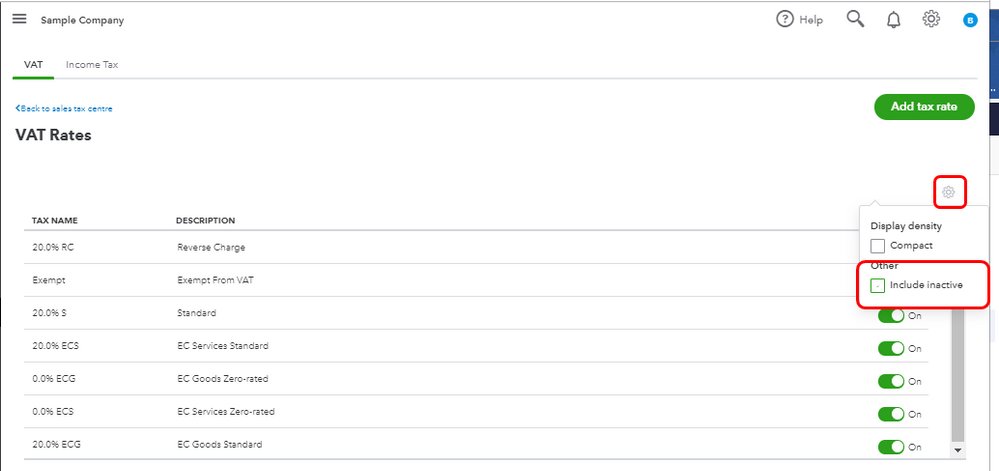
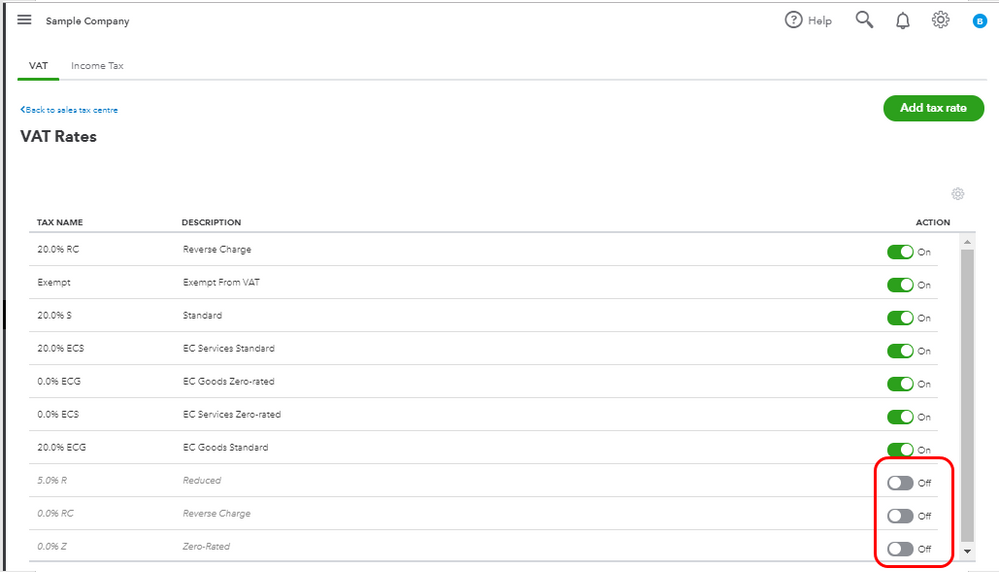
To help you manage your VAT rates, you can refer to this article: Set up and edit VAT settings, VAT codes, and VAT rates. It provides you steps on how you can customise and group the rates as well as calculating them per invoice level.
Let me know the result of this troubleshooting in the comment below. I need to make sure your VAT returns are accurate and back to running your normal business processing. All the best!
Thanks for responding. Ive only got one VAT scheme on my page (no drop down a indicated in your picture). We only have one VAT scheme in the UK that’s applicable to our business. I’ve already checked the inactive box and “No VAT “ doesn’t come up as inactive.
Hello, Bryher21.
Since we already tried the basic troubleshooting steps provided above by my colleagues and still vat doesn't come up as inactive. I recommend reaching our customer support team. They'll be able to initiate a screen-sharing session to take a closer look to rectify this issue.
To contact our support, here's how:
For more information on the availability of our support, feel free to check out this article: Support hours and types.
If you want to learn more about how VAT works in the system and the filing as well, I recommend visiting the article I found helpful: VAT: Getting Started.
Please know that you're always welcome to swing by anytime if you need help with anything else. The Community is here for you. Have a good day.
I have this same problem. Did you ever find a solution?
Nice to have you joined this thread, @K-LM.
I want to make sure I provided you with the best fix to get around this issue. The original poster of the question did get this resolved. They were able to find the missing code. This was done with a screen share by our customer service team going through the steps that were listed in this thread.
Were you able to follow the troubleshooting steps outlined by my colleagues above? If not, I recommend going through them to get this resolved.
If you have and the issue persists, I suggest getting in touch with our support team. This way, they can look into your account and investigate the cause of this. There, they can perform additional steps to assist you in fixing the issue.
Once everything is in place, you can utilize this article for reference in filing your returns: File your VAT return and record tax payment in QuickBooks Online.
I'm all ears if you need more help with your VAT and QuickBooks Online (QBO), please let me know. Simply add the details in your reply and I'll get back to you as soon as possible. Keep safe and have a good one!

You have clicked a link to a site outside of the QuickBooks or ProFile Communities. By clicking "Continue", you will leave the community and be taken to that site instead.
