Hi,
I hope someone can help with the issue I am having with QuickBooks Desktop Pro 2019.
I ran the VAT 100 report for the period 1st April 2019 to 30th June 2019 and it stated "VAT Amount not assigned a line on your VAT return £853.40. This is the box 5 balance of the previous VAT return.
Having looked at the journal for the previous VAT return I noted some strange entries: 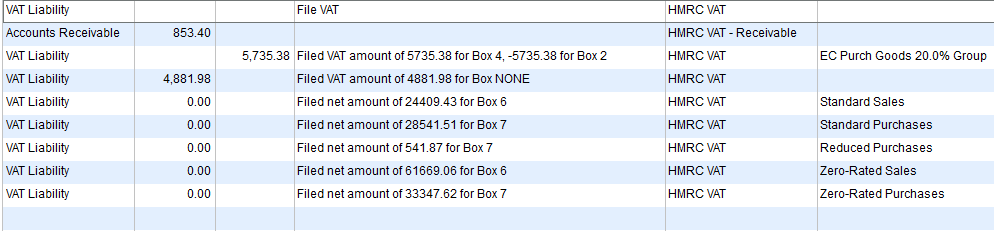
What should be posted to Box 4 seems to have been moved to Box 2 and what should be in Box 1 just states Box NONE.
I've been back through the transactions to check the VAT codes and all are either Z, R or S as per normal. I have checked the transaction modified date to confirm nothing was changed after the VAT was processed and nothing was changed. I've also checked all the journals, again ok.
I can't find a help page that covers this issue, does anyone have an idea of what else I should be looking at?
Many thanks in advance.
Nathan