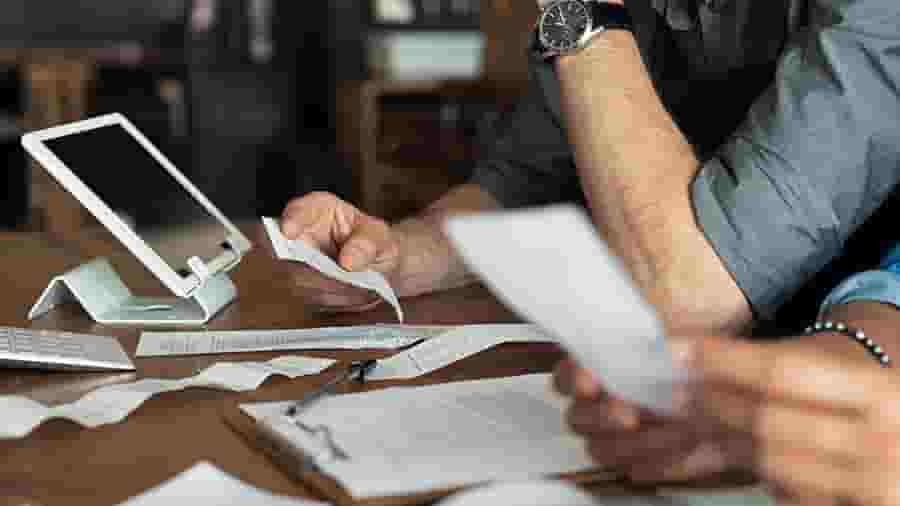What is an outstanding activity statement balance?
Activity Statement accounts can be used to manage a business's tax obligations, particularly GST and PAYG. When a business registers for GST or PAYG, payments towards either are noted as CR balance (credit) which is placed on the activity statement account.
Example
Smith’s Plumbing is a business that has registered for PAYG. It forecasts its tax obligations for the upcoming financial year to be $12,000. This means each quarter it pays $3,000 for PAYG. This is because each quarter its activity statement account will show a $3,000 DR balance (debit), meaning that it owes the ATO. When Smith’s Plumbing pays its quarterly PAYG, that money goes into this account as a CR balance, meaning the ATO owes it. Therefore, the total balance at the end of the quarter is $0.
If at the end of the financial year, the actual total tax owed on income is $20,000. The remaining $8,000 will appear in the income statement account as a DR balance and the total tax owed at the end of the financial year would be $8,000 since they have already prepaid $12,000.
If for whatever reason PAYG wasn’t paid each quarter, two debts would appear in the MyGov portal: the $12,000 DR balance in the activity statement account and the $8,000 DR balance in the income statement account. The total tax owed in this case at the end of the year would be $20,000.