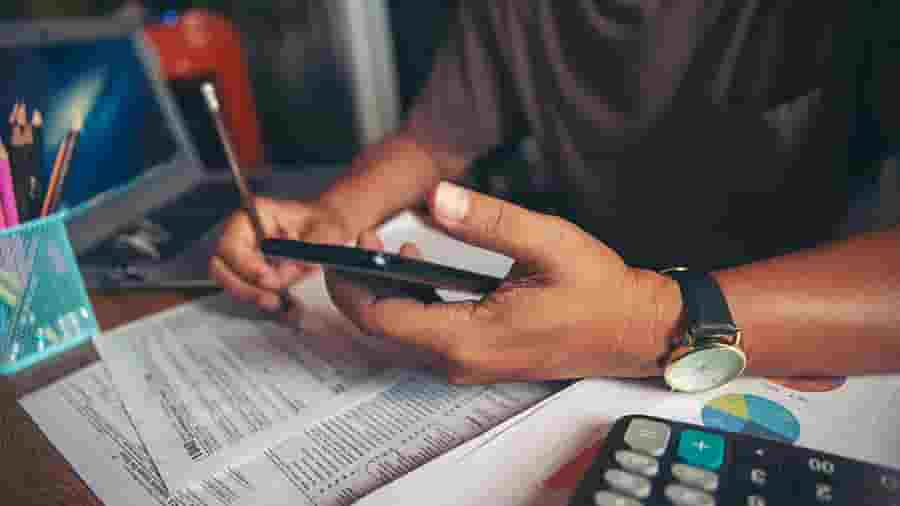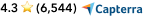How to Manage GST with QuickBooks
If you’re managing GST for your business, it’s best to have all of your tax information in one place. Whatever your business size or industry, QuickBooks’ GST tracking software helps busy business owners keep track of GST before tax season rolls around.
QuickBooks’ Tax tracking software lets small businesses track and report GST.
QuickBooks also allows you to add and edit tax rates, so you can use it in any country.
QuickBooks is pre-filled with local GST tax rates in the following countries: Argentina, Bahamas, Bahrain, Barbados, Cambodia, Colombia, Costa Rica, Dominican Republic, Ecuador, Haiti, Indonesia, Israel, Jamaica, Kenya, Nigeria, Panama, Saudi Arabia, Suriname, Thailand, Trinidad And Tobago, Uganda, Venezuela. Whenever it’s time to create a new invoice or expenses, QuickBooks automatically calculates GST for you.
And when the end of your financial reporting period rolls in, QuickBooks automatically creates an up-to-date, accurate statement of your activity to help make filing your tax returns as easy as possible.
Easily organise your expenses into GST tax categories and track your GST on your business’s income and expenses. Businesses can even use their smartphones to take photos of receipts and match them to expenses to stay organised and ready for tax season.
QuickBooks’ reports allow you to create a tax summary that you can review at your leisure and before you file your end-of-period taxes. Access up-to-date financial reports, including balance sheets, cash flow statements, and profit and loss statements, and even create your own customised report. Every business is different, so customise your reports to see the data that matters most to you.
You can include GST in your Single Touch Payroll system with Quickbooks. Click on the link to learn how to track your GST and electronically lodge BAS directly from your QuickBooks account.