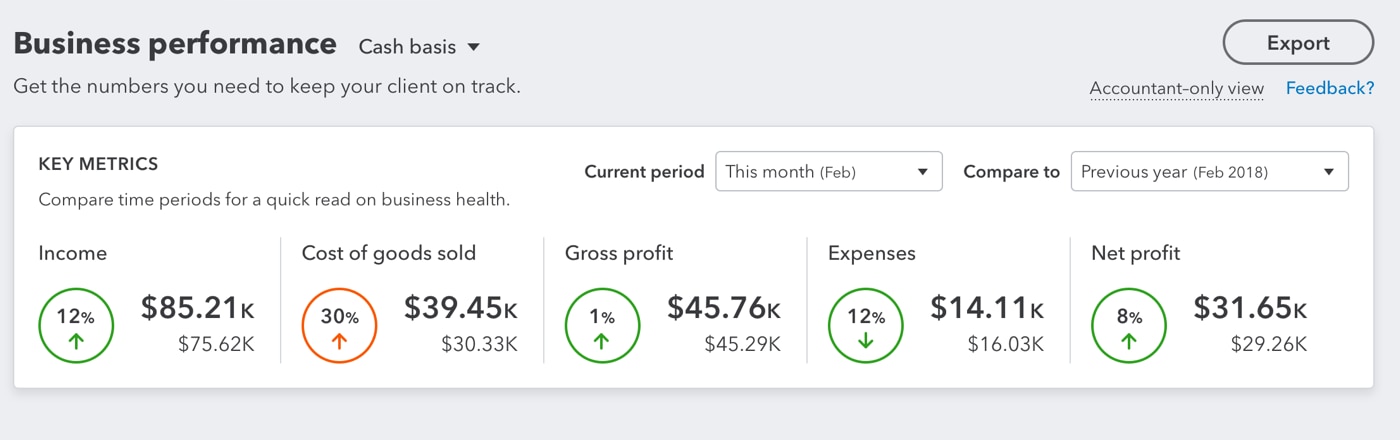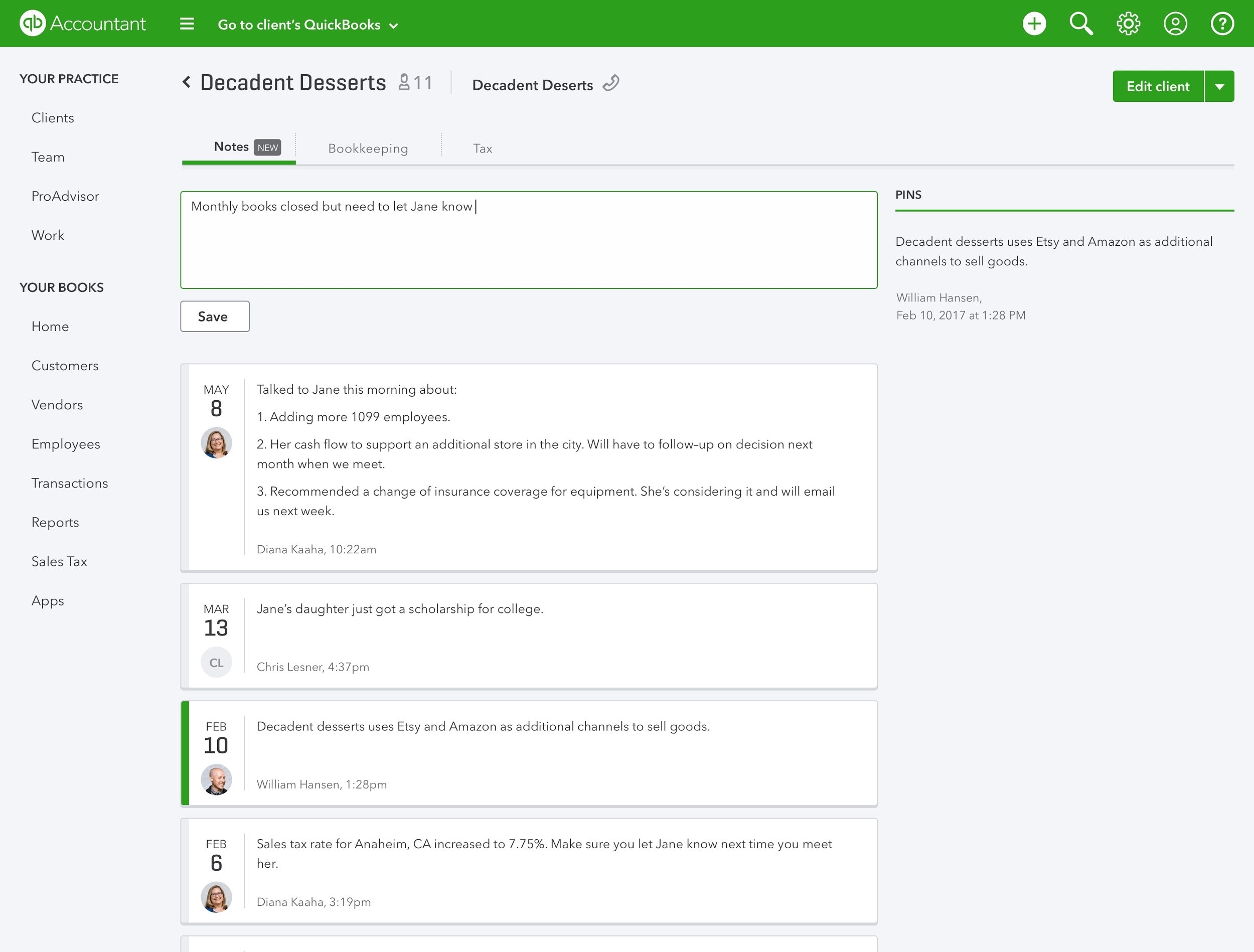Small businesses need to make critical decisions every day to keep their businesses healthy and strong, but they often don’t have the financial expertise to make these decisions.
Accountants are in the best space to help push their clients’ businesses to the next level by giving advisory services. QuickBooks Online Accountant (QBOA) can give you the tools you need to become a more confident advisor to your clients.