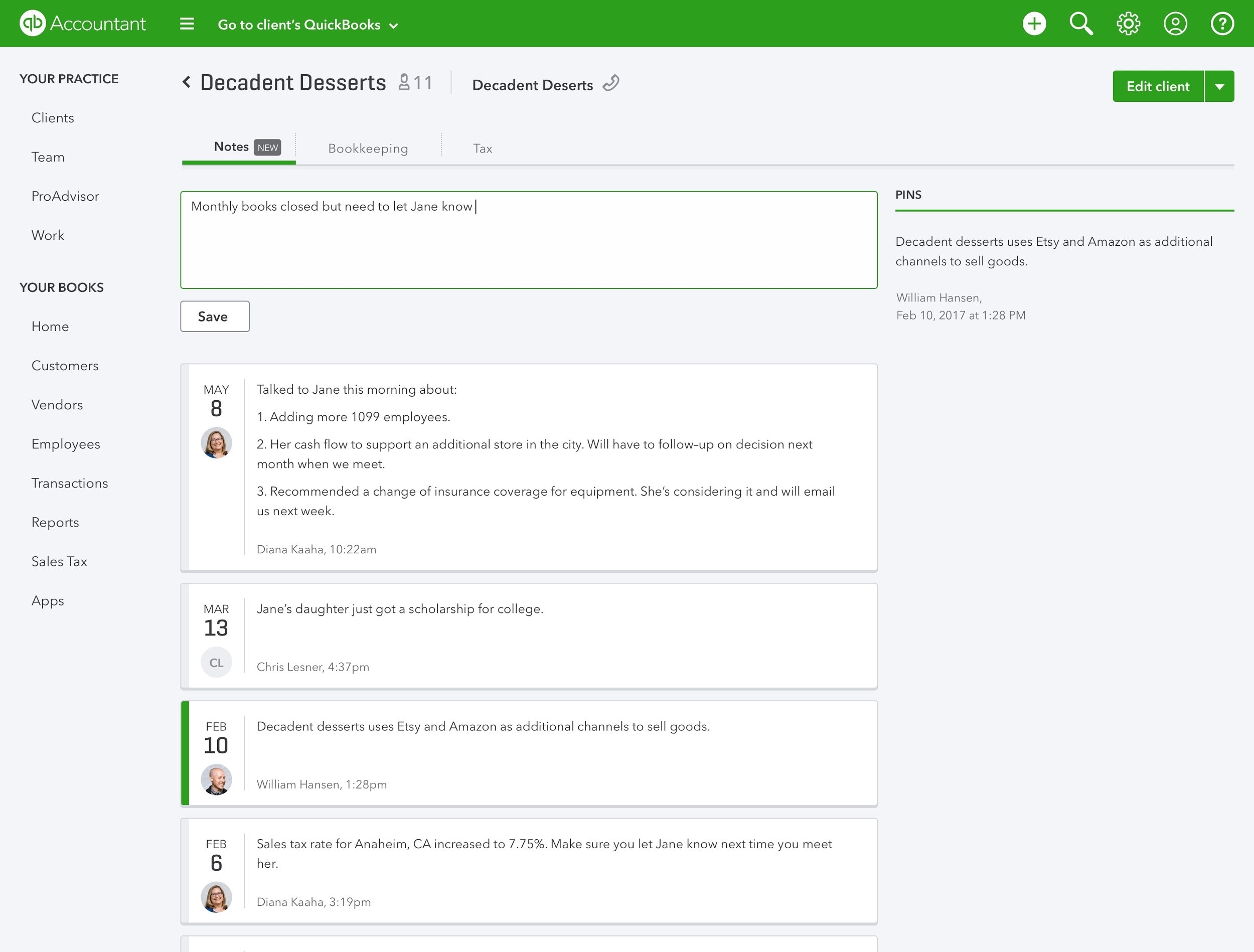Ever had a quick chat with a client and forgot to document it? No? You rock. Yes? You’re definitely not alone.
Record all client notes and keep your whole team informed, with the revamped Notes feature in QuickBooks Online Accountant. From noting how your client likes their coffee to that phone call about the best options for buying a new work vehicle, this improved feature will help you and your team easily capture notes, and see who and when a note has been created and edited.
Here are the key features included in Notes:
- Notes are automatically stamped with time and author
- Notes can be viewed and edited by all team members who have access to that client
- Ability to ‘pin’ important notes so you can reference them quickly
- You’ve got lots of space to record all the details you need
To add a note to a client, click on the relevant client in your QBOA client list then click on the Notes tab.