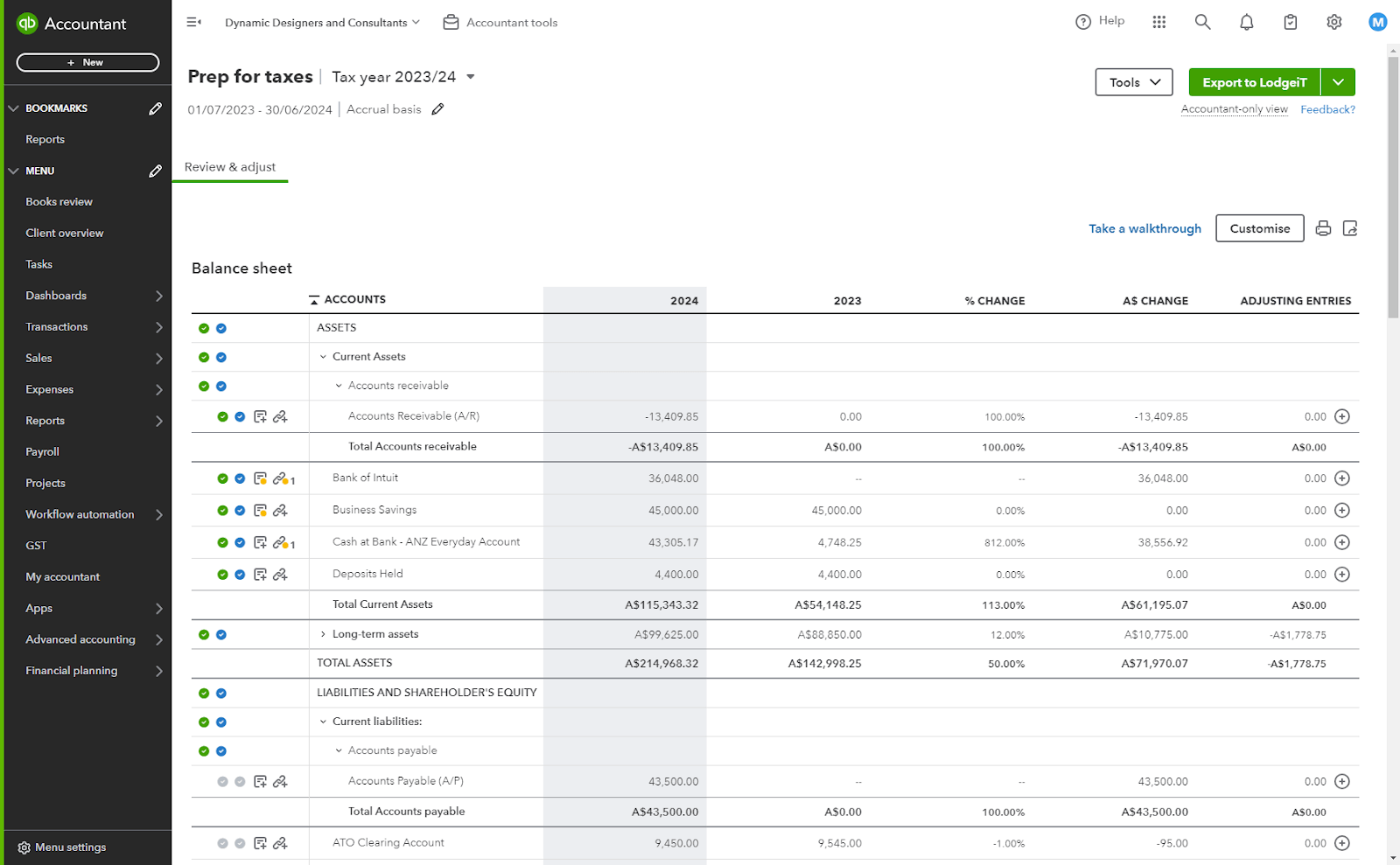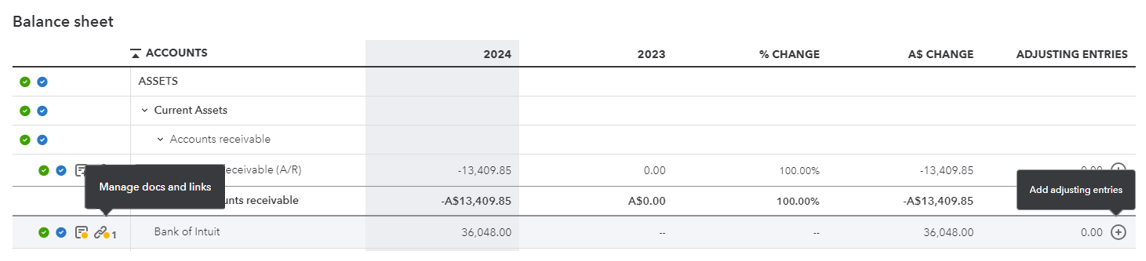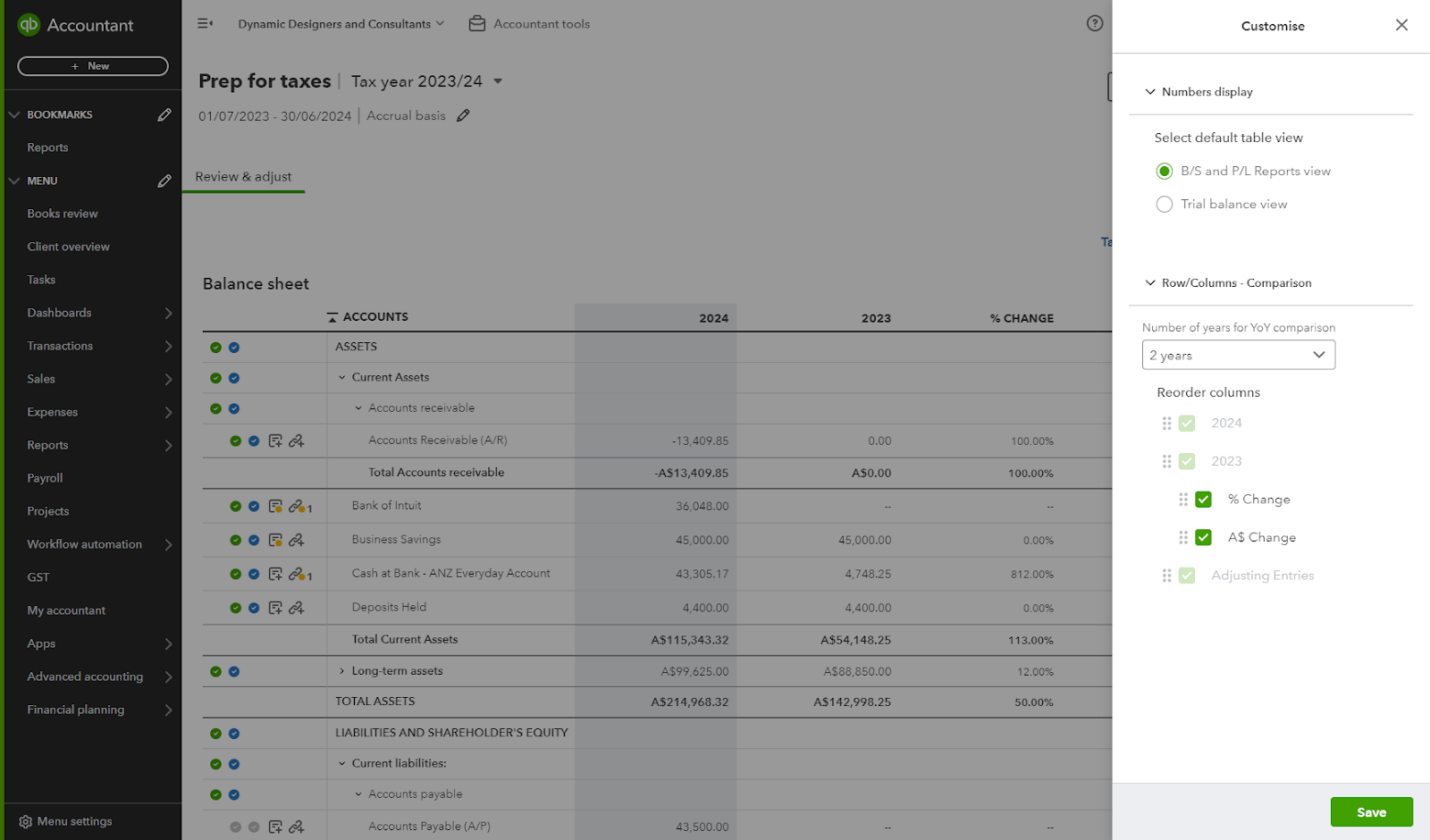Prep for Taxes changes
QuickBooks Online Accountant
Just in time for the new tax season, the Prep for Taxes area has been streamlined to help you finalise a set of accounts. Various changes have been made, including the Year end tasks, Documents, and Statements and Grouping tabs being merged into the Review & Adjust tab for faster use and improved access.
The Prep for Taxes screen (below) now has a new main screen called "Review & Adjust." This single screen lets you review both this year's and last year's Balance Sheet and Profit & Loss items for your client. Plus, you can see the comparison difference in either percentage or dollar values. It's all in one convenient place, making it simple to review your client’s year-end balances.