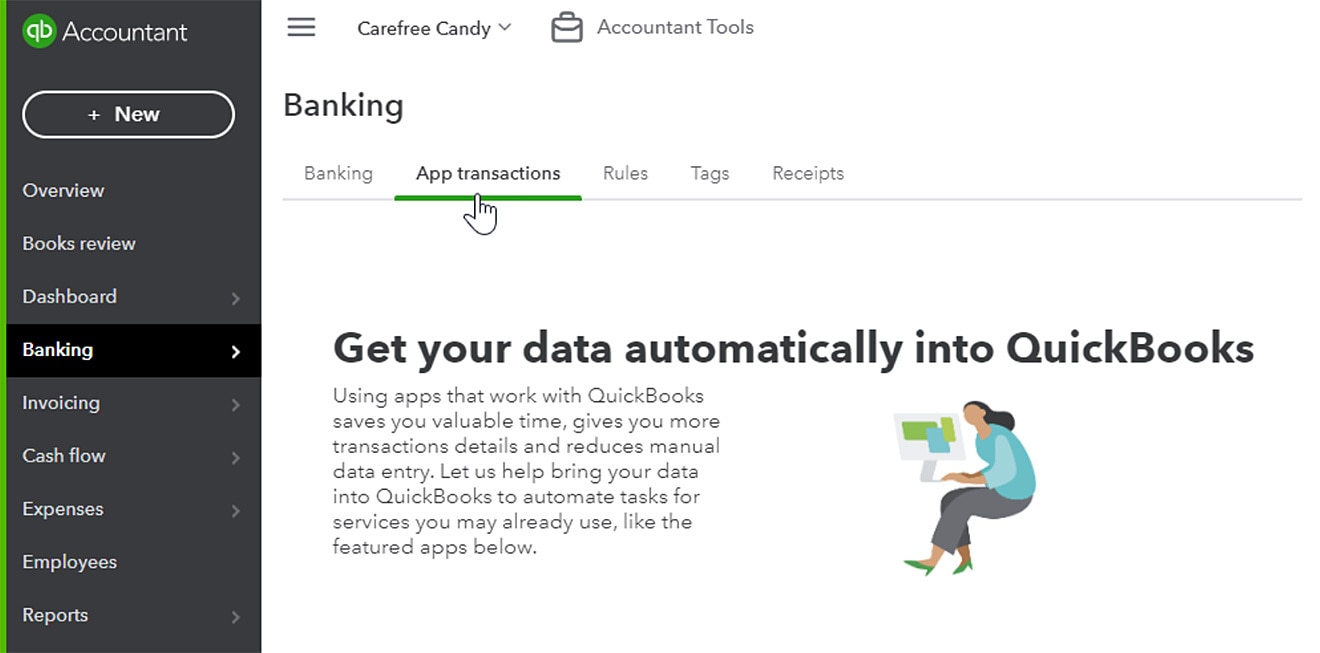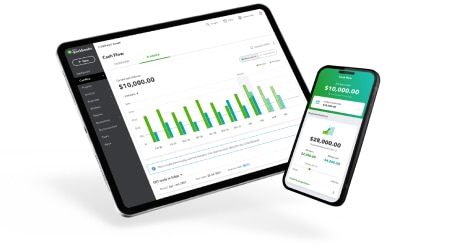Contact Us Page Update
QuickBooks Online & QuickBooks Online Accountant
We’re always looking for ways to improve the support experience we provide you, especially in preparation for the busy tax season. To streamline the way you access our experts, we have implemented technology that improves data security and can recognise and recommend the best channel to support your particular query - via phone or online chat. You only need to log in once and will remain logged in to access support.
The new experience makes it easier for you to request a ‘call me back’. Also, if you select the ‘call me back’ option, your details will be preloaded into the form so it only takes one click to submit the request. This means no waiting time in the queue.
We’re also working on prefilling your data when selecting an online chat. This will be released in the near future.
Check out the new experience here.